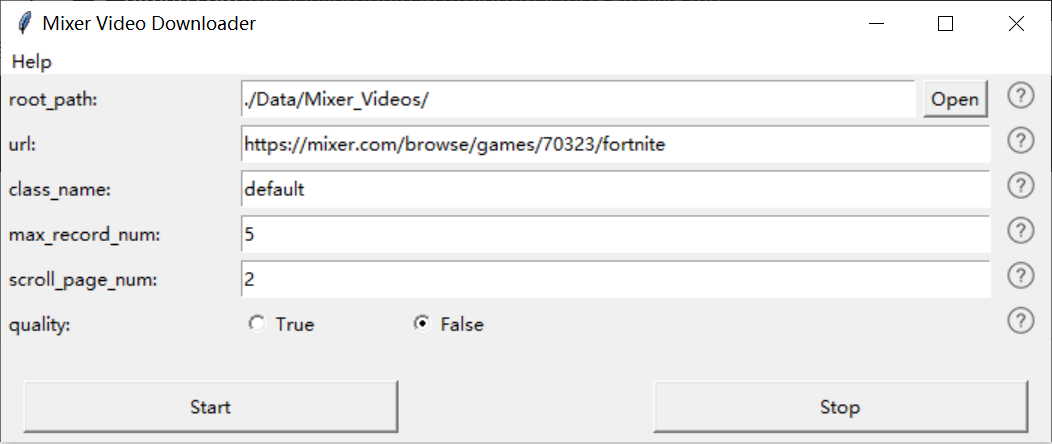给我一个使用了argparse的python脚本,丢给你一个不错的GUI!只需改很少几行贴示例代码段就好!
Give me a python script with argparse, give you back a nice GUI with original function running properly!
所有的布局、label、按键都会自动根据原argparse的传入参数进行设计和布局。按下Start按键后会把填写好的表单存入./gui/temp/args.pkl文件中,并自动开始您原来的main.py文件,在main中读取变量值。一切都是自动的。
不同的变量类型对应着不同的GUI元素,且你无需担心添加这些argument的顺序,guiparse会替你做所有的这些事情。特别提醒:如果你的一个str类型的argument是一个文件路径,你可以在add_argument的时候加上一个参数is_path=True,它会为你生成一个open按钮,为你打开一个文件选择窗口来选择文件路径。当你使用action=store_true 参数时,输入框会变成一个二选一选项,更适合您的输入。
每一项输入框后面都会有一个小问号,将鼠标放上去半秒会显示相应帮助。
All of the layout, labels, buttons and bindings will be automatically finished. When you press start button, the input form will be saved into file ./gui/temp/args.pkl, and automatically start your original main.py file with those values read into main.
Different type will generate different gui components and don't worry about the order, guiparse will do everything for you. Specially mention: if your string type argument is a file path, please add a is_path=True when add_argument, it will allow you to use a pop-up file selector to choose your file path. When you are using action=store_true parameter, the input text box will be turned into two radio buttons, which is better for the situation.
Following each input text box is a question mark image, hover your mouse on it for 0.5s, you will see the help for this item.
gui.py: This will be your GUI program entrance. Start your GUI program usingpython gui.py.main.py: Your original command line main python file. You need to do some arrangement here.guiparse.py: The guiparse library file. Please don't change its contents unless you are familiar with tkinter and some advanced python skills.
from guiparse import *
parser = argStation("Your Project Name Here")
# String
parser.add_argument(
'--url',
type=str,
default="https://mixer.com/browse/games/70323/fortnite",
help='The url of the starting page.')
parser.add_argument(
'--root_path',
type=str,
is_path=True,
default="./Data/Mixer_Videos/",
help='The root path of recorded videos.')
# Integer
parser.add_argument(
'--max_record_num',
type=int,
default='5',
help='The maximum value of records.')
# Bool
parser.add_argument(
'--quality',
action='store_true',
help='The quality of recorded videos.')
root = tk.Tk()
#creation of an instance
app = Window(root, parser, main_func="main.py") # Here the 'main.py' is your original main file.
root.geometry(app.geometry)
# start the mainloop
root.mainloop() The file template is in the project folder, you can directly copy & paste your parse arguments here and change your main file name properly. All set with it!
Just change your main file FROM:
def main(args):
pass
if __name__ == "__main__":
parser = argparse.ArgumentParser('Your Project Name Here')
parser.add_argument(......)
args = parser.parse_args()
main(args)TO:
import pickle as pkl
from guiparse import *
def main(args):
pass
if __name__ == "__main__":
with open("./gui/temp/args.pkl","rb") as f:
args=dotdict(pkl.load(f))
main(args)That's all! Just simply remove the argparse part and replace it by a pickle load. Also remember to import pickle and everything from guiparse. Don't worry about namespace, you can only import some limited names from guiparse!
OK, ALL SET!
Type python gui.py to start your gui journey!