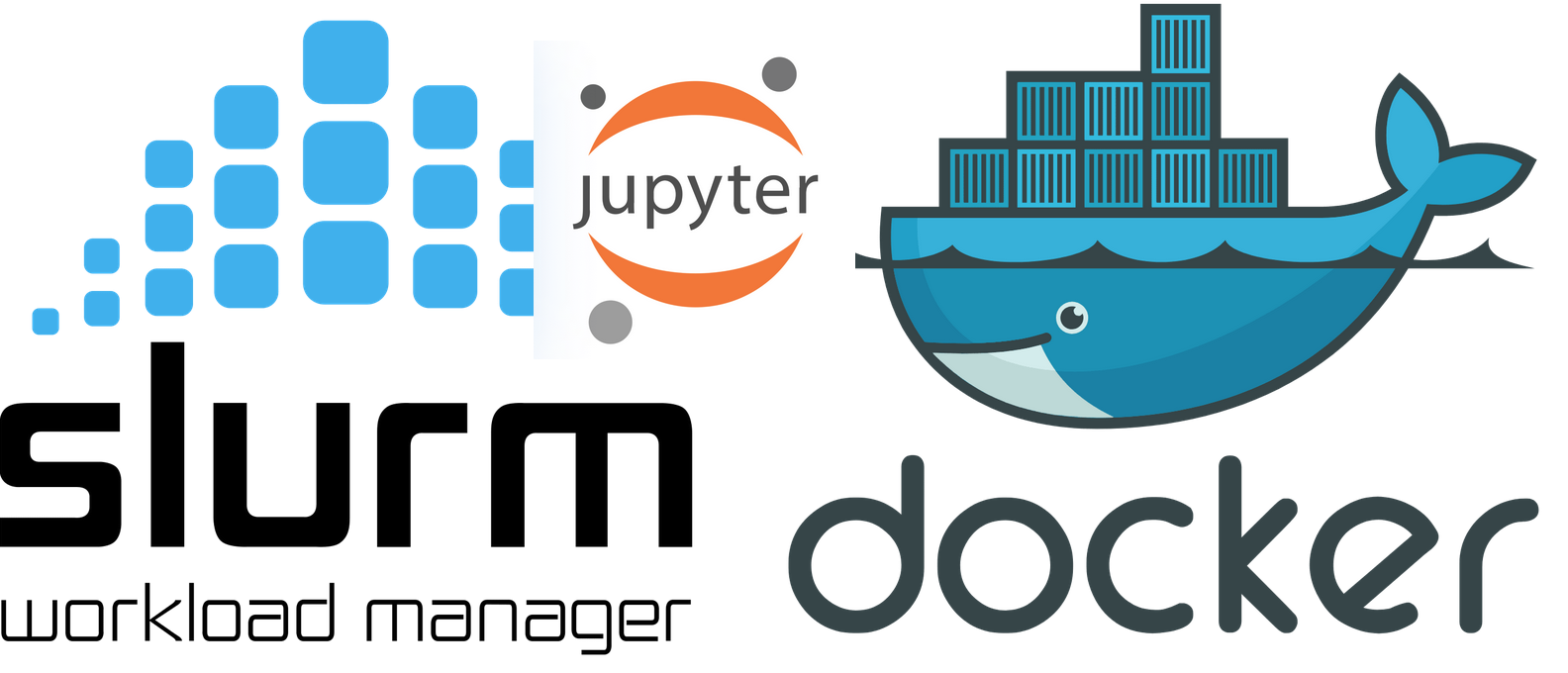 Fully Dockerized Distributed Slurm cluster with CPU/GPU partition and Jupyterlab HPC extensions for Multi-nodes deployment using docker-compose.
Fully Dockerized Distributed Slurm cluster with CPU/GPU partition and Jupyterlab HPC extensions for Multi-nodes deployment using docker-compose.
It consist of the following services:
- NFS Server node (for shared storage )
- MariaDB node (for storage of accounting data)
- phpmyadmin node ( for web sql client)
- Jupyterlab node (notebook, slurm client)
- Storage node (munge, slurmdbd)
- Master node (munge, slurmctld-controller)
- compute GPU nodes x3 (munge, slurmd, nvidia-gpu)
- compute CPU nodes x2 (munge, slurmd)
Optional:
- JupyterHub - multi-user notebook server
- MySQL Database replication
- Slurm Master Node Backups
The slurm version is v19.05.5
admin@slurmnode6:~$ sinfo
PARTITION AVAIL TIMELIMIT NODES STATE NODELIST
slurmgpu up infinite 3 idle slurmnode[1-2,4]
slurmgpu up infinite 1 down slurmnode6
slurmcpu* up infinite 2 idle slurmnode[3,5]
admin@slurmnode6:~$ sinfo -s
PARTITION AVAIL TIMELIMIT NODES(A/I/O/T) NODELIST
slurmgpu up infinite 0/3/1/4 slurmnode[1-2,4,6]
slurmcpu* up infinite 0/2/0/2 slurmnode[3,5]
admin@slurmnode6:~$ slurmd -C
NodeName=slurmnode6 CPUs=24 Boards=1 SocketsPerBoard=1 CoresPerSocket=12 ThreadsPerCore=2 RealMemory=56153
UpTime=0-02:55:22
On-going developments and improvement works
-
Supported OS (tested on ubuntu 20.04+, should work on other platform with docker/nvidia-container-toolkit support)
-
Host PC/VM with docker installed
curl -fsSL https://get.docker.com -o get-docker.sh
sh get-docker.sh
- Nvidia-Container-Toolkit
curl -fsSL https://nvidia.github.io/libnvidia-container/gpgkey | sudo gpg --dearmor -o /usr/share/keyrings/nvidia-container-toolkit-keyring.gpg \
&& curl -s -L https://nvidia.github.io/libnvidia-container/stable/deb/nvidia-container-toolkit.list | \
sed 's#deb https://#deb [signed-by=/usr/share/keyrings/nvidia-container-toolkit-keyring.gpg] https://#g' | \
sudo tee /etc/apt/sources.list.d/nvidia-container-toolkit.list
sudo apt update
sudo apt-get install -y nvidia-container-toolkit
sudo nvidia-ctk runtime configure --runtime=docker
cat /etc/docker/daemon.json
sudo systemctl restart docker
https://github.com/minyang-chen/single-node-slurm-cluster-docker
https://github.com/minyang-chen/slurm-job-samples
@TODO
this is the main cluster configuration file
this is the nodes GPU configuration file
this is the cluster accounting configuration file
this is the main cluster configuration file without tres enablement
GUI extension that support management of slurm jobs submission and status monitoring
see screenshots here:
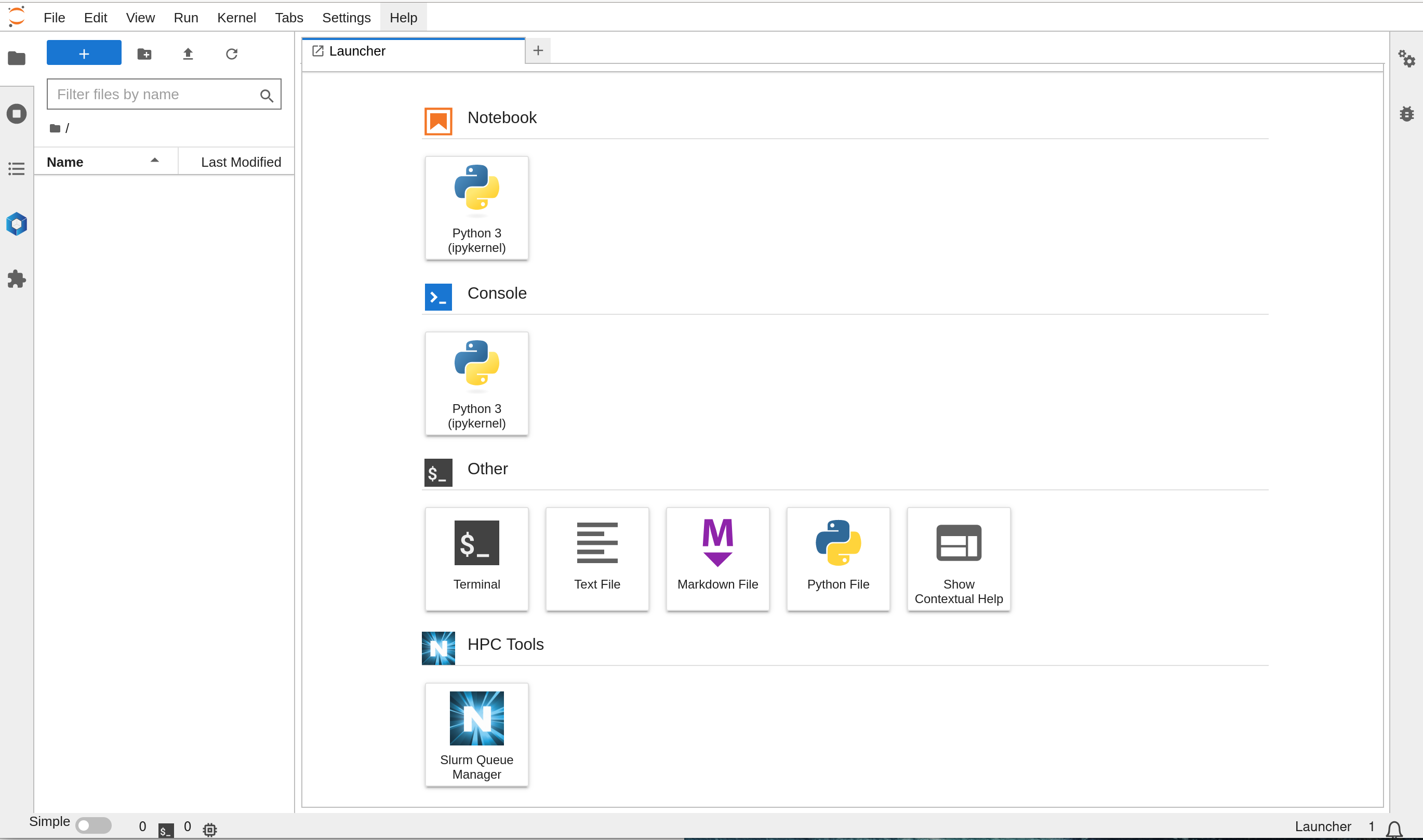
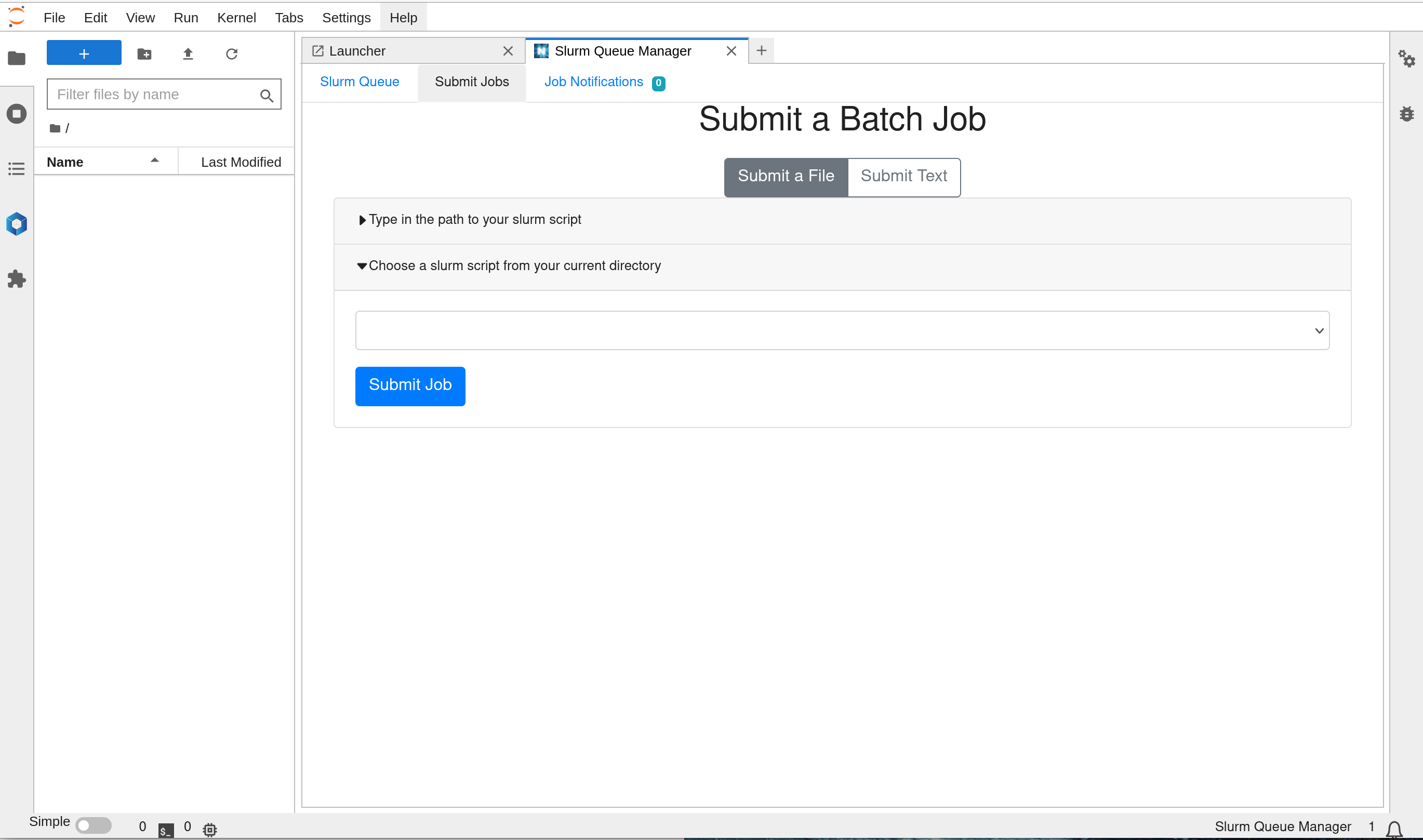
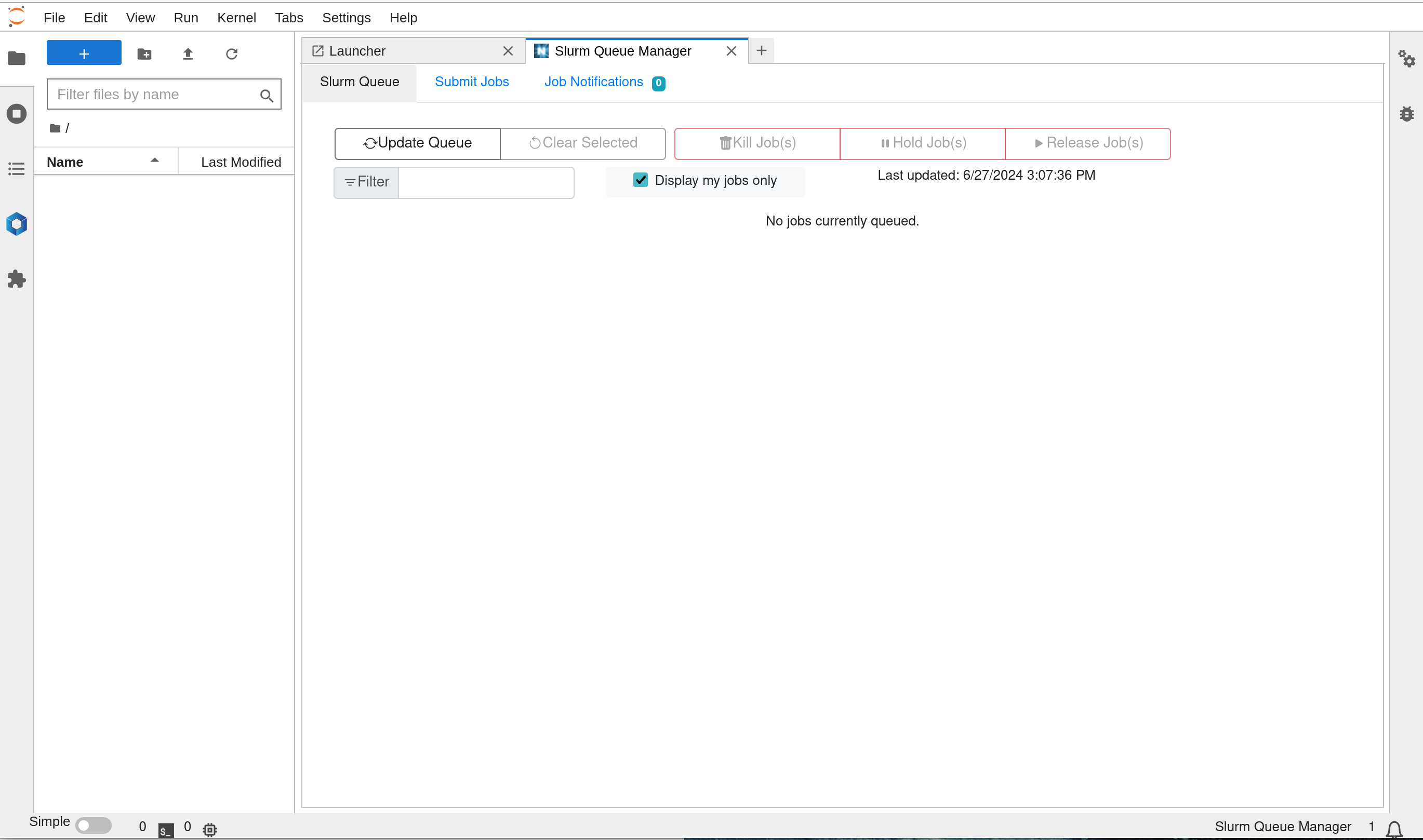
GUI extension that support viewing of available and installed modules in the cluster
see screenshot here:
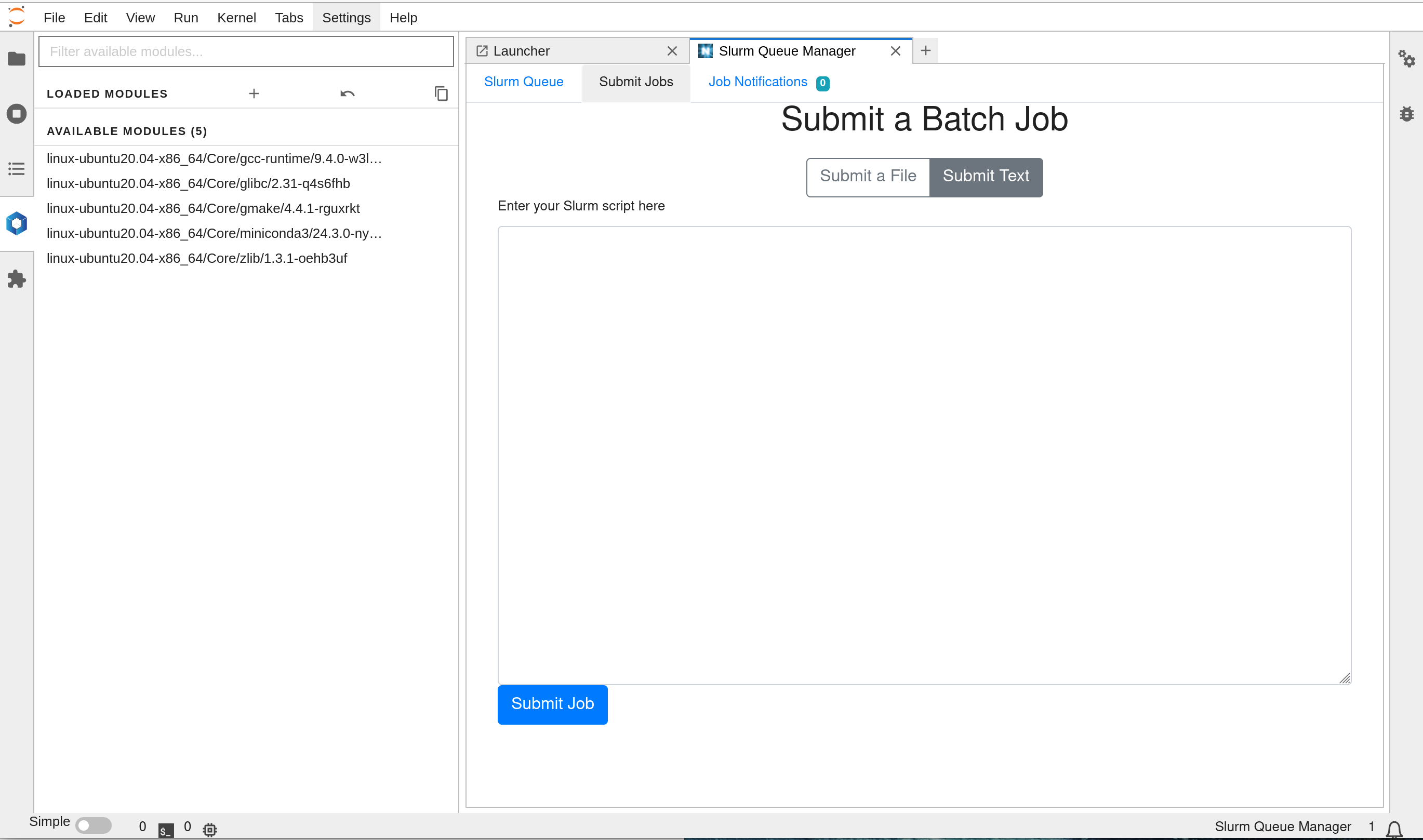
On many machines, virtualization and GPU passthrough are not enabled by default. Follow these directions so that a virtual DeepOps cluster can start on your host machine with GPU access on the VMs.
BIOS and Bootloader Changes To support KVM, we need GPU pass through. To enable GPU pass through, we need to enable VFIO support in BIOS and Bootloader.
BIOS Changes Enable BIOS settings: Intel VT-d and Intel VT-x Enable BIOS support for large-BAR1 GPUs: 'MMIO above 4G' or 'Above 4G encoding', etc. VT-x: Intel RC Setup -> Processor Configuration -> VMX VT-d: Intel RC Setup -> IIO Configuration -> VT-d MMIO above 4G: Advanced -> PCI Subsystem Setting -> Above 4G Encoding MMIO above 4G: verify virtualization support is enabled in the BIOS, by looking for vmx for Intel or svm for AMD processors... $ grep -oE 'svm|vmx' /proc/cpuinfo | uniq vmx
Bootloader Changes Add components necessary to load VFIO (Virtual Function I/O). VFIO is required to pass full devices through to a virtual machine, so that Ubuntu loads everything it needs. Edit and add the following to /etc/modules file:
- pci_stub
- vfio
- vfio_iommu_type1
- vfio_pci
- kvm
- kvm_intel Next, need Ubuntu to load IOMMU properly. Edit /etc/default/grub and modify "GRUB_CMDLINE_LINUX_DEFAULT", by adding "intel_iommu=on" to enable IOMMU. May also need to add "vfio_iommu_type1.allow_unsafe_interrupts=1" if interrupt remapping should be enabled. Post these changes, the GRUB command line should look like this: GRUB_CMDLINE_LINUX_DEFAULT="quiet splash intel_iommu=on vfio_iommu_type1.allow_unsafe_interrupts=1 iommu=pt"
Enable the vfio-pci driver on boot: $ echo vfio-pci | sudo tee /etc/modules-load.d/vfio-pci.conf
Run sudo update-grub to update GRUB with the new settings and reboot the system.
- add monitor node
- standardize multi-user /home NFS storage design
- standardize multi-user /sw NFS storage design
- add LDAP and other common authentication methods
- add dynamic code workspace supported ( gitpod like)
Welcome, please create an issue.
Inspired by works from other Linux Distribution rockylinux: slurm-docker-cluster CentOS: slurm-in-docker