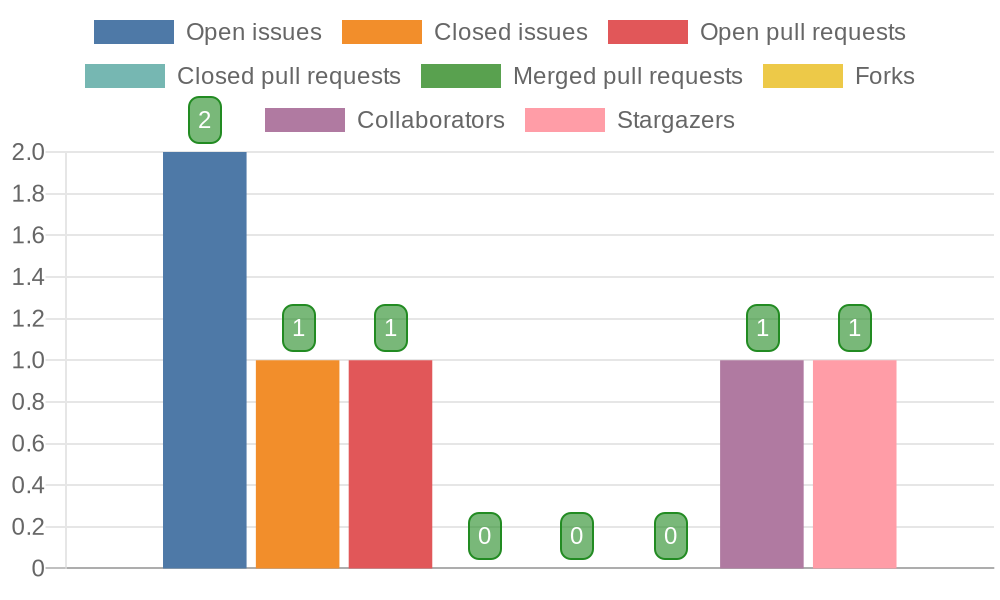name: Quick Chart Report
on:
issues:
types: [opened, closed]
pull_request:
types: [opened, closed]
branches: [main]
push:
branches: [main]
schedule:
- cron: '0 0 * * *'
jobs:
generate-chart:
runs-on: ubuntu-latest
steps:
- uses: actions/checkout@v3
with:
ref: main
token: ${{secrets.TOKEN}}
- uses: minuth/quickchart-report@main
with:
token: ${{secrets.TOKEN}}
This workflow specifies the events that will trigger the workflow, including opening and closing issues and pull requests to the main branch, pushes to the main branch, and a scheduled job that runs once a day. The generate-chart job specifies that the action will run on an Ubuntu environment, and includes the steps to checkout the repository and use the Quick Chart Report action to generate chart images and display them in the README file.
If you want to display the chart image in the README file, you can insert this syntax in your README file: . This will link the image file from your current directory to the README file. That way, whenever you update the chart image, it will also be reflected in the README file.