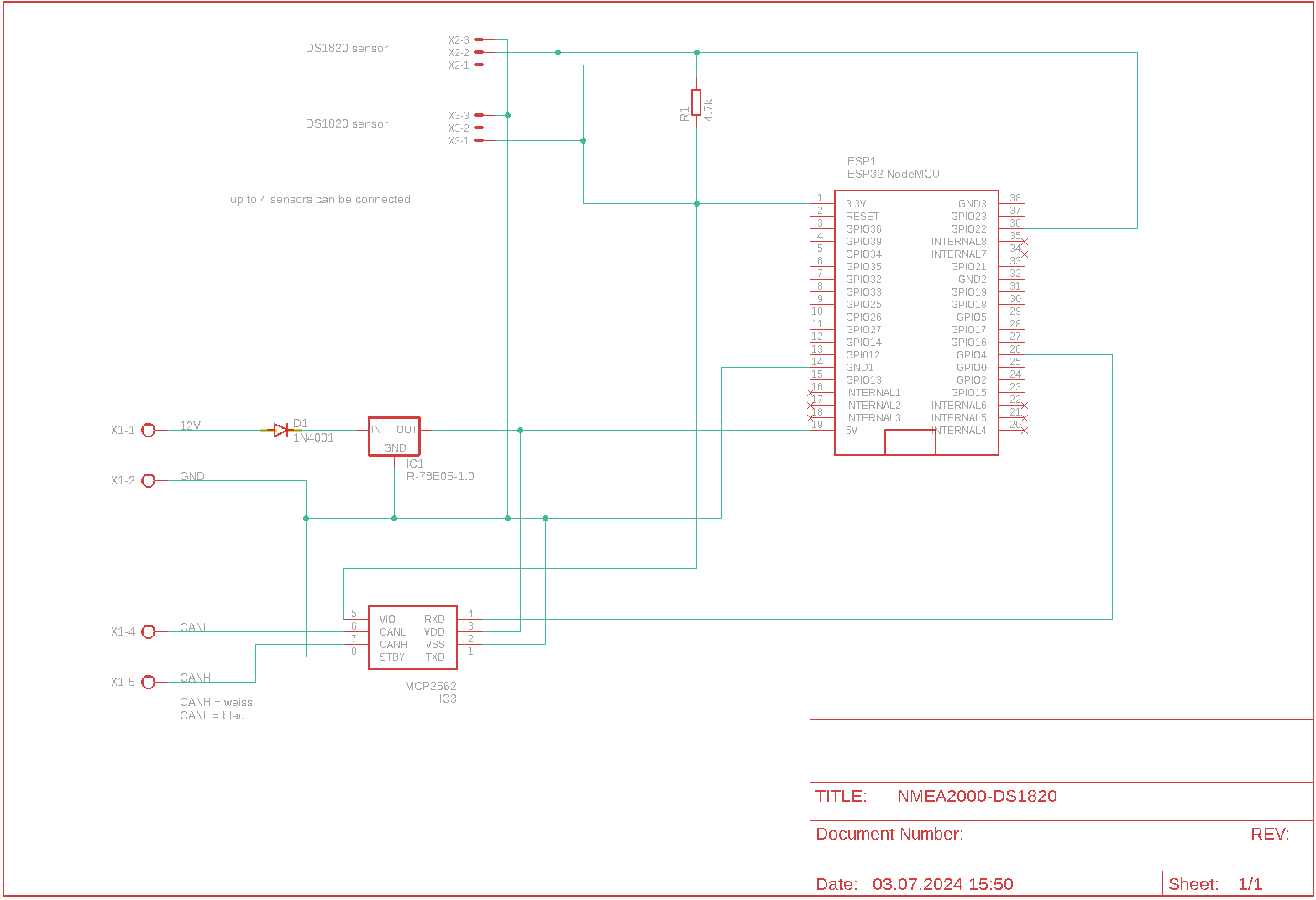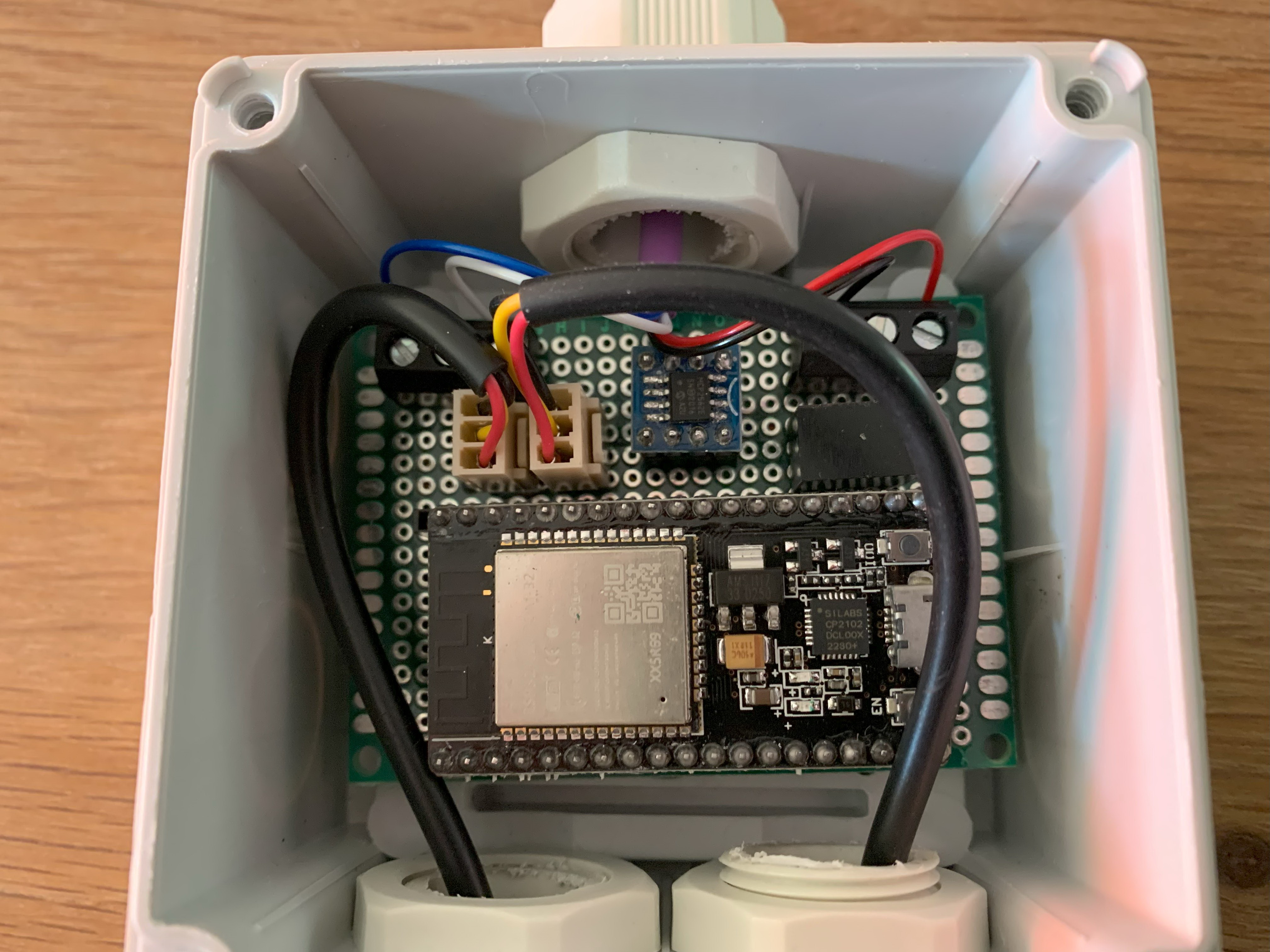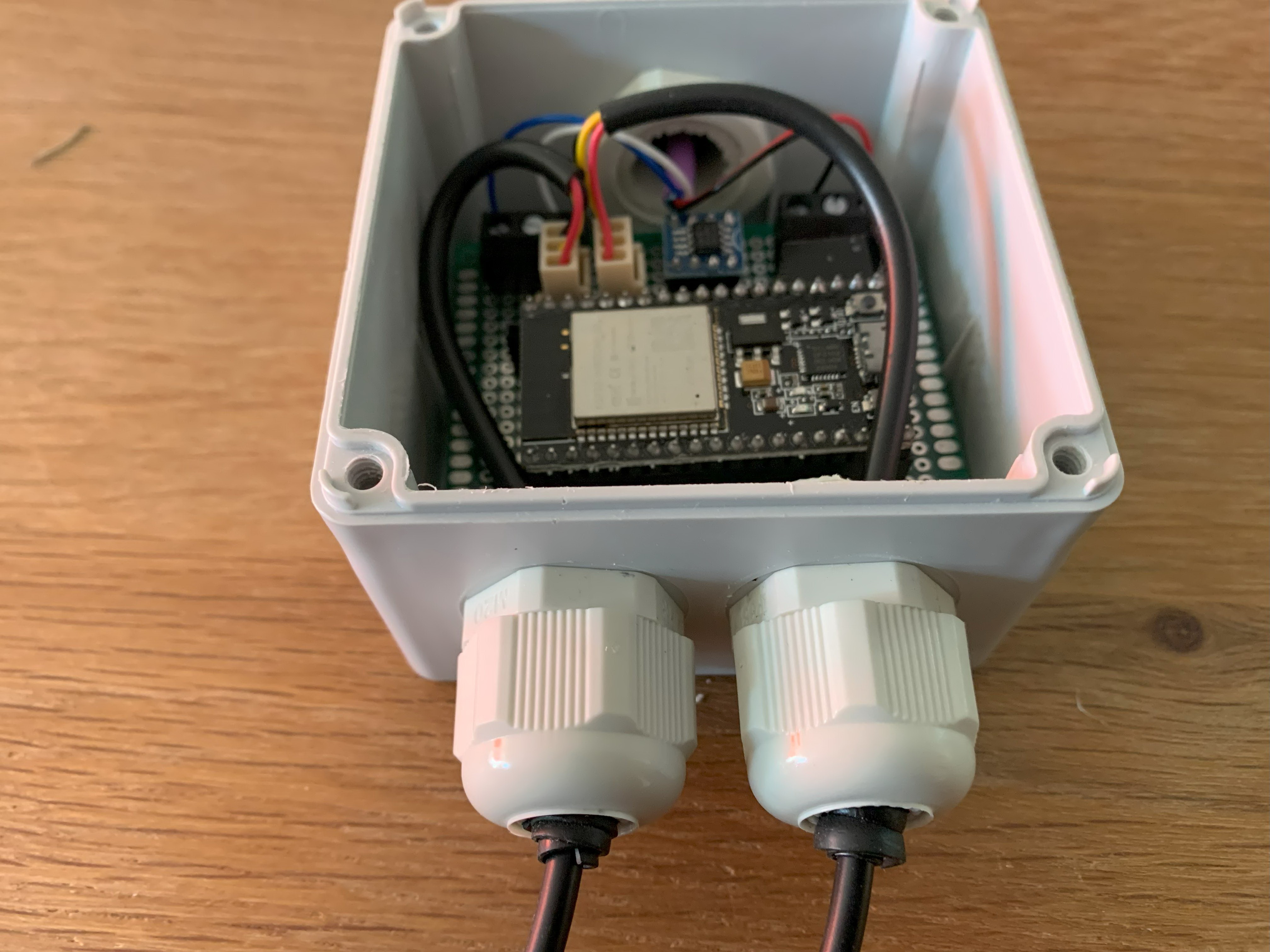A temperature sensor system that can accommodate up to 4 DS1820 sensors. Each sensor can be configured to measure temperature from -50°C (-58°F) up to 125°C (257°F). You can select the temperature source for each sensor (e.g., alternator, shaft seal, oil filter), and an alarm threshold can be set to trigger predefined alarms when the temperature exceeds the threshold. The system communicates via the NMEA 2000 protocol, sending temperature values and alarms as NMEA 2000 messages over an NMEA bus. Configuration is done through a web interface, and real-time values can be viewed on a website. Additionally, there's a link on the configuration page for convenient firmware updates.
Depending on the temperature source, one of the following PNGs are sent
- 130310, // Environmental Parameters - DEPRECATED
- 130312, // Temperature - DEPRECATED
- 130316, // Temperature, Extended Range
The device is also capable of sending alerts. In this case these PGN's are used
- 126983, // Alert
- 126984, // Alert response
- 126985, // Alert text
The Software has been created using Visual Studio with the addon Visual Micro. In order to build it you als need some libraries.
- OneWire (2.3.7)
- DallasTemperature(3.9.0)
- NMEA2000
- NMEA200_ESP32
- NMEA2000_AlertMessages
- AsyncTCP (1.1.1)
- ESPAsyncWebServer (1.2.3)
- ArduionJSON (6.21.2)
- Webserial (1.4.0)
- IotWebConf
- IotWebConfAsync
- IotWebRoot
| Part | Value | Supplier |
|---|---|---|
| D1 | 1N4001 | Reichelt |
| ESP1 | ESP32DEVKITV1 | ebay |
| IC1 | R-78E05-1.0 | Reichelt |
| IC2 | INA226 | ebay |
| IC3 | MCP2562 | Reichelt oder ebay |
| R1 | 4.7k | Reichelt |
| X1 | 2 x AKL 057-02 | Reichelt |
| X2 - X4 | PSS 254/3G | Reichelt |
Some pictures from the assambled hardware
This should be unique at least on one device. May be best to have it unique over all devices sending this PGN. Depending on the number of sensors connected, between 1 and 4 instances are used, starting with the number set here.
Sequence identifier. In most cases you can use just 255 for SID. The sequence identifier field is used to tie different PGNs data together to same sampling or calculation time.
Depending on the number of sensors connected, the following settings can be made for each sensor.
One of the following temperature sources can be selected
- Sea water temperature
- Outside temperature
- Inside temperature
- Engine room temperature
- Main cabin temperature
- Live well temperature
- Bait well temperature
- Refrigeration temperature
- Heating system temperature
- Freezer temperature
- Exhaust gas temperature
- Shaft seal temparature
Threshold in °C
Method with which the threshold value is compared to the current value
- equal
- lower then
- greater then
A description for the alarm
This sensor supports the Temporary silence mode. With this parameter you can set the time how long the alert should be silent.
When not connected to an AP the default password is 123456789
When in AP mode, the default IP address is 192.168.4.1
OTA is enabled, use default IP address or if connected to a AP the correct address. Port is the default port.
After the first boot, there are some values needs to be set up. These items are maked with * (star) in the list below.
You can set up the following values in the configuration page:
- Thing name - Please change the name of the device to
a name you think describes it the most. It is advised to
incorporate a location here in case you are planning to
set up multiple devices in the same area. You should only use
english letters, and the "_" underscore character. Thus, must not
use Space, dots, etc. E.g.
lamp_livingroom* - AP password - This password is used, when you want to access the device later on. You must provide a password with at least 8, at most 32 characters. You are free to use any characters, further more you are encouraged to pick a password at least 12 characters long containing at least 3 character classes. *
- WiFi SSID - The name of the WiFi network you want the device to connect to. *
- WiFi password - The password of the network above. Note, that unsecured passwords are not supported in your protection. *
Prevoius chapters were mentioned blinking patterns, now here is a table summarize the menaning of the blink codes.
- Rapid blinking (mostly on, interrupted by short off periods) - Entered Access Point mode. This means the device create an own WiFi network around it. You can connect to the device with your smartphone (or WiFi capable computer).
- Alternating on/off blinking - Trying to connect the configured WiFi network.
- Mostly off with occasional short flash - The device is online.
When CONFIG_PIN is pulled to ground on startup, the Thing will use the initial password to buld an AP. (E.g. in case of lost password)
Reset pin is GPIO 13