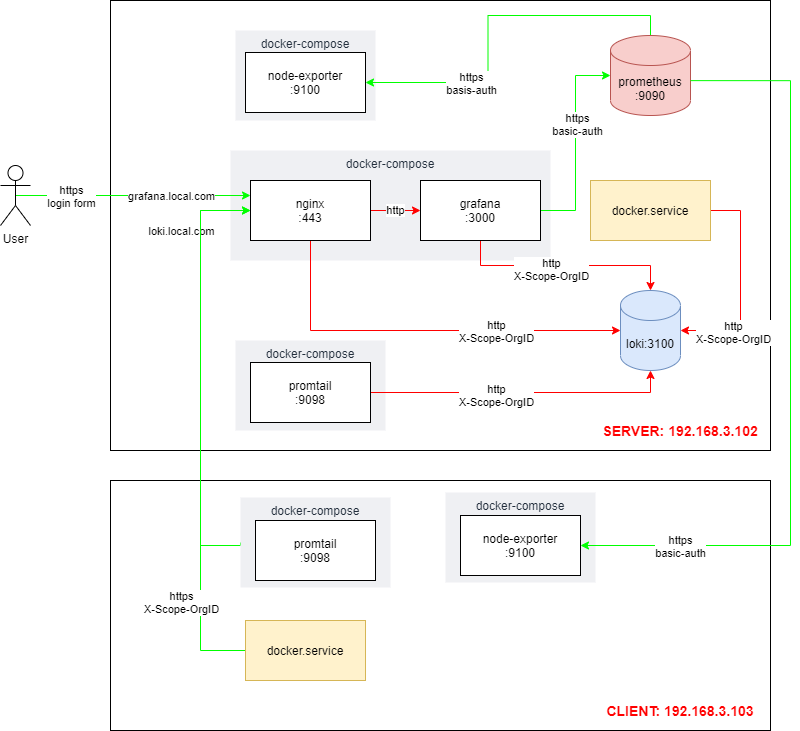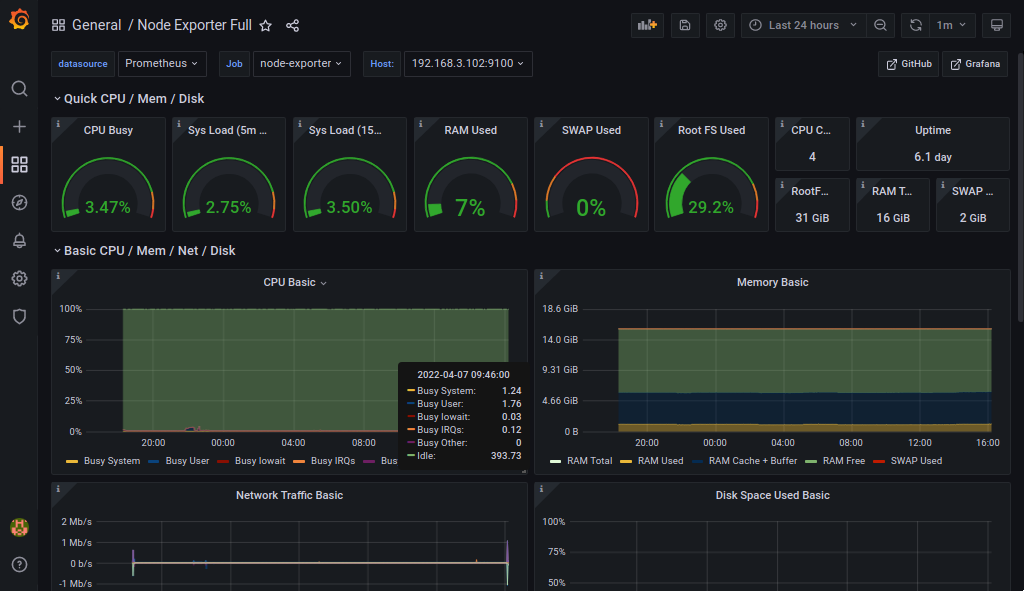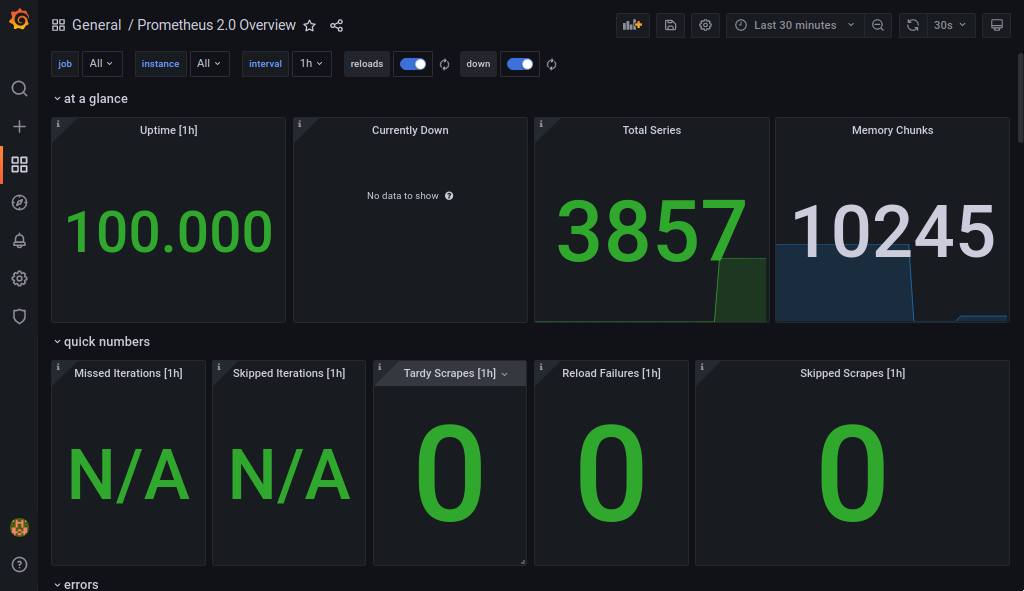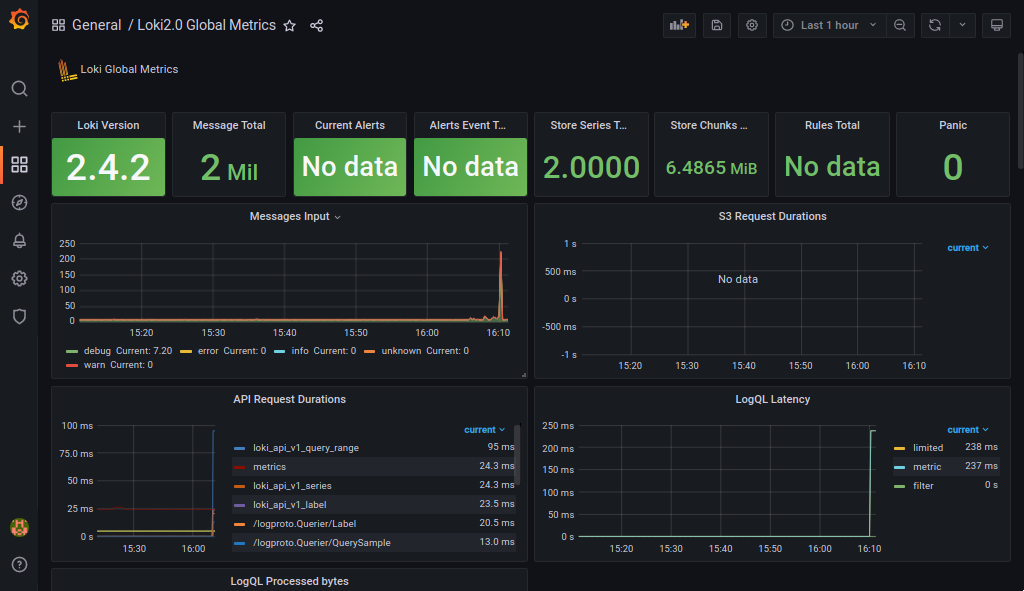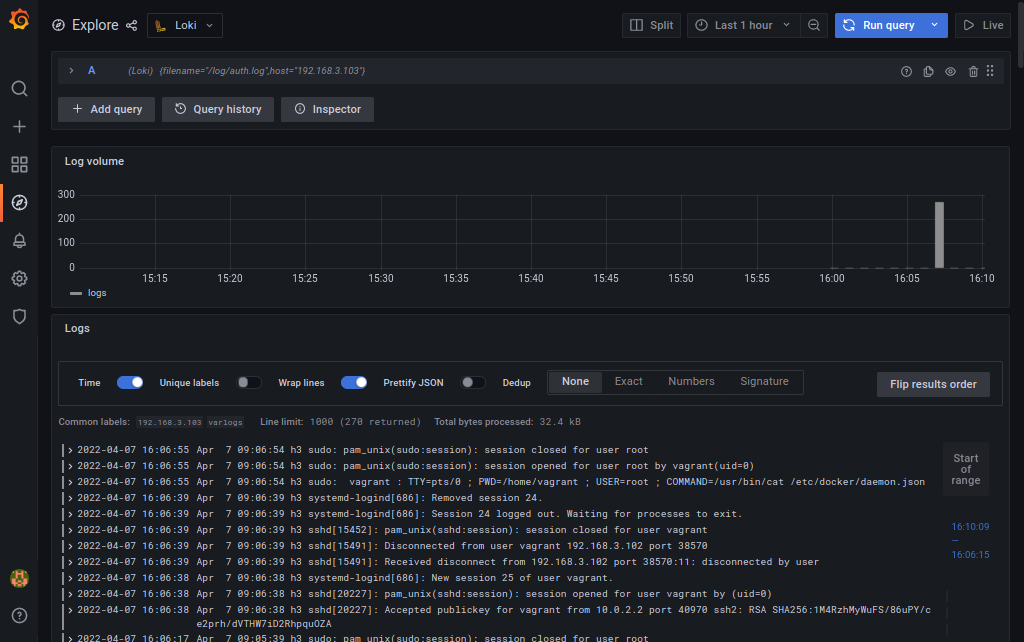This lab will setup a Linux monitoring system using Ansible. It uses Prometheus + node-exporter to monitor server peformance (CPU, memory, disk, network, ...) and Loki + Promtail to monitor server logs (ssh, systemd, docker, auditd, ...)
I tested scripts on my own computer but there maybe still have some bugs. Please notify me at tuanndd@gmail.com if there is a new bug.
- MacOS/Ubuntu/Debian Machine
- Vagrant
ssh-keygen -t ecdsa -b 521 -f ~/.ssh/vagrant- On Ubuntu/Debian
sudo apt update
sudo apt install ansible -y
ansible --version
sudo apt install python3-pip sshpass -y
pip3 install passlib --user- On MacOS:
sudo python -m pip install ansible
ansible --version
sudo apt install python3-pip sshpass -y
pip3 install passlib --user-
192.168.3.102 (server, h2)
-
192.168.3.103 (client, h3)
cd vagrant
vagrant up
cd ..You can SSH into these VMs using:
ssh-add ~/.ssh/vagrant
# SSH to server VM
ssh vagrant@192.168.3.102
# SSH to client VM
ssh vagrant@192.168.3.103This only for demo, you should use trusted CA, for example Let's Encrypt to create free valid SSL certs
./create-certs.shvi server-playbook.yml
# update vars: username, password, domain, ... (optional)
ansible-playbook server-playbook.ymlvi client-playbook.yml
# update vars: username, password, domain, ... (optional)
ansible-playbook client-playbook.ymlAdd this entry to file /etc/hosts on your machine:
192.168.3.102 grafana.local.com
Then access url https://grafana.local.com (login info: username=admin, password=admin)
Here are some screens you will see on Grafana.