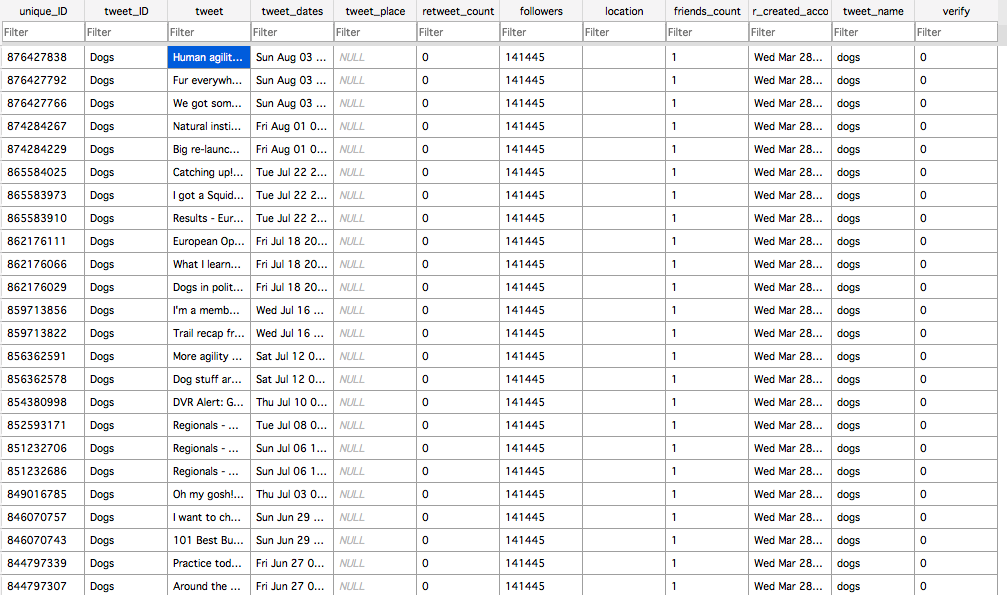- Last modified date: 2020.05.05
The purpose of this script is to extract tweets using the official Twitter API in a very simple way using python. It takes in twitter handles (unique usernames) and stores tweets of corresponding twitter handles into a database. Note that a user needs to create unique API key and access token to use this script. To request, visit https://developer.twitter.com/en/docs/basics/authentication/oauth-1-0a/obtaining-user-access-tokens. Also note that twitter API has rate limit https://developer.twitter.com/en/docs/basics/rate-limiting.
To use, enter your credentials for following part.
import tweepy
consumer_key=""
consumer_secret=""
access_token=""
access_token_secret=""and set up authentication
auth = tweepy.OAuthHandler(consumer_key, consumer_secret)
auth.set_access_token(access_token, access_token_secret)
api = tweepy.API(auth,wait_on_rate_limit=True,wait_on_rate_limit_notify=True)Create a database with a table named as tweet using the following code. In addition to four features, one can add additional features such as dates, place, location, the number of retweets, and the number of followers. The purpose of this script is to simply extract tweets, so I create a table as following.
import sqlite3
conn = sqlite3.connect('tweet.db')
c = conn.cursor()
c.execute("""CREATE TABLE tweet (
unique_ID integer,
tweet_ID text,
tweet text,
user_created_account date)
""")Since 2017, the character limit was expanded from 140 to 280 characters. Compatibility mode truncates tweets to 140 characters while extended mode returns entire texts of tweets.
a = api.get_status(unique_tweet_id, tweet_mode='extended')
text = a.full_textIn addition to tweeter id, name, and tweets that this script collects, users can add informations they would like to retrieve. See http://docs.tweepy.org/en/latest/api.html?highlight=screen_name#tweepy-api-twitter-api-wrapper. Examples include the number of friends or date of a tweet posted.
dates = (status._json['created_at'])
friends_count = (status._json['user']['friends_count'])Below is the snapshot of the results of tweets posed by @dog.