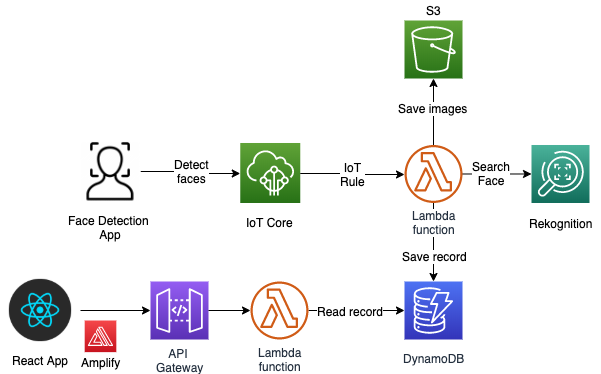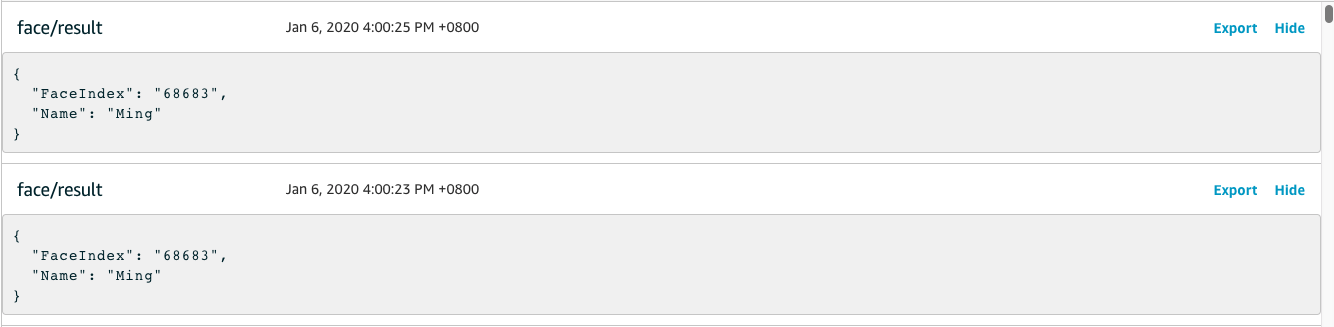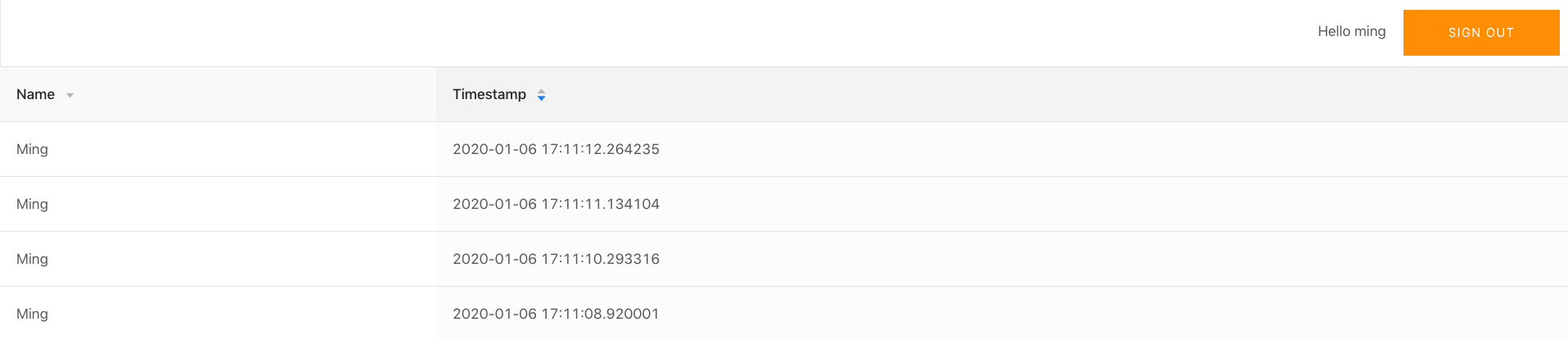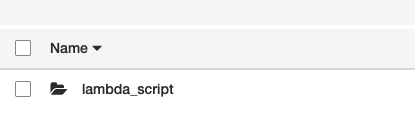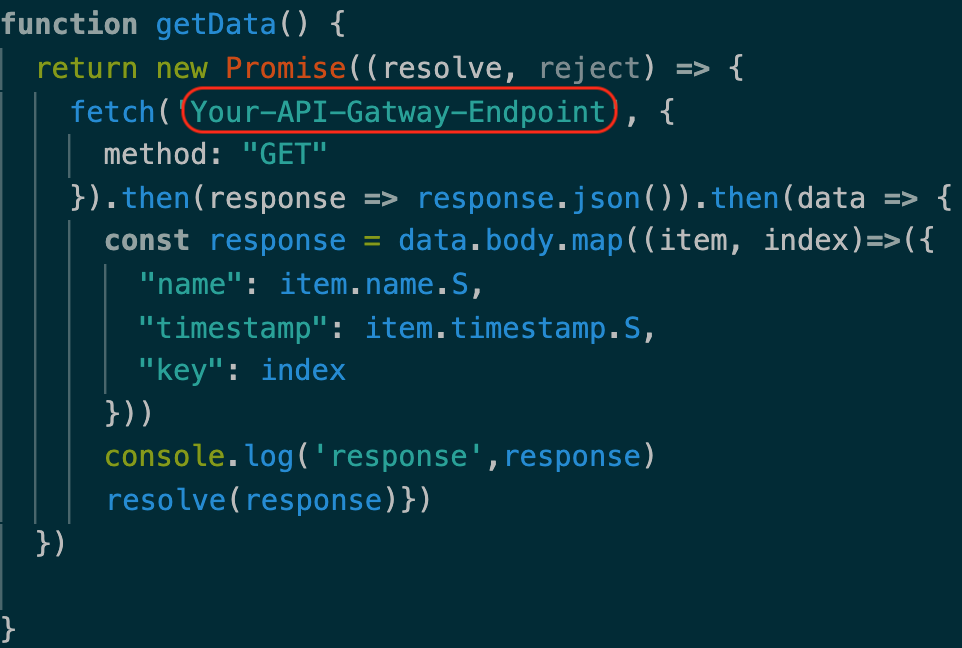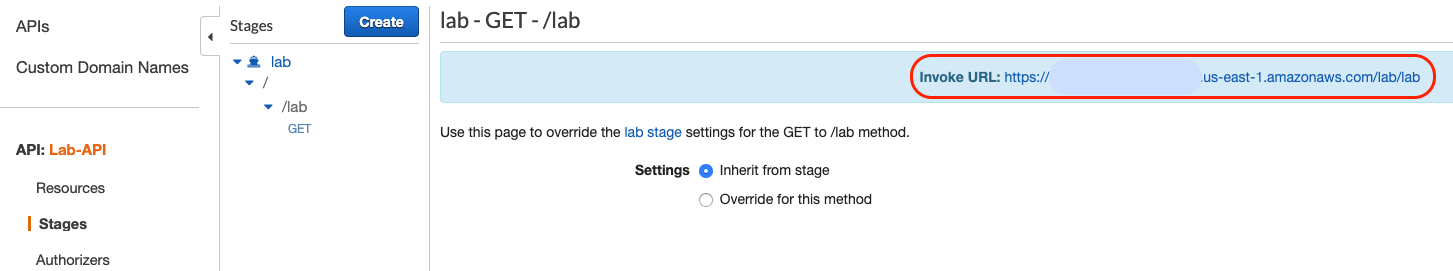aws-face-recognition
This workshop let you use AWS resources to build a complete face recognition application.
Prerequisite
This workshop requires the following:
- AWS Account with sufficient privileges
- Computer/Laptop and webcam
- Python library
- python-opencv
- dlib
- boto3
- awscli
pip install -r requirement.txt - NodeJs & npm
Overview
- AWS architecture
Build a face recognition app
- AWS Credential Configure
- Enter access id, secret access key, default region name, default output format
aws configure
-
Cloudformation template (This will build AWS resources)
-
Open AWS console
-
Go to S3
-
Go to Cloudformation
- Click Create stack
- Select With new resources(standard)
- Click Upload a template file
- Select
cf.yamlin the respository
-
-
Face detection app (Requires local computer/laptap with webcam)
- This will start a face detection app
- Detected faces will be saved as jpg and send to AWS IoT Topic
- Default IoT Topic name is
face/image. You can change it on the cloudforamtion template parameter. Note thatIoT Rulewill subscribe to this topic.
cd script
python face-detection.py
-
Adding the name to the face image
- Go to DynamoDB
- Select
lab_face_indextable in the left panel - Here you can modify the name of each index record by checking wiht S3 link images
-
IoT Topic
- Detected faces will be sent to
'face/image' - Recognition results will be sent to
'face/result'
- Detected faces will be sent to
Build a reactJS app to read record
- Documentation please Refer to here
- Basic installation
- Most of the steps just need to keep clicking
Enter
- Most of the steps just need to keep clicking
./build_react.sh
- Copy files in react_script folder to webapp and replace them all
- package.json
- public
- src
- Edit
App.jsin webapp/src- paste your API Gateway endpoint on it
- API Gateway endpoint
- Go to API Gateway console
- Click stages on the left panel
- select the resource method
- copy the url
- Run npm install to load modules
npm install
- Start the web server
npm start