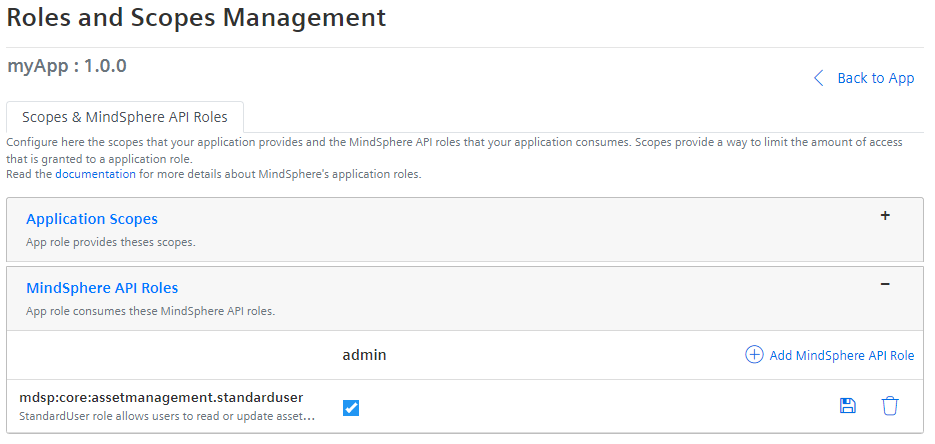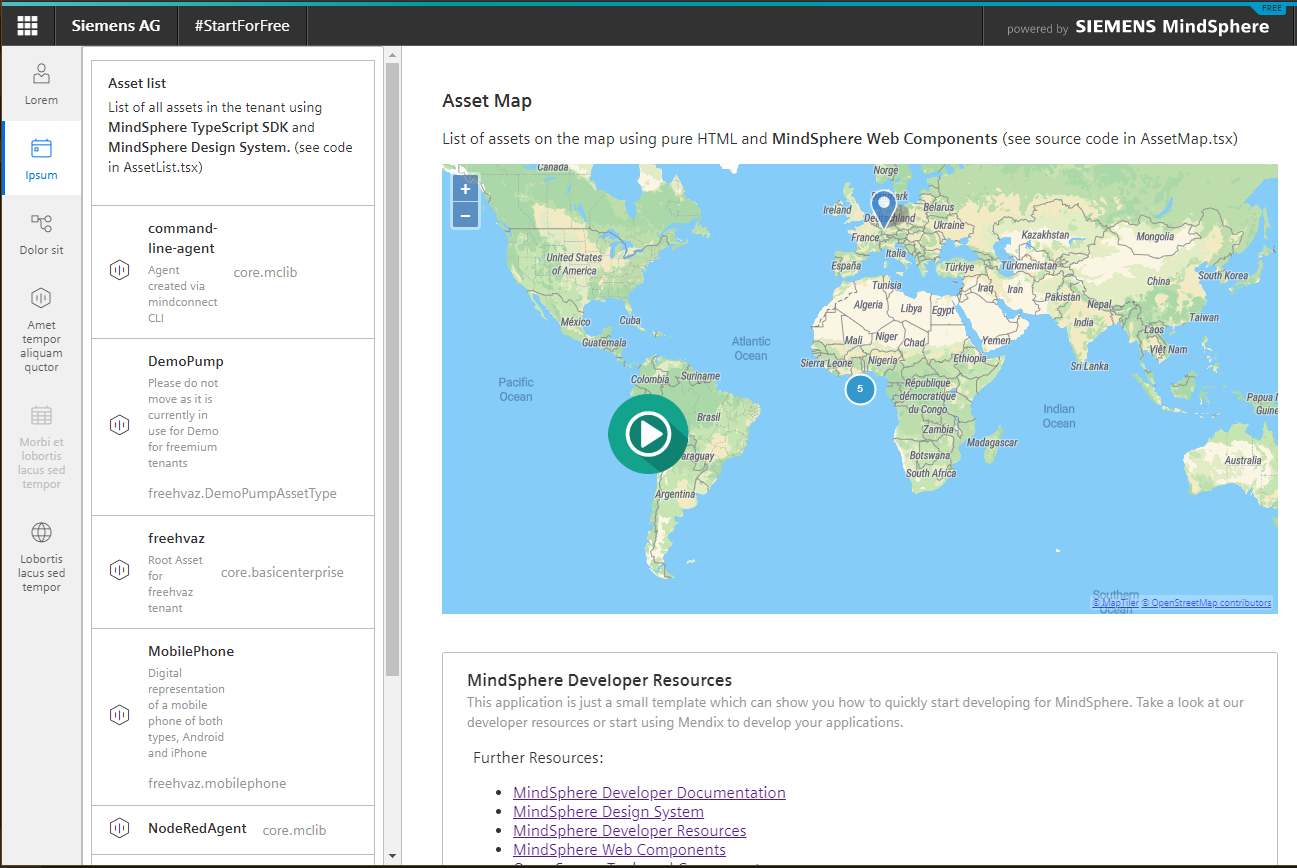This is a simple React application which was bootstrapped with Create React App.
You will need nodejs and npm installed on your computer. You can get them at https://nodejs.org/.
The application showcases the use of
- MindSphere Developer Documentation
- MindSphere Design System
- MindSphere Developer Resources
- MindSphere Web Components
- Open Source Tools and Components
- TypeScript SDK
- Development Proxy
Run npm install in your development shell to install the app dependencies.
Run in two different shells the following commands npm run dev and npm run proxy
Runs the app in the development mode. Open http://localhost:3000 to view it in the browser.
The page will reload if you make edits. You will also see any lint errors in the console.
Proxies and authenticates all calls to MindSphere APIs on http://localhost:7707 You will have to copy the authentication cookies from MindSphere first
export MDSP_HOST="{{tenant}}-sdk-{{tenant}}.eu1.mindsphere.io"
export MDSP_SESSION="NzBi...Zl"
export MDSP_XSRF_TOKEN="fed5edc5-...2565238c114"There is a chrome extension MindSphere Authetication Helper which can help you copy the cookies to the command line.
This will let you develop the application in your development environment, while using the user credentials from the deployed app. You have to register and optionally deploy your app at least once so that you can get the application cookies.
When registering the app (Follow the Start App Integration path in the Tour Guide) configure the StandardUserRole for your users. This will allow the logged in users to call the AssetManagementAPI which is used in this application.
As this is a pure frontend application you will only need the user cookies to start developing your application. (See MindSphere Developer Documentation for MindSphere authentication concepts.)
The diagram below shows the local setup:
How to run the application in your local development environment (click on the image below to go to the video)
You can deploy the application to any hosting provider which provides support for static web pages. The button below will deploy the app to heroku as an example.
Builds the app for production to the build folder.
It correctly bundles React in production mode and optimizes the build for the best performance.
The build is minified and the filenames include the hashes. Your app is ready to be deployed!
See the section about deployment for more information.
Note: this is a one-way operation. Once you eject, you can’t go back!
If you aren’t satisfied with the build tool and configuration choices, you can eject at any time.
This command will remove the single build dependency from your project.
Instead, it will copy all the configuration files and the transitive dependencies (webpack, Babel, ESLint, etc)
right into your project so you have full control over them. All of the commands except eject will still work,
but they will point to the copied scripts so you can tweak them.
At this point you’re on your own.
You don’t have to ever use eject. The curated feature set is suitable for small and middle deployments,
and you shouldn’t feel obligated to use this feature. However we understand that this tool wouldn’t be useful
if you couldn’t customize it when you are ready for it.
You can learn more in the Create React App documentation.
To learn React, check out the React documentation.