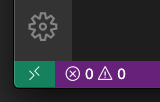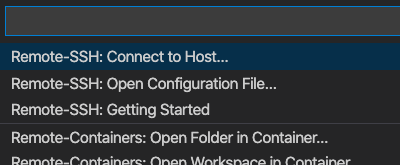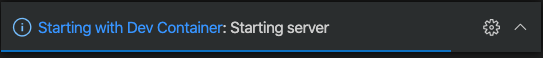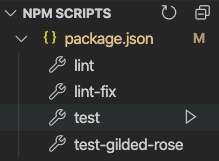課程教材:
- 語言:TypeScript
- 執行環境:Node.js
- 測試框架:Jest
若您的電腦未安裝以上工具,也可參考以下提供的開箱即用練習環境。
如果擁有 Gitpod 帳號,可以按這裡直接開始
使用 VS Code Remote Development。
參考自 https://code.visualstudio.com/docs/remote/containers-tutorial
https://www.docker.com/products/docker-desktop
https://code.visualstudio.com/Download
https://marketplace.visualstudio.com/items?itemName=ms-vscode-remote.vscode-remote-extensionpack
下載課程原始碼:
git clone https://github.com/minchao/unit-testing接下來開啟剛剛安裝的 VS Code,在編輯器的左下方會出現一個 Remote status bar 項目。
點擊後,選擇 Remote-Containers: Open Folder in Container...,挑選剛剛 git clone 的 unit-testing 資料夾。
容器即自動編譯並啟動,這裡可能需要等待一點時間。
待準備就緒後,您可以在 VS Code 的 Terminal > New Terminal 輸入以下指令,確定是否一切正常:
$ node --version; yarn --version; tsc --version
v14.5.0
1.22.4
Version 3.9.7安裝依賴套件:
$ yarn最後,我們來執行一個預先建立的單元測試指令,在 Terminal 中輸入:
$ yarn run test或使用 VS Code 的 GUI 來執行:
這個 test 指令被定義在 package.json 的 scripts 區段內,它會執行完整的單元測試,並輸出覆蓋率報告到專案的 coverage 資料夾下。 您也可以試試其它指令,例如,單獨執行某一個練習的單元測試。