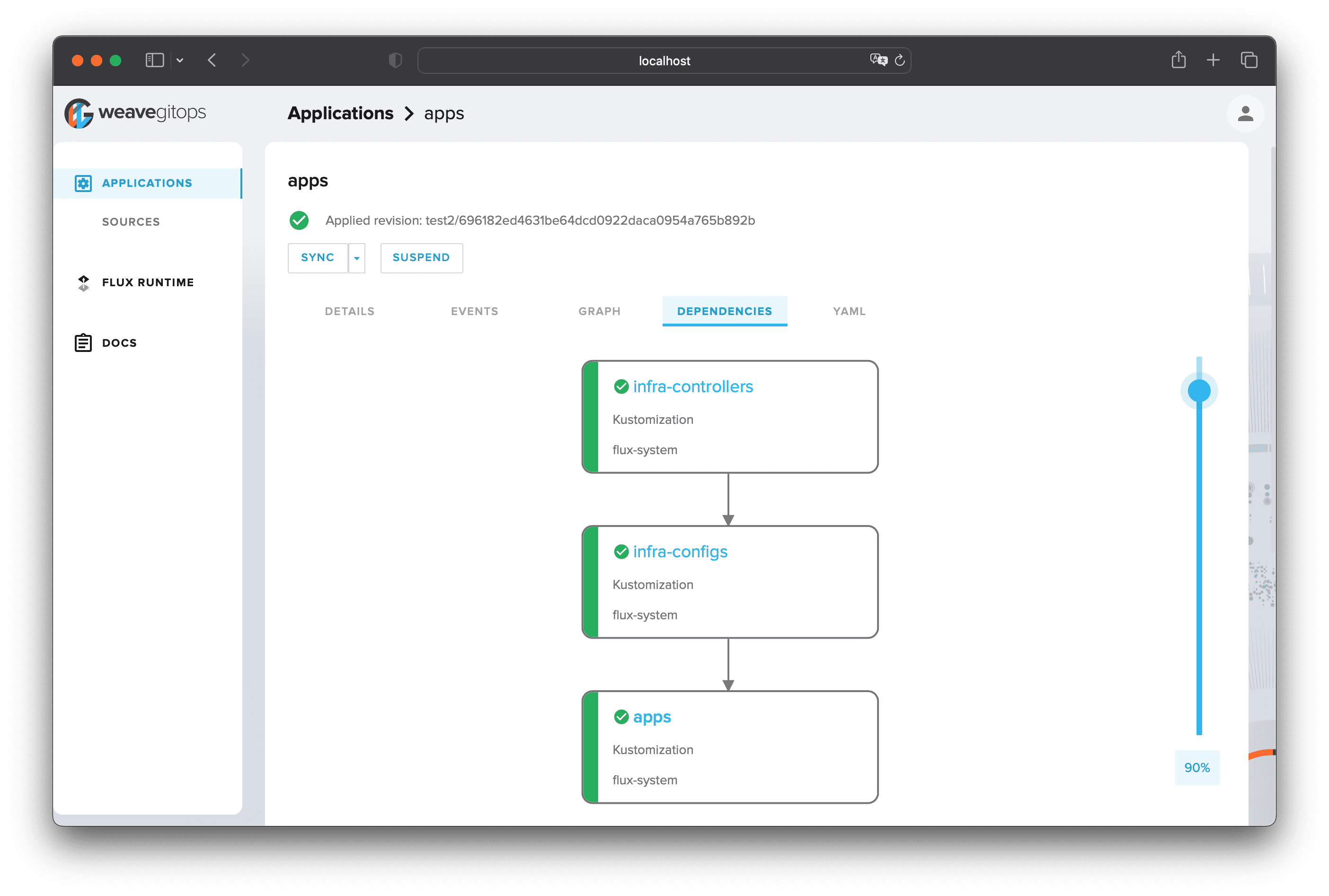-
You will need a Kubernetes cluster version 1.21 or newer. Any other Kubernetes setup will work as well though.
-
In order to follow the guide you'll need a GitHub account and a personal access token that can create repositories (check all permissions under
repo). -
Install the Flux CLI on MacOS or Linux using Homebrew or install the CLI by downloading precompiled binaries using a Bash script:
curl -s https://fluxcd.io/install.sh | sudo bashThe Git repository contains the following top directories:
- apps dir contains Helm releases with a custom configuration per cluster
- infrastructure dir contains common infra tools such as ingress-nginx and cert-manager
- clusters dir contains the Flux configuration per cluster
├── apps
│ ├── base
│ ├── production
│ └── staging
├── infrastructure
│ ├── configs
│ └── controllers
└── clusters
├── production
└── staging
export GITHUB_TOKEN=<your-token>
export GITHUB_USER=<your-username>
export GITHUB_REPO=<repository-name>Verify that your staging cluster satisfies the prerequisites with:
flux check --preSet the kubectl context to your staging cluster and bootstrap Flux:
flux bootstrap github \
--owner=${GITHUB_USER} \
--repository=${GITHUB_REPO} \
--branch=main \
--personal \
--path=clusters/stagingFor other environments just change
--path=clusters/<ENV-NAME>like--path=clusters/production
flux reconcile source git flux-system
flux reconcile kustomization appsOther applicable commands are
flux get kustomizations --watch
watch flux get helmreleases --all-namespacesTo access the Flux UI on a cluster, first start port forwarding with:
kubectl -n flux-system port-forward svc/weave-gitops 9001:9001Navigate to http://localhost:9001 and login using the username admin and the password flux.
Weave GitOps provides insights into your application deployments, and makes continuous delivery with Flux easier to adopt and scale across your teams. The GUI provides a guided experience to build understanding and simplify getting started for new users; they can easily discover the relationship between Flux objects and navigate to deeper levels of information as required.
You can change the admin password bcrypt hash in infrastructure/controllers/weave-gitops.yaml:
apiVersion: helm.toolkit.fluxcd.io/v2beta1
kind: HelmRelease
metadata:
name: weave-gitops
namespace: flux-system
spec:
# ...omitted for brevity
values:
adminUser:
create: true
username: admin
# bcrypt hash for password "flux"
passwordHash: "$2a$10$P/tHQ1DNFXdvX0zRGA8LPeSOyb0JXq9rP3fZ4W8HGTpLV7qHDlWhe"To generate a bcrypt hash please see Weave GitOps documentation.
Note that on production systems it is recommended to expose Weave GitOps over TLS with an ingress controller and to enable OIDC authentication for your organisation members. To configure OIDC with Dex and GitHub please see this guide.
If you want to add a cluster to your fleet, first clone your repo locally:
git clone https://github.com/${GITHUB_USER}/${GITHUB_REPO}.git
cd ${GITHUB_REPO}Create a dir inside clusters with your cluster name:
mkdir -p clusters/devCopy the sync manifests from staging:
cp clusters/staging/infrastructure.yaml clusters/dev
cp clusters/staging/apps.yaml clusters/devYou could create a dev overlay inside apps, make sure
to change the spec.path inside clusters/dev/apps.yaml to path: ./apps/dev.
Push the changes to the main branch:
git add -A && git commit -m "add dev cluster" && git pushSet the kubectl context and path to your dev cluster and bootstrap Flux:
flux bootstrap github \
--context=dev \
--owner=${GITHUB_USER} \
--repository=${GITHUB_REPO} \
--branch=main \
--personal \
--path=clusters/devIf you want to spin up an identical environment, you can bootstrap a cluster
e.g. production-clone and reuse the production definitions.
Bootstrap the production-clone cluster:
flux bootstrap github \
--context=production-clone \
--owner=${GITHUB_USER} \
--repository=${GITHUB_REPO} \
--branch=main \
--personal \
--path=clusters/production-clonePull the changes locally:
git pull origin mainCreate a kustomization.yaml inside the clusters/production-clone dir:
apiVersion: kustomize.config.k8s.io/v1beta1
kind: Kustomization
resources:
- flux-system
- ../production/infrastructure.yaml
- ../production/apps.yamlNote that besides the flux-system kustomize overlay, we also include
the infrastructure and apps manifests from the production dir.
Push the changes to the main branch:
git add -A && git commit -m "add production clone" && git pushTell Flux to deploy the production workloads on the production-clone cluster:
flux reconcile kustomization flux-system \
--context=production-clone \
--with-source