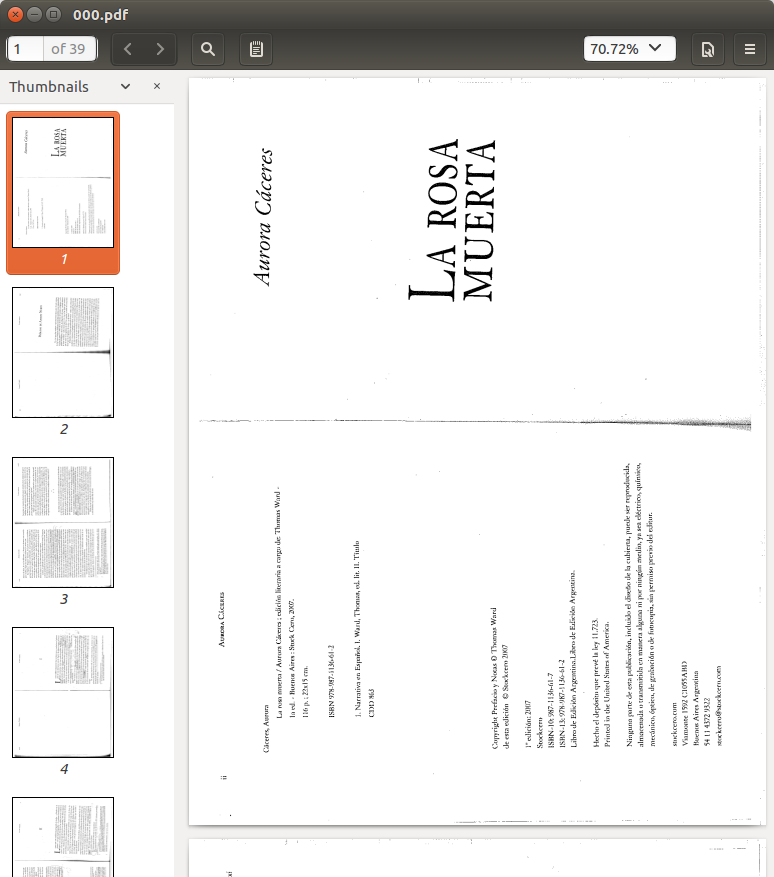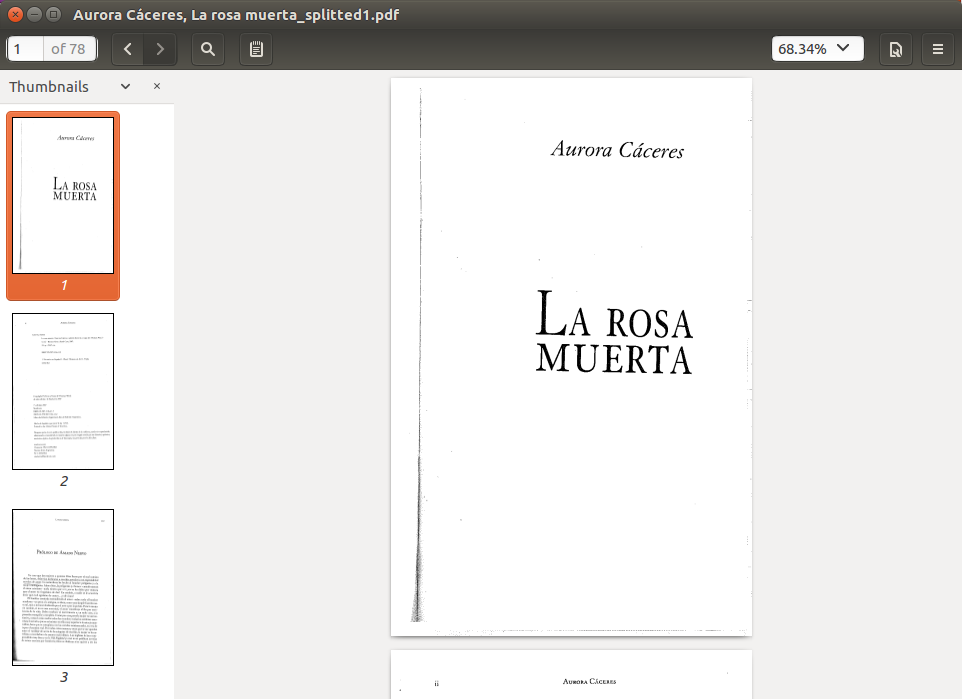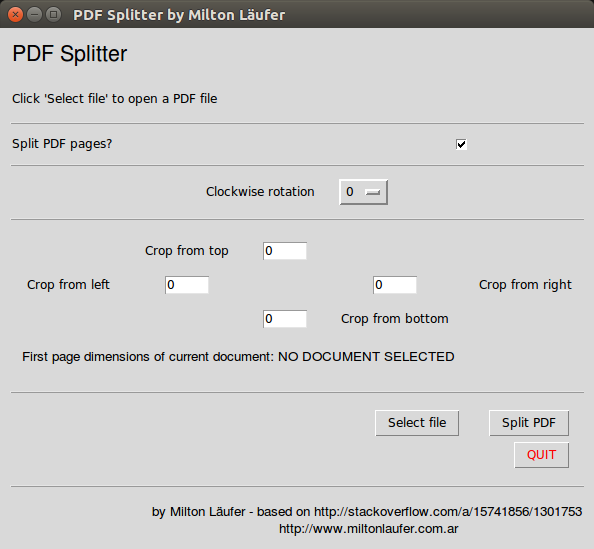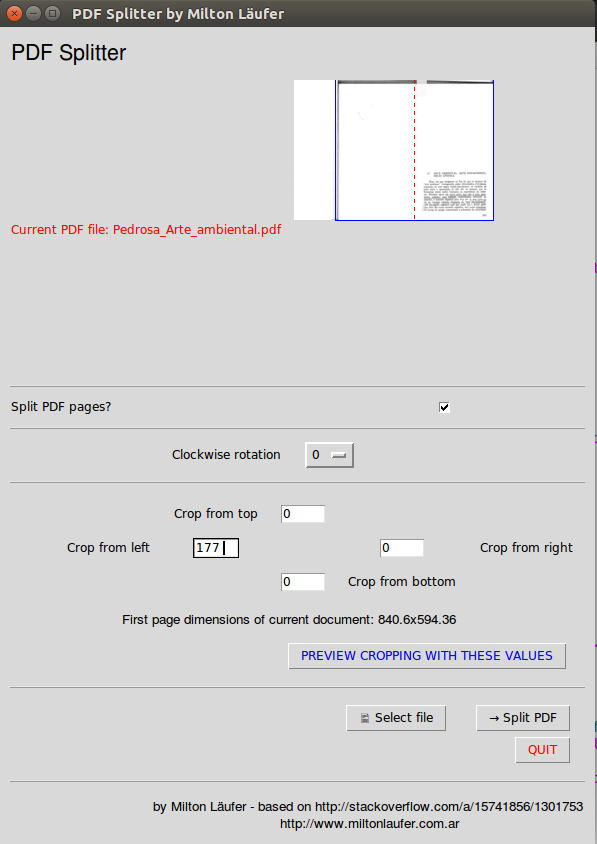A PDF page splitter (based on http://stackoverflow.com/a/15741856/1301753), with rotation and cropping.
Python (of course) has to be installed:** https://www.python.org/downloads/
Not python mandatory for GUI versions (See below, "UPDATE" )
- Download the files from the /pdf_kindle_gui folder.
- Open a terminal (Ubuntu: 'ctrl+alt+t'; Windows: 'Windows+R' and then write 'cmd', press 'enter'; Mac... applications, maybe?), go to the folder where you put the files and: python pdf_kindle_gui
- From there, it's pretty intuitive.
(There's also a one-file standalone executable release on /pdf_kindle_gui/dist, but it only works on linux, as far as I tested it.)
Mac: Get the +pdf_kindle_gui.app+ file from /pdf_kindle_gui/macos/macos/dist/.
Windows: Get +pdf_kindle_gui.exe+ file from /pdf_kindle_gui/dist_windows/.
Linux: Get +pdf_kindle_gui+ file from /pdf_kindle_gui/dist/.
- Download the files from the /pdf_kindle/ folder.
- Open a terminal (Ubuntu: 'ctrl+alt+t'; Windows: 'Windows+R' and then write 'cmd, press 'enter';Mac... Applications, maybe?), go to the folder where you put the files and choose one of the following options
USAGE:
python pdfkindle.py ORIGINAL.pdf
or
python pdfkindle.py ORIGINAL.pdf FINAL.pdf
or
python pdfkindle.py ORIGINAL.pdf rotateClockwiseINTEGER
or
python pdfkindle.py ORIGINAL.pdf FINAL.pdf rotateClockwiseINTEGER
(you can ommit the "python" if the file has execute permissions --i.e., "chmod +x pdfkindle")
Please remember the paths are relative, so if you have your script on "/home/myuser/", you'll need to execute this way:
python /home/myuser/pdfkindle.py ORIGINAL.pdf
or
python /home/myuser/pdfkindle.py /home/myuser/somepdfs/ORIGINAL.pdf
the output file will be saved on the current folder.
The following splits all the PDFs on the current dir. You can add to this command any of the options from above.
for i in *.pdf; do python pdfkindle.py $i; done
For instance, if you want to rotate all the files 90º clockwise,
for i in *.pdf; do python pdfkindle.py $i 90; done