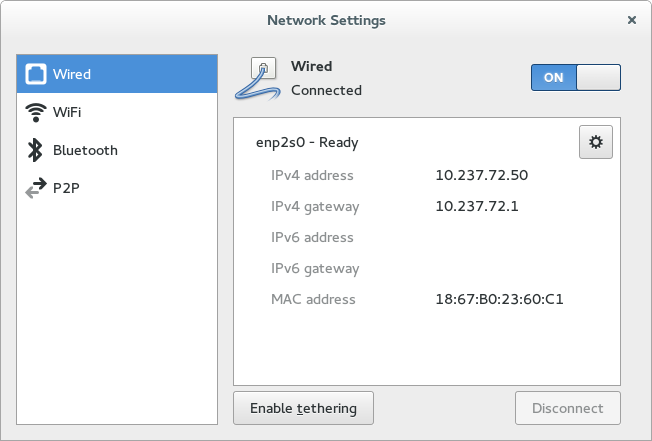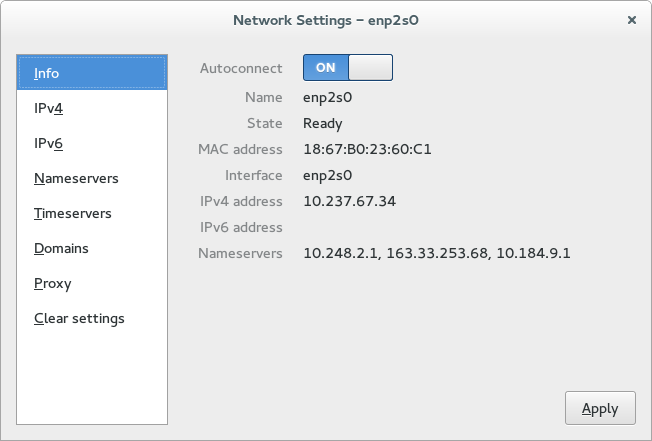GTK GUI for ConnMan.
This is a fork that removes the Bluetooth functionality, which was not working for me and interferred with Blueberry.
- intltool
- GLib
- GTK >= 3.10
- openconnect
- Easier authentication to AnyConnect VPNs
connman-gtk [options]
--help
Show help.
--no-icon
Disable status icon.
--tray
Launch to tray.
--use-fsid
Use FSID when connecting to OpenConnect networks.
meson [configuration options] <builddir>
cd <builddir>
ninja
ninja install # as root, if needed
-Duse_status_icon=[true,false]
Enable or disable the status icon. Future GTK versions might remove the support for status icons, but as of 3.18 the support is still there, just deprecated.
-Duse_openconnect=[yes,no,check,dynamic]
Enables use of openconnect for easier authentication for AnyConnect VPNs. Using 'dynamic' will load the library at runtime, if present. Default argument is 'check' which checks for the library at configure time.
GPLv2, see LICENSE