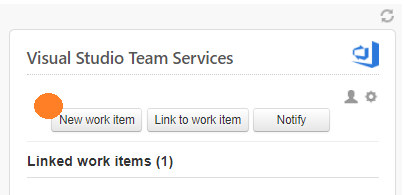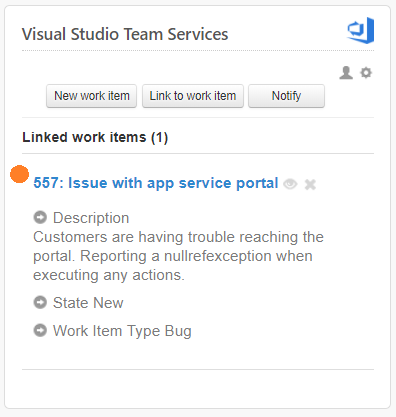Get the latest version of the app
Unite your customer support and development teams. Quickly create or link work items to tickets, enable efficient two-way communication, and stop using email to check status.
With the Visual Studio Team Services app for Zendesk, users in Zendesk can quickly create a new work item from a Zendesk ticket.
Give your customer support team easy access to the information they need. See details about work items linked to a Zendesk ticket.
- Download the latest release .zip file
- From Zendesk, click the settings icon (gear)
- Under Apps click Manage.
- Click Upload private app
- Give the app a name.
- Browse to the location you saved the .zip release and select it.
- Provide your Visual Studio Team Services name and decide on a work item tag for Zendesk.
- Open the admin page for the team project in Visual Studio Team Services
- On the Service Hooks tab, run the subscription wizard
- Select Zendesk from the subscription wizard
- Pick and the Visual Studio Team Services event which will post to Zendesk
- Tell Zendesk what to do when the event occurs
- Test the service hook subscription and finish the wizard