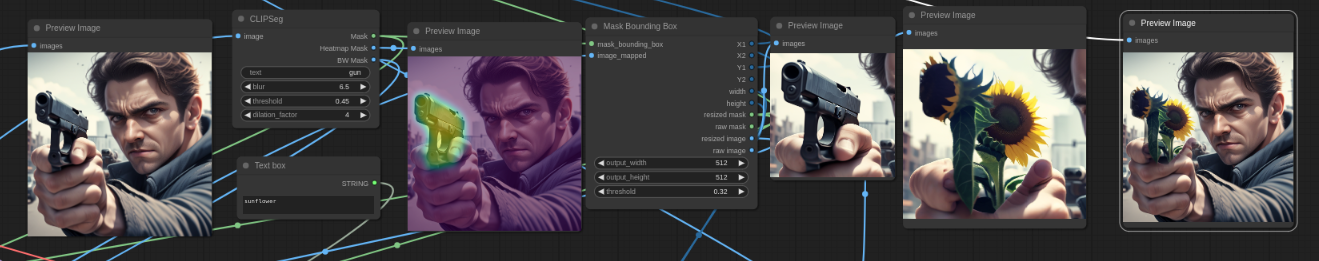ComfyUI - Mask Bounding Box
Overview
The ComfyUI Mask Bounding Box Plugin provides functionalities for selecting a specific size mask from an image. Can be combined with ClipSEG to replace any aspect of an SDXL image with an SD1.5 output.
Features
- Thresholding: Threshold by mask value
- Mask: Selects the largest bounded mask.
- Image: Applies the selected image to the bounded mask.
- Minimum width/height: centered as much as available around the bounding box.
Usage
- Add the 'Mask Bounding Box' plugin
- Attach a mask and image
- Output the resulting bounding box and resized mask/images.
Great for inpainting or selecting certain objects.
Feedback & Contributions
If you have feedback or would like to contribute to the development of this plugin, please submit a pull request.