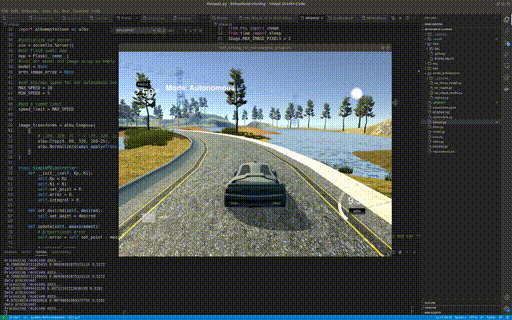Install the simulator following: https://kaigo.medium.com/how-to-install-udacitys-self-driving-car-simulator-on-ubuntu-20-04-14331806d6dd
Run on GPU by:
RUN_GRAPH=true ~/Downloads/beta_simulator_linux/beta_simulator.x86_64
- Start the simulator
- Select TRAINING MODE
- Click on the RECORD button, the first time you will be asked where to place the recorded data, place it under
./datain the root folder of this repo - Click on RECORD again, this second time the stet of the button will change to RECORDING, when puased it will save all the data in buffered
Start the training by:
python3 train.py- Start the simulator
- Select AUTONOMOUS MODE
- Run the script that process the video feed and drives the car
python3 drive.py