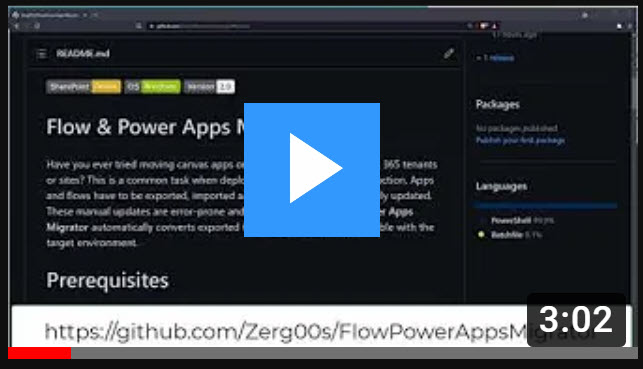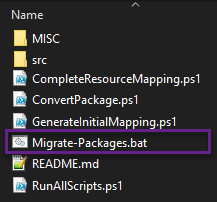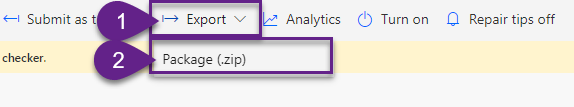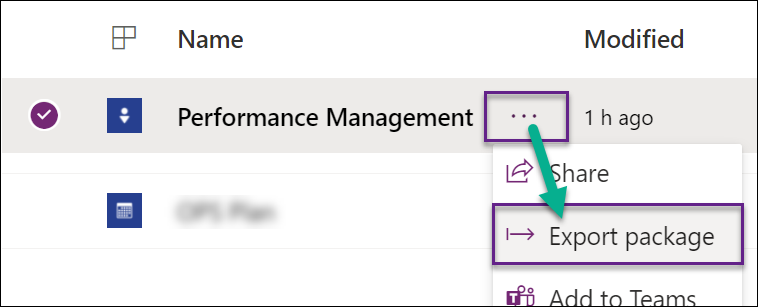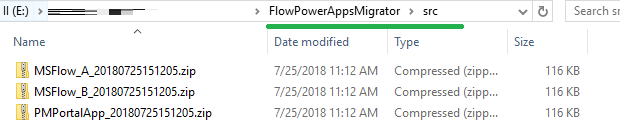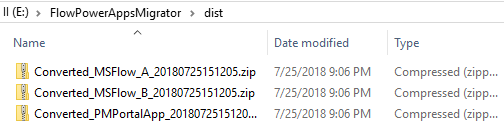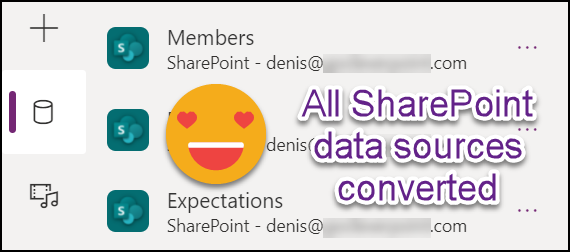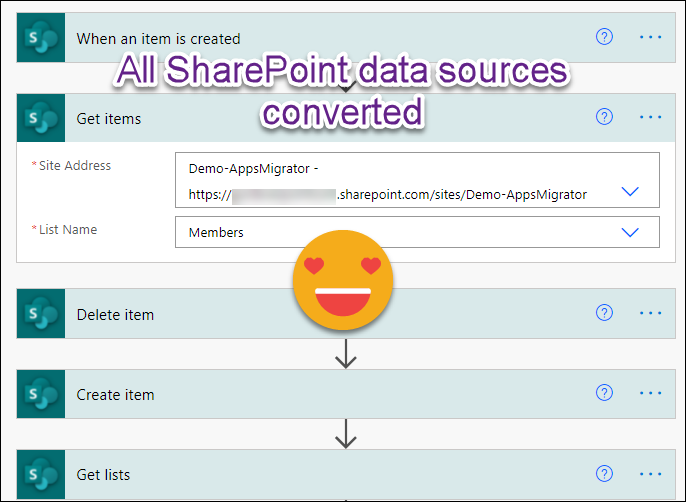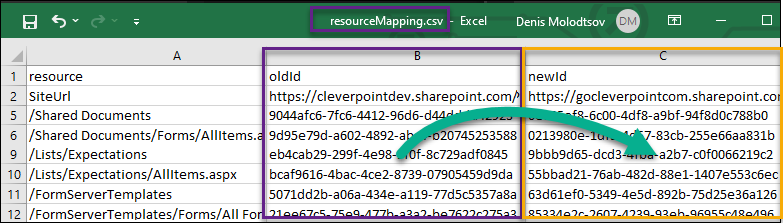Have you ever tried moving canvas apps or cloud flows across Microsoft 365 tenants or sites? This is a common task when deploying apps and flows to production. Apps and flows have to be exported, imported and SharePoint actions manually updated. These manual updates are error-prone and labor intensive. Flow & Power Apps Migrator automatically converts exported flows and apps to be compatible with the target environment.
Flow & Power Apps Migrator also helps you migrate SharePoint lists that are used as a dependency for your Apps and Flows. There is an interactive UI form that lets you do just that.
Finally, the Flow & Power Apps Migrator converts SharePoint List Forms customized with Power Apps.
- Make sure that SharePoint site exist in the target environment. You don't have to create Lists and Libraries because this tool will do it for you.
- Download the latest version of the Flow & Power Apps Migrator.
- Extract the ZIP package.
| Artifact | Support |
|---|---|
| Standalone Canvas Power Apps | ✔ |
| Customized SharePoint List Forms Canvas apps | ✔ |
| Canvas Power Apps that trigger Flows | ✔ (flows are also migrated) |
| Standalone Cloud Flows | ✔ |
| Standalone Desktop Flows | ❌ |
| Standalone Model-driven apps | N/A (not tested) |
| Solutions containing multiple canvas apps and flows | ✔ |
| SharePoint Lists | ✔ |
| SharePoint Libraries | ✔ |
| Modern JSON List customizations | ✔ |
| SharePoint data | ❌ |
| Content Types | ✔ (migrated automatically) |
| Lookup fields | ❌ |
| Datasources located in a single site | ✔ |
| Datasources located in multiple sites and subsites | ❌ |
Export all of your flows:
Export all of your apps:
The scripts will iterate through all ZIP files inside the \src directory and convert them to be compatible with the new Microsoft 365 tenant or site.
- Run
Migrate-Packages.batscript
- Enter source site URL and target site URL:
- Keep
MIGRATE_LISTSproperty set toTrueif you want to migrate SharePoint lists and libraries.
- Select lists and libraries to migrate
- Sit back and wait for the lists and libraries to be migrated and the conversion process to finish.
Now go ahead and import your flows and apps to the destination tenant. All SharePoint actions are now be converted and point to the new location.
Flow & Power Apps Migrator finds all unique IDs pointing to the source SharePoint site and replaces them with the destination IDs. resourceMapping.csv contains the mapping of these IDs.
- Does not support macOS and Linux.
- Only SharePoint data sources are updated.
Prepare-Deployment-Package-for-Client.bat script prepares a deployment package that you can share with your Clients or Partners.
- Run
Prepare-Deployment-Package-for-Client.bat
- Export your Solutions, Power Apps and Flows and save them to the
package\srcdirectory
- Send the
packagedirectory to your Client or Partner.
- If not already exsists, create a SharePoint Online site. It will contain SharePoint Lists and Libraries that Power Apps/Flows require.
- Open the
packagedirectory. - Run
Convert-Packages.batscript. - Provide target site URL.
- Navigate to the
distfolder and deploy converted solutions, apps and flows that will be compatible with the target environment. - Import all solutions, flows and apps from the
distdirectory.
Note: Convert-Packages.bat will:
- Deploy SharePoint lists and libraries (if you chose to do package them)
- Convert Apps and Flows from
srcand saves them to 'dist'.
- Added an ability to migrate content types and columns. These will be automatically migrated if your lists have any custom content types.
- SharePoint list forms customized with Power Apps are no longer migrated by this tool. There is an issue I am still working on.
- Fixed a major bug preventing export-importing for the lists and libraries.
- Made console output more clear.
- Fixed a bug that corrupted solution zip files during the conversion process. It made it impossible to import solutions.
New features added:
Migrate-Packages.batscript now migrates SharePoint lists and libraries that your Apps and Flow depend on.- Added
Prepare-Deployment-Package-for-Client.batscript that lets you prepare a deployment package that you can share with your Clients or Partners. Running this script will generate a package directory that you can then send to your Clients and Partners. Distribution of your apps and flows is now easier than ever.
New feature added:
- added support for solution migration. Thanks to Mark Doria for helping with this feature.