Spotidry is a real dry & boring command-line client for Spotify.
My main motivation for this project is to have a simple client that allows me to save the currently-playing song to my Liked Tracks. I also added play/pause/next/previous commands.
One of the best use cases for spotidry is to integrate it into a polybar/tmux/vim status line. You can also map some key-bindings or foot-pedals to send spotidry command.
Below, is a demo video showing some basic spotidry commands, along with a tmux integration.
Install spotidry from PyPI:
pip install --user spotidry
Note: I have only tested spotidry on Linux.
You will need to register your app at My Dashboard to get the credentials necessary to make authorized calls (a client id and client secret).
You can set your redirect URI to something like "http://127.0.0.1:9999"
Configure your Spotify API variables in ~/.config/spotidry/spotidry.yaml
client_id: "<ID>"
client_secret: "<SECRET>"
redirect_uri: "http://127.0.0.1:9999"
I'm using the popular .tmux config.
I have configured spotidry to update 1/s in ~/.tmux/.tmux.conf.local:
tmux_conf_theme_status_right='#(spotidry 2>/dev/null; sleep 1) #{prefix}#{pairing} #{?battery_status, #{battery_status},}#{?battery_bar, #{battery_bar},}#{?battery_percentage, #{battery_percentage},} , %R , %d %b | #{username}#{root} | #{hostname} '
Add the following module to ~/.config/polybar/config.ini
[module/spotidry]
type = custom/script
exec = ~/.local/bin/spotidry
exec-if = test -f ~/.local/bin/spotidry
click-left = ~/.local/bin/spotidry --next 2> /dev/null
click-middle = ~/.local/bin/spotidry --save 2> /dev/null
click-right = ~/.local/bin/spotidry --play 2> /dev/null
interval = 1
The first time you run spotidry, you will be prompted to authorize the app in your browser.
Run spotidry --help to see all commands/options.
usage: spotidry [-h] [-v] [-s] [-p] [-n] [--previous]
Spotify CLI client
options:
-h, --help show this help message and exit
-v, --version show program's version number and exit
-s, --save toggle liked track status
-p, --play play/pause track
-n, --next play next track
--previous play previous track/skip to beggining of current track
- Save currently playing song to Liked Tracks
- Add volume controls/status
- Add output string customization
- Add socks/https proxy option
Contributions are always welcome!
Feel free to submit an issue or a pull request.