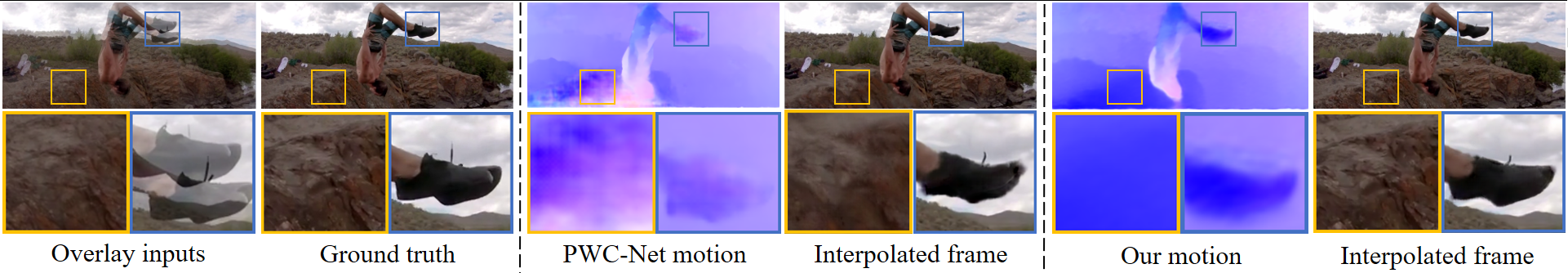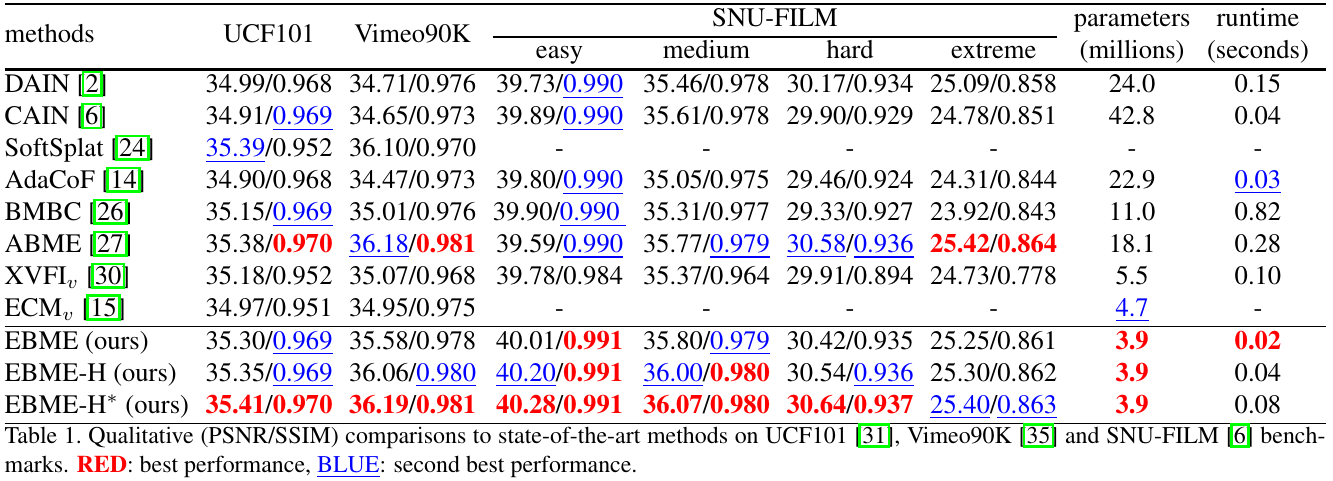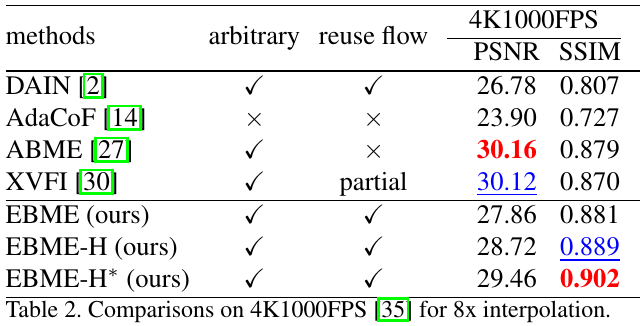This project is an implementation of our WACV 2023 paper, Enhanced Bi-directional Motion Estimation for Video Frame Interpolation.
We refer our frame interpolation method as EBME (Enhanded Bi-directional Motion Estimation for video frame interpolation). Our motion estimator is designed by carefully adapting the ingredients (e.g., warping, correlation) in optical flow research for simultaneous bi-directional motion estimation within a flexible pyramid recurrent framework. It is extremely lightweight (15x smaller than PWC-Net), yet enables reliable handling of large and complex motion cases. Based on estimated bi-directional motions, we employ a synthesis network to fuse forward-warped representations and predict the intermediate frame. Our method achieves excellent performance on a broad range of frame interpolation benchmarks.
Our code has been tested with PyTorch 1.6 and Cuda 10.2. We believe that it is also compatible with higher version of PyTorch. CuPy package is required for running the forward warping operation (refer to softmax-splatting for details).
conda create --name ebme python=3.7
conda activate ebme
conda install pytorch==1.6.0 torchvision==0.7.0 cudatoolkit=10.2 -c pytorch
pip3 install cupy_cuda102==9.4.0
pip3 install -r requirements.txt
If your Cuda version is lower than 10.2 (not lower than 9.2), we suggest to
replace cudatoolkit=10.2 in above command with cudatoolkit=9.2, and replace
cupy_cuda102==9.4.0 with cupy_cuda92==9.6.0.
We have placed our trained model weights in ./checkpoints. The weight of our
base version of EBME model is placed in ./checkpoints/ebme, and the weight of
our high-resolution version of model is placed in ./checkpionts/ebme-h.
We train our model on Vimeo90K dataset, and evaluate it on Vimeo90K, UCF101, SNU-FILM, and 4K1000FPS.
If you want to train and benchmark our model, please download Vimeo90K, UCF101, SNU-FILM, 4K1000FPS.
We provide a script to test our frame interpolation pipeline, given two
consecutive input frames, and the desired time step. Run the following command,
then you will obtain interpolated frame and bi-directional flows in the
./demo/output directory.
python3 -m demo.interp_imgs \
--frame0 demo/images/caption0.png \
--frame1 demo/images/caption1.png \
--time_period 0.5
Here the time_period (float number in 0~1) indicates the time step of the
intermediate frame you want to interpolate.
By default, our model is trained on Vimeo90K. We have set default hyper-parameters for training, except for the path of training dataset. You can run the following command to train our base version of EBME:
CUDA_VISIBLE_DEVICES=0,1 python3 -m torch.distributed.launch \
--nproc_per_node=2 --master_port=10000 -m tools.train \
--world_size=2 \
--data_root /path/to/vimeo_triplet
If you want to train our high-resolution version of EBME, we suggest to use 4 GPUs for training, and slightly change some hyper-parameters.
CUDA_VISIBLE_DEVICES=0,1,2,3 python3 -m torch.distributed.launch \
--nproc_per_node=4 --master_port=10000 -m tools.train \
--world_size=4 \
--data_root /path/to/vimeo_triplet \
--exp_name ebme-high-resolution \
--high_synthesis True \
--batch_size 8 \
--nr_data_worker 4
All data generated during the training process (including the trained models)
will be saved in ./train-log directory. We intentionally soft link
../embe-train-log to ./train-log, in order to avoid saving files under dir
of this codebase.
We provide scripts to test frame interpolation accuracy on Vimeo90K, UCF101, SNU-FILM, and 4K1000FPS. You should configure the path to benchmark datasets when running these scripts.
python3 -m tools.benchmark_vimeo90k --data_root /path/to/vimeo_triplet/
python3 -m tools.benchmark_ucf101 --data_root /path/to/ucf101/
python3 -m tools.benchmark_snufilm --data_root /path/to/SNU-FILM/
python3 -m tools.benchmark_8x_4k1000fps --test_data_path /path/to/4k1000fps/test
In order to benchmark our high-resolution version of EBME, you need to change
the path of model file, and set high_synthesis as True.
Additionally, run the following command can test our runtime.
python -m tools.runtime
Our benchmarking results on UCF101, Vimeo90K, SNU-FILM are shown in below table. You can verify our results by running our benchmarking scripts. Runtime is measured with a single 2080TI GPU for interpolating two 640x480 frames.
Our benchmarking results on 4K1000FPS are shown in below table.
We borrow some codes from RIFE and softmax-splatting. We thank the authors for their excellent work. When using our code, please also pay attention to the license of RIFE and softmax-splatting.
@inproceedings{jin2023enhanced,
title={Enhanced Bi-directional Motion Estimation for Video Frame Interpolation},
author={Xin, Jin and Longhai, Wu and Guotao, Shen and Youxin, Chen and Jie,
Chen and Jayoon, Koo and Cheul-hee, Hahm},
booktitle={Proceedings of the IEEE/CVF Winter Conference on Applications of Computer Vision (WACV)},
year={2023}
}