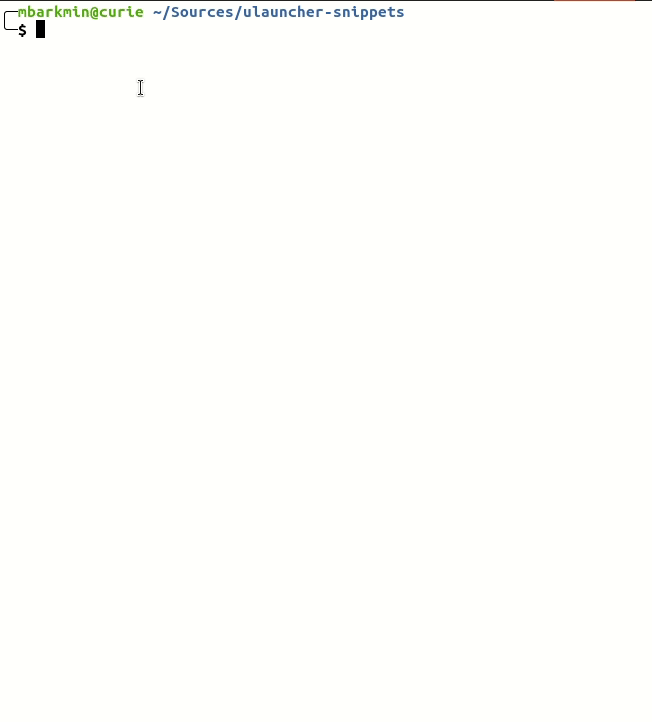This Ulauncher extension enables you to copy snippets to your clipboard.
Before installing, make sure to install all the needed Python packages for your system:
pip3 install --user dateparser jinja2 python-frontmatter markdown python-dateutil
If you want to use the xsel mode, which runs more reliable on my system you need to install xsel and select copy mode xsel in the extension settings.
sudo apt install xsel
If you want to use the wl mode, which runs more reliable on wayland systems you need to install wl-clipboard and select copy mode wl in the extension settings.
sudo apt install wl-clipboard
Then open Ulauncher preferences window > extensions > add extension and paste the following URL:
https://github.com/mikebarkmin/ulauncher-snippets
For your snippets to be loaded place j2-files in your snippets directory. You can configure the directory in the extension settings. Type snip in Ulauncher and select the snippet you want to use.
You can define a frontmatter for your snippet like so:
---
name: "Frontmatter Snippet"
description: "This is a description"
icon: "test-snippets/test.png"
vars:
name:
label: "Name of the component"
default: "NewComponent"
other_var:
label: "A var with no default"
markdown: false
markdown_extensions: []
---
My snippet {{ date('now') }}!
Each key of the frontmatter does have a fallback:
name: Filename (e.g., date.j2 => date)description: First 40 characters of your snippeticon: The snippets extensions iconvars: An empty dictionaryfile_path_template: A jinja2 template for a file path. If this is present the snippet will not be copied to your clipboard, but will be written to the file path.file_overwrite: If true the file will be overwritten. Is false by default.markdown: Indicates this snippet should render markdown. Disabled by default.markdown_extensions: Sets the Markdown extensions to use whenmarkdownis enabled.
If you define vars for your snippet the user will get inputs for each one and you can you them in your snippet. See below Placeholder -> Variables. To use the default value you need to input -.
Note: Markdown snippets only work in
xselandwlmodes.
Normally, snippets are rendered as plain text.
When markdown: true is specified, you can write snippets in markdown which will be rendered to HTML (using Python-Markdown) before being put on the clipboard.
This allows rich text snippets in applications that understand HTML clipboard content.
By default, all of the extra extensions as well as the sane lists extension are enabled.
It's possible to override this by specifying a list of extensions in markdown_extensions yourself.
Placeholder need to be surrounded by {{ placeholder }}.
You can provide variables to the snippets. These are available via the following:
{{ vars("name") }}
You can have a date placeholder which will be replaced by a date. The format is the following:
{{ date("date_expression", "date_format")}}
- date_expression can be any format supported by dateparser
- date_format can be any format supported by strftime
For example: {{ date("now", "%Y-%M-%d") }} => 2020-12-10
The clipboard offset allows you to specify which clipboard items you want to insert.
For example: {{ clipboard() }}
You can have a random placeholder which replace by a random value.
- Random UUID:
{{ random_uuid() }} - Random Integer:
{{ random_int(min, max) }} - Random Item from List:
{{ random_item(["apple", "banana"]) }}
Placeholders can be modified by filters. Filters are separated from the placeholder by a pipe symbol | and may have optional arguments in parentheses.
For example {{ clipboard | escape | title }} will convert the characters &, <, >, ‘, and ” in string s to HTML-safe sequences (escape) and will convert it to titlecase.
Here you can find a list of builtin filters.
Additionally, you can use:
- camelcase: A title -> aTitle
- pascalcase: A title -> ATitle
- snakecase: A title -> a_title
- kebabcase: A title -> a-title
- urldecode: Replace %xx escapes with their single-character equivalent (see urllib)
Snippets are basically Jinja2 templates. This means that you can do very fancy stuff. Like conditional snippets or loop. See their documentation for more information.
Custom filters are just regular Python functions that take the left side of the filter as the first argument and the arguments passed to the filter as extra arguments or keyword arguments. For example:
def replace_with_symbol(text: str, symbol: str) -> str:
return symbol * len(text)
filters = {
"replace_with_symbol": replace_with_symbol
}{{ "Hello"|replace_with_symbol("*") }}Results in:
*****
You can provide global variables and functions to your snippets by creating a globals.py file in your snippets directory. This files needs to have at least one dictionary globals. For example:
import urllib.request
import json
def get_temperature(long: float, lat: float) -> float:
with urllib.request.urlopen("https://my-weather-service.org") as url:
data = json.loads(url.read().decode())
return f"{data['temp']}"
globals = {
"name": "Mike Barkmin"
"temperature": get_temperature
}{{ name }}
{{ temperature() }} °CResults in:
Mike Barkmin
18.5 °C
I guess in the context of ulauncher-snippets there is no big different between them. There is only a conceptual difference. If you want to dive deeper into the jinja2 documentation you find that filters can also be passed the current template context or environment. I do not know if this is of interest for this extensions but it is there
This is a list of public repositories with snippets for inspiration.
Leave a pull request if you want your snippet repository to be listed.
Currently, doctest is used for the functions module. To run the tests execute the following command:
python3 -m src.functions