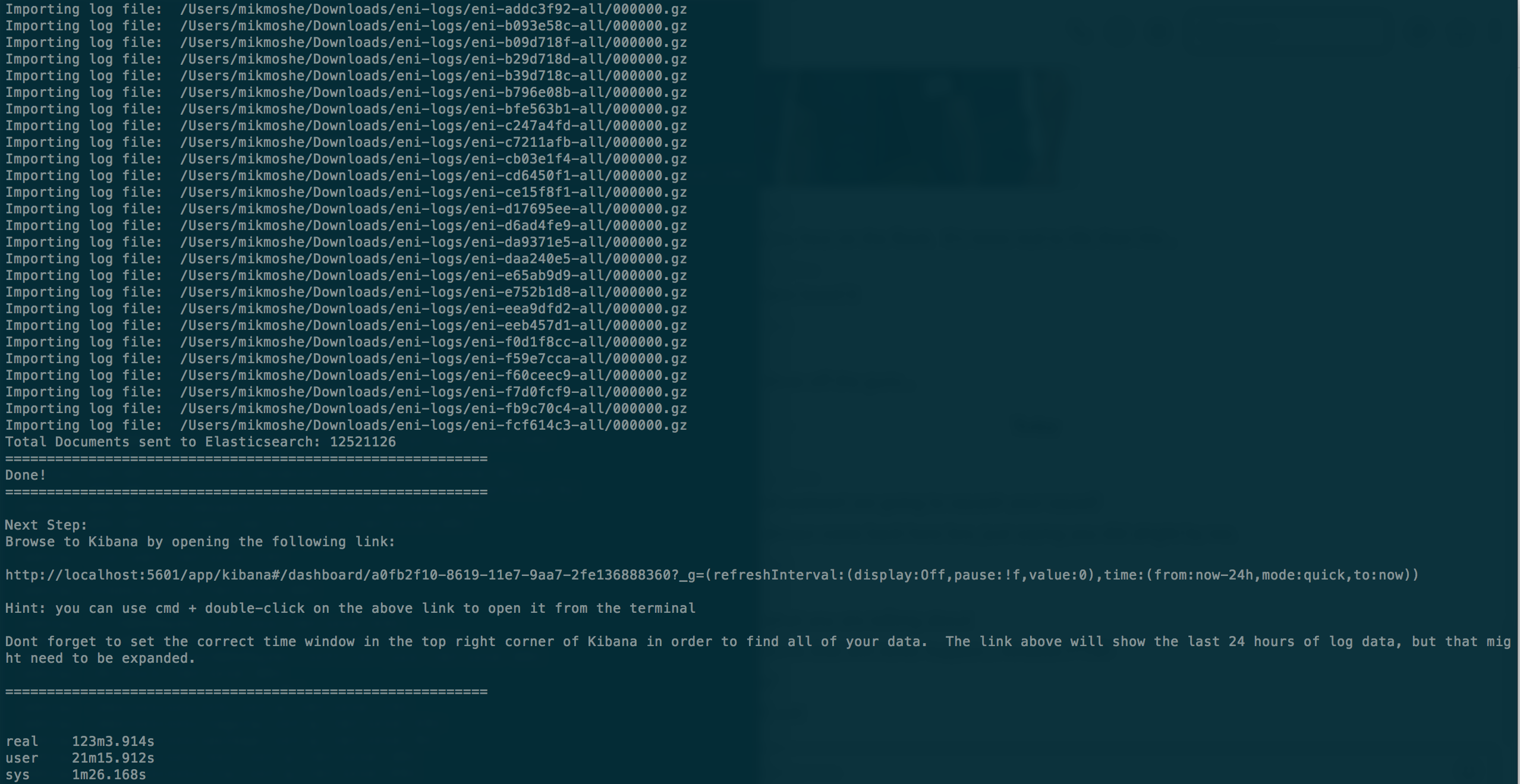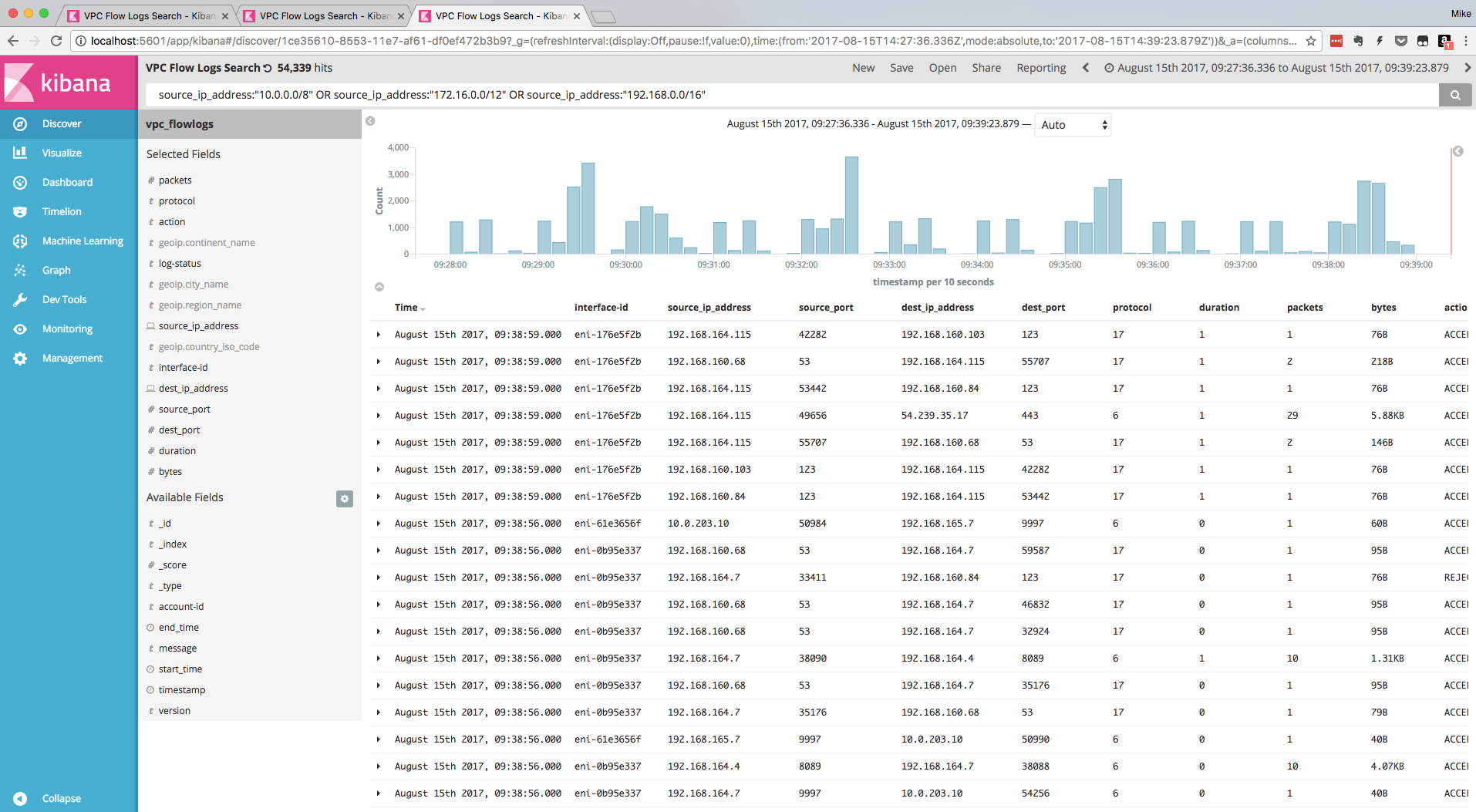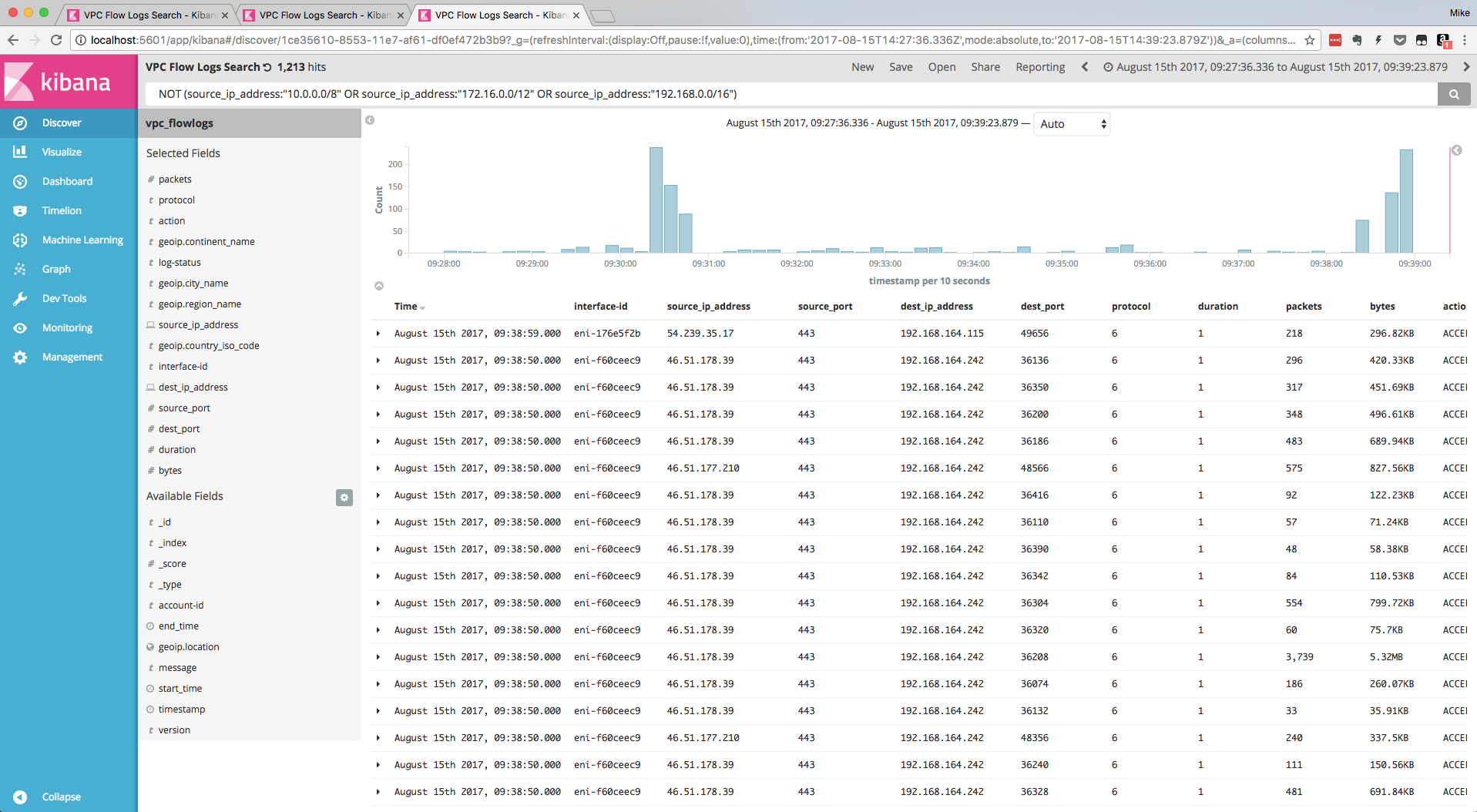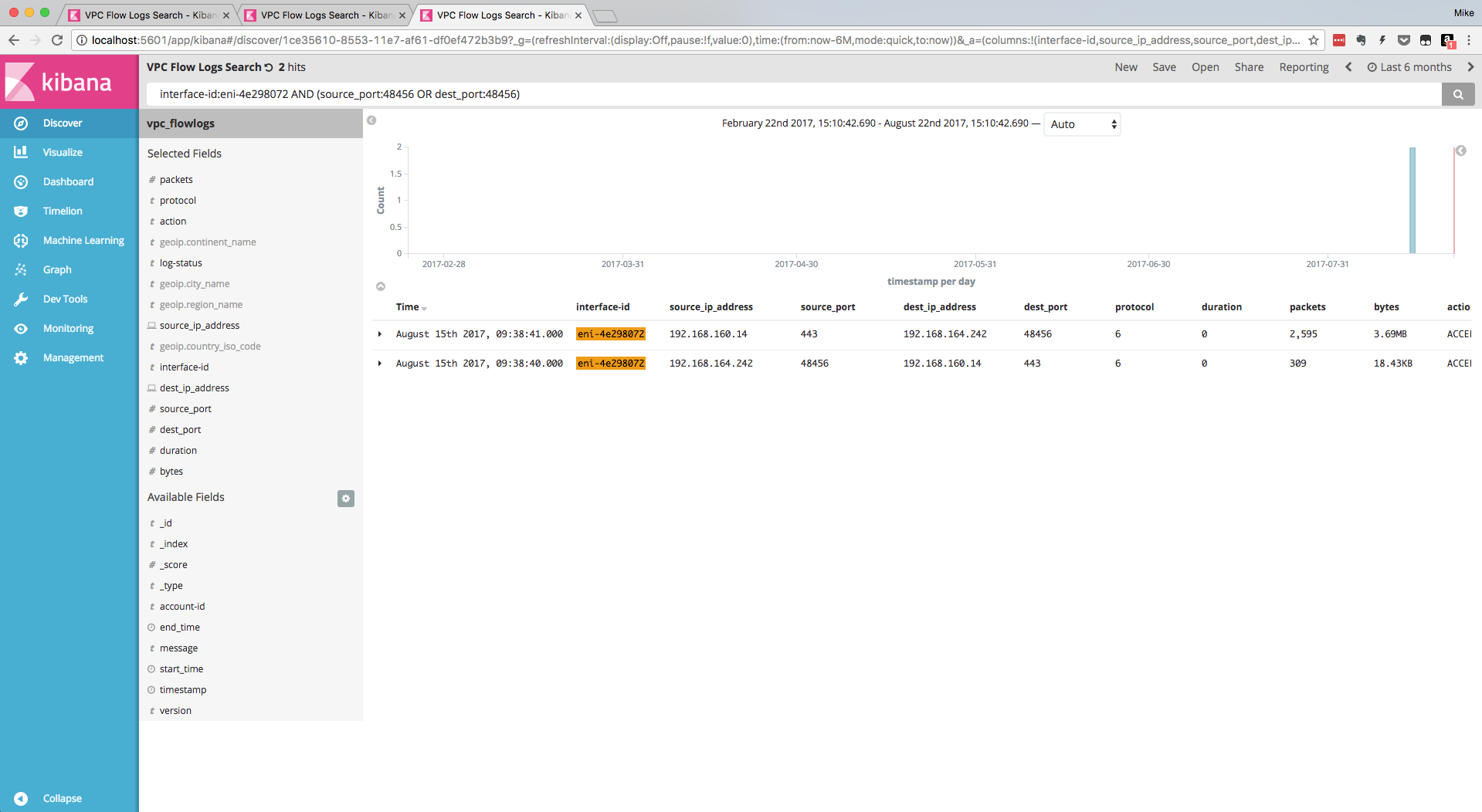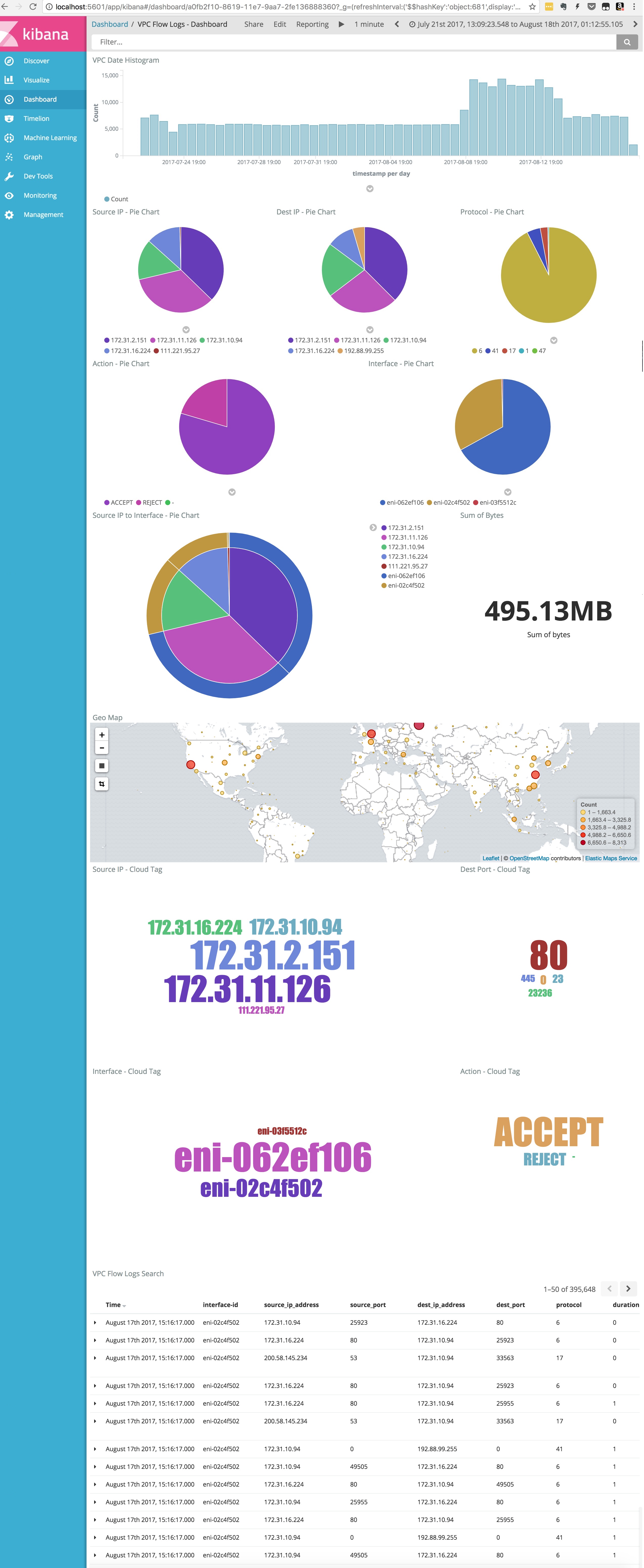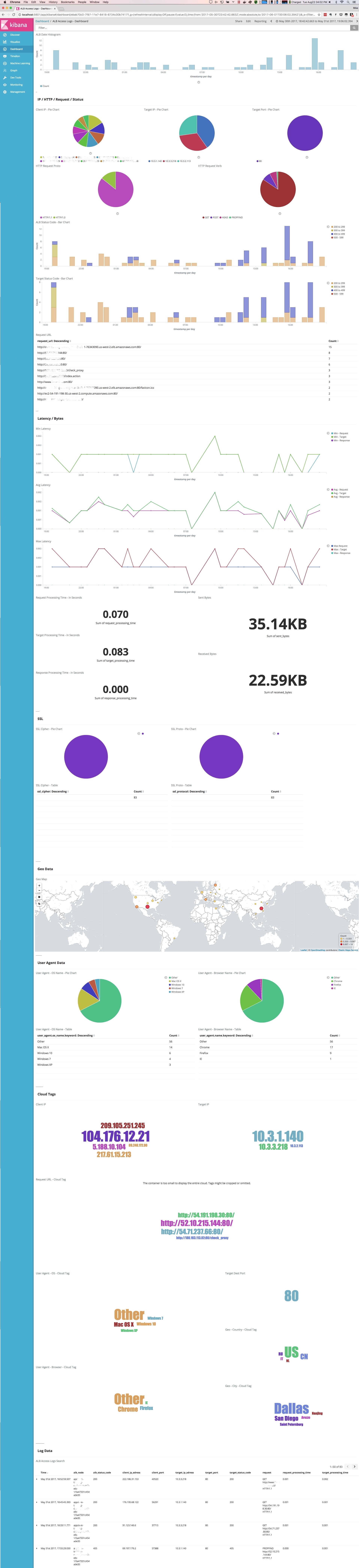This script allows you to easily import various AWS log types into an Elasticsearch cluster running locally on your computer in a docker container.
- ELB access logs
- ALB access logs
- VPC flow logs
- Route53 query logs
- Apache access logs
- Cloudtrail audit logs
- Cloudfront access logs
- S3 access logs
- Others to come!
The script configures everything that is needed in the ELK stack:
-
Elasticsearch:
- indices
- mappings
- ingest pipelines
-
Kibana:
- index-patterns
- field formatting for index-pattern fields
- importing dashboards, visualizations, and dashboards
- custom link directly to the newly created dashboard
-
Install Docker for Windows or Docker for Mac
-
Clone this git repository:
git clone https://github.com/mike-mosher/aws-la.git && cd aws-la -
Install requirements:
pip install -r ./requirements.txt
-
Bring the docker environment up:
docker-compose up -d -
Verify that the containers are running:
docker ps -
Verify that Elasticsearch is running:
curl -XGET localhost:9200/_cluster/health?pretty -
To run the script, specify the log type and directory containing the logs. For example, you could run the following command to import ELB Access Logs
python importLogs.py --logtype elb --logdir ~/logs/elblogs/ -
Valid log types are specified by running the
--helpargument. Currently, the valid logtypes are the following:elb # ELB access logs alb # ALB access logs vpc # VPC flow logs r53 # Route53 query logs apache # apache access log ('access_log') apache_archives # apache access logs (gunzip compressed with logrotate) -
Browse to the link provided in the output by using
cmd + double-click, or browse directly to the default Kibana page:http://localhost:5601 -
You can import multiple log types in the same ELK cluster. Just run the command again with the new log type and log directory:
python importLogs.py --logtype vpc --logdir ~/logs/vpc-flowlogs/ -
When done, you can shutdown the containers:
docker-compose down -v
-
- As you can see, I was able to import 12.5 million VPC flowlogs in around 2 hours
-
Searching for traffic initiated by RFC1918 (private) IP addresses:
- Browse to Discover tab, and enter the following query in the query bar:
source_ip_address:"10.0.0.0/8" OR source_ip_address:"172.16.0.0/12" OR source_ip_address:"192.168.0.0/16"- Alternately, you can search for all traffic initiated by Public IP addresses in the logs:
NOT (source_ip_address:"10.0.0.0/8" OR source_ip_address:"172.16.0.0/12" OR source_ip_address:"192.168.0.0/16")- Search for a specific flow to/from a specific ENI:
interface-id:<eni-name> AND (source_port:<port> OR dest_port:<port>)- Note: VPC Flow Logs split a flow into two log entries, so the above search will find both sides of the flow and show packets / bytes for each