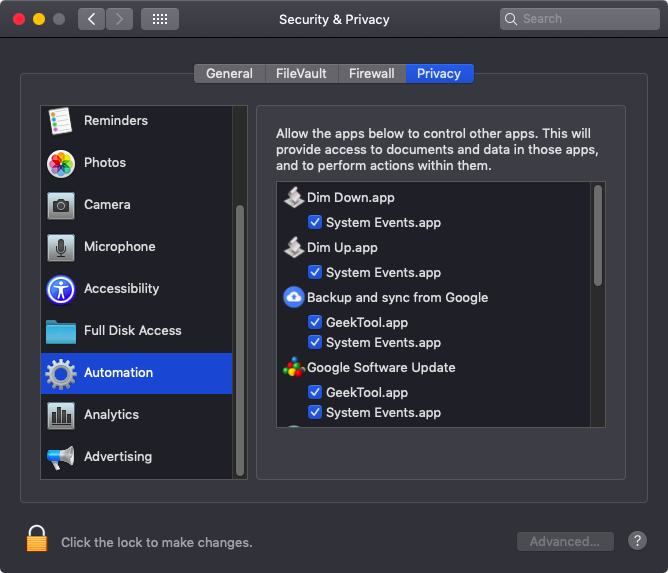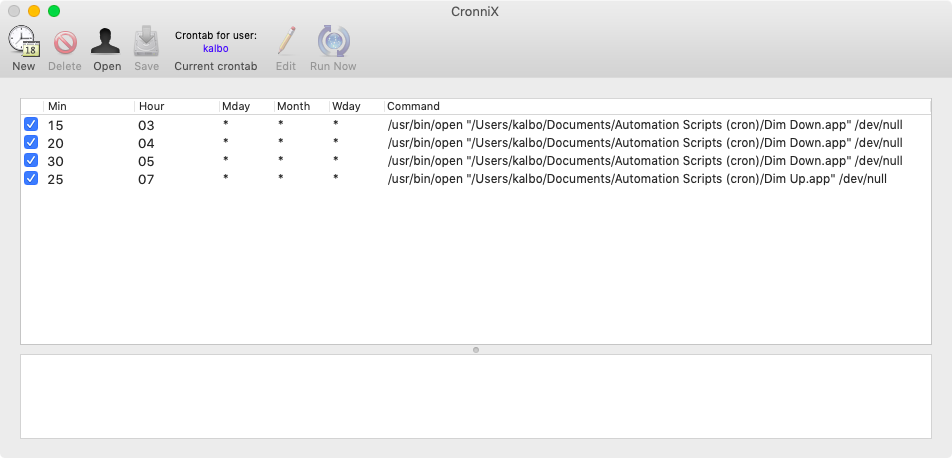This repository contains custom AppleScripts to control the brightness and volume of your Mac. Tested on macOS 10.14 (Mojave).
Uses: Automatically dim display to zero (black) and mute Mac at night, and bring brightness and volume back up in morning.
- Place .app files in a location on your mac eg (
~/scripts). - Grant macOS access to automation in
System Preferences->Security & Privacy->Privacy->Automation. - Setup cron jobs to dim up / dim down your Mac.
Manage cron jobs on macOS with CronniX: https://code.google.com/archive/p/cronnix/downloads
Released under the MIT license