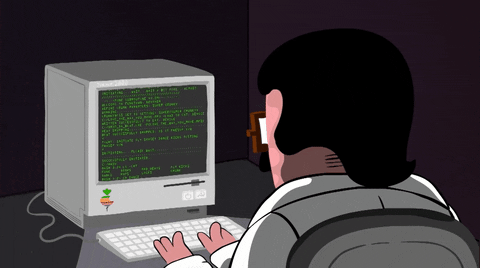ExtraCompressedKYCVideo.mp4
Video Name in Repository - KYCVideo.mp4
The Demo is given as - VIDEO DEMO LINK
This repository contains the source code for a Know Your Customer (KYC) website. The KYC website is a platform designed to facilitate businesses in performing identity verification on their customers. It offers various features including capturing live photographs, verifying basic details such as name, date of birth, address, PAN card, and Aadhaar card, providing conversational form guidance, and supporting multiple languages.
- Node.JS
- Express.JS
- EJS
- MongoDB
- REST API's
- Live Photograph Capture: Utilizes JavaScript audio and video tags to capture a user's live photograph, which is then stored on the cloud platform powered by Cloudinary.
- Basic Details Verification: Stores and verifies basic details like name, date of birth, address, PAN card, and Aadhaar card which are verified using using APIs and various npm packages.
- Conversational Form: Provides a conversational audio interface that guides users on how to fill the form effectively.
- Multilingual Support: Supports over 100 languages using internationalization powered by Google APIs. Future plans include adding internationalization using AJAX.
- Database Handling: Utilizes MongoDB as the NoSQL database for storing user data.
- Clone the repository:
- Install dependencies:
- Configure Cloudinary API keys in
config.js: - Configure MongoDB connection string in
config.js: - Run the application:
git clone https://github.com/your-username/kyc-website.gitnpm installmodule.exports = {
cloudinary: {
cloudName: 'your-cloud-name',
apiKey: 'your-api-key',
apiSecret: 'your-api-secret'
},
// Add other configuration variables as needed
};module.exports = {
mongodb: {
connectionString: 'your-mongodb-connection-string'
},
// Add other configuration variables as needed
};npm start- Visit the website and follow the instructions for capturing a live photograph and filling out the KYC form.
- Once the form is submitted, the provided details will be verified using APIs and stored in the MongoDB database.
- Tech Titans
- Contributors
- Divya Gambhir
- Siddharth Sharma
- Aryan Chaudhary
- Manasvi Das
- Arnav Thankur
- Divya Sai Aamuktha Pelluri