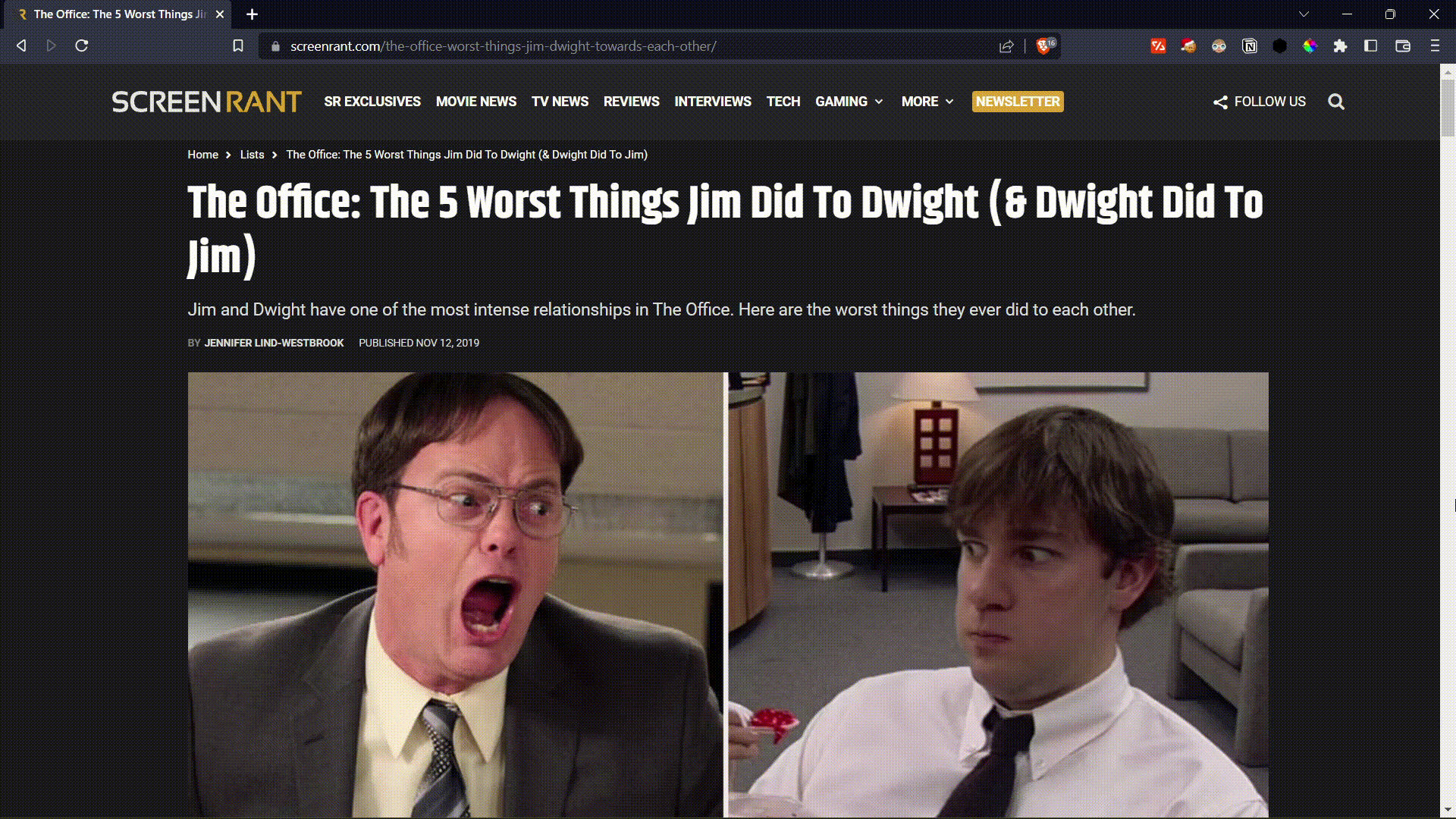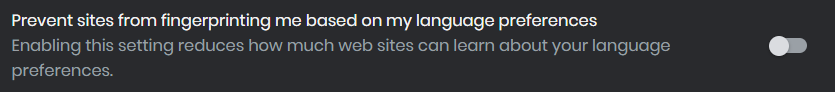A chrome extension that lets you select any text and run it through ChatGPT
- On any webpage, select the text to be run through ChatGPT.
- Click on the extension button in your toolbar and wait for the result to load.
-
Download the zipped source code and unzip it.
Or download the code using
git clone https://github.com/mihiraggarwal/select-gpt.git -
Go to the extensions page for your browser. For Chrome, go to
chrome://extensions/. -
Turn on developer mode by toggling it on the top right.
-
Click on Load Unpacked and navigate to the folder downloaded from GitHub.
The extension will now be visible in the extensions panel in the toolbar; it can be pinned and used from there.
After installing the extension, you will need to close and reopen the browser for the very first use.
-
Using the extension requires having created an account on ChatGPT. Once in a while, the extension will redirect to that page to pass the cloudflare check.
-
If you are using brave browser, be sure to uncheck "Prevent sites from fingerprinting me based on my language preferences" in
brave://settings/shields -
Since the extension gets the response as a readable stream, it shouldn't take too long to load. If it does so, simply close the popup and run it again.