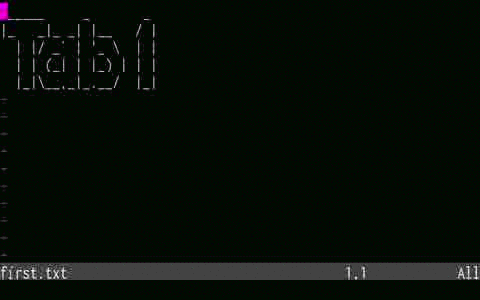- displays a very simplified tabline in the command line when pressing F3 key;
- keeps the actual tabline hidden;
The fake tabline shows the number of the tab with additional "+" character in case one of the buffers in the tab has unsaved changes.
- vim-mctab plugin needs to be removed because of the mapping collision
- VIM 7+
Assuming there are 4 tabs, second and forth tabs with unsaved buffers and the second tab currently selected, the fake tabline will look like this
1 [ 2+] 3 4+This tabline is displayed in the middle of the command line.
An additional line is needed to show vim's tabline. This plugin shows a fake tabline in an area which is always visible, the command line.
This is an incremental improvement over the vim-mctab. vim-mctab plugin displays a simplified tabline for a breaf moment, disrupting the active windows while trazitioning.
Another reason is that it's very useful to have a quick glimpse of the tab line when changing tabs.
Vundle
Plugin 'mihaicristiantanase/cmdtabs'
vim-plug
Plug 'mihaicristiantanase/cmdtabs'
Pathogen
git clone https://github.com/mihaicristiantanase/cmdtabs ~/.vim/bundle/cmd-tabs