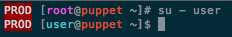#colorprompt
####Table of Contents
##Overview
The colorprompt module. Colors your bash prompt.
##Module Description The colorprompt module creates /etc/profile.d/colorprompt.sh, which sets a colored prompt. Different colors can be set for (all and spesific) users, servername and environment tag.
##Usage
All interaction with the colorprompt module can do be done through the main colorprompt class.
###I just want a colored prompt, what's the minimum I need?
include 'colorprompt'###I want a prompt for my production server with customised colors.
class { 'colorprompt':
env_name => 'PROD',
env_color => ['white', 'bg_red'],
server_color => 'red',
default_usercolor => 'cyan',
custom_usercolors => {
'root' => 'magenta',
},
}###What does the example above look like?
###Great! What colors are available?
- black
- red
- green
- yellow
- blue
- magenta
- cyan
- white
A background color can also be defined by using 'bg_(color)'. Foreground and background colors can be combined by using arrays instead of strings (see 'env_color' in example above).
##Reference
###Classes
####Public Classes
- colorprompt: Main class, includes all other classes.
####Private Classes
- colorprompt::template: Handles the /etc/profile.d/colorprompt.sh file.
###Parameters
####default_usercolor
String or array. Sets the color for all users. Spesific user colors can be overrided by 'custom_usercolors'. Defaults to 'cyan'.
####custom_usercolors
Hash. Sets the color for spesific users. Example: custom_usercolors => { 'apache' => 'blue', 'tomcat' => 'yellow' } Default is not set.
####server_color
String or array. Sets the color for the server name. Defaults to 'white'.
####env_name
String: Names an environment tag. Examples: 'PROD', 'QA', 'TEST', 'DEV'. Default is not set.
####env_color
String or array. Sets the color for of the environment tag. Default is not set.
####enable
Boolean. Set this to false to uninstall colorprompt. Defaults to 'true'.
##Limitations
This module has been built on and tested against Puppet 3.0 and higher.
The module has been tested on:
- RedHat Enterprise Linux 5/6
- CentOS 5/6/7
- Ubuntu 12.04 & 14.04
- Debian 6/7
Ubuntu and Debian needs modification to /etc/skel/.bashrc and existing user .bashrc files (comment out PS1 variables).
###Contributing
Please use the issue tracker (https://github.com/sgnl05/sgnl05-colorprompt/issues) for any type of contribution.