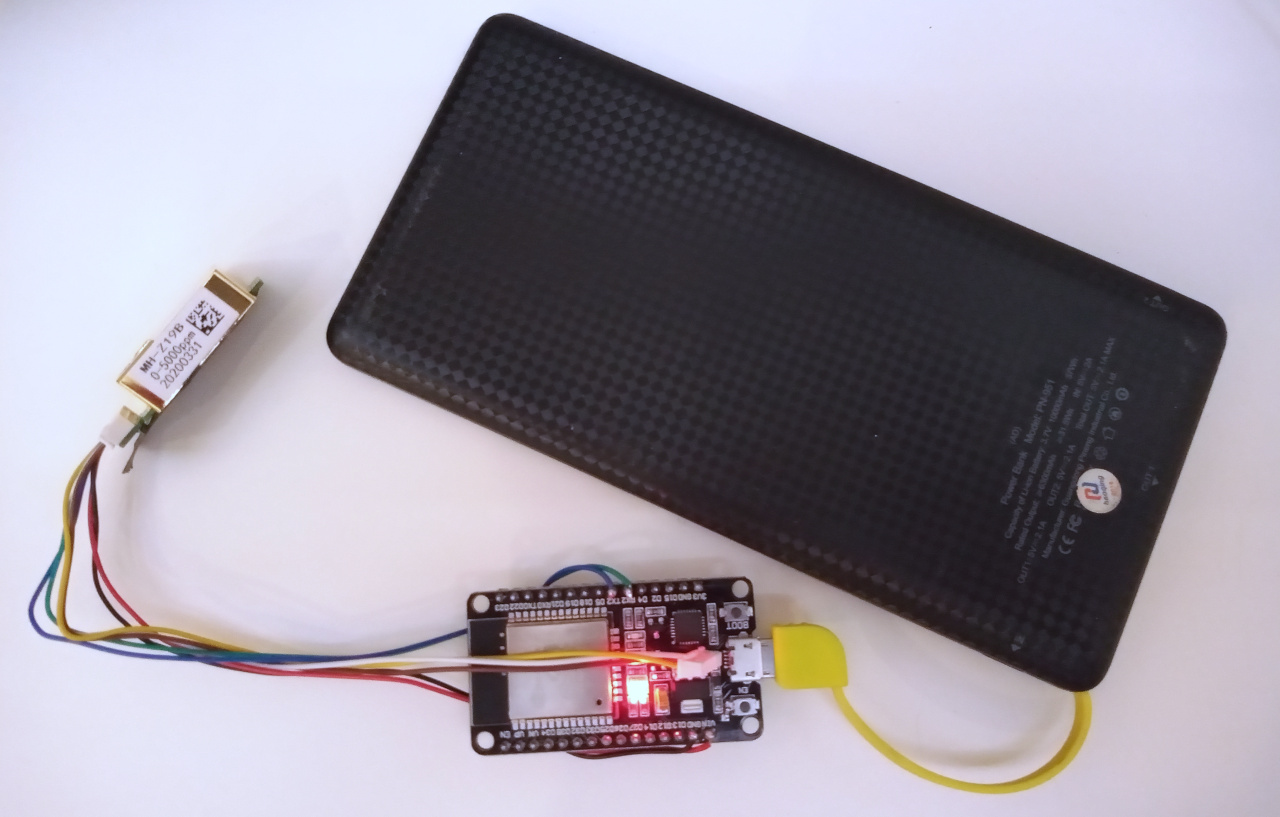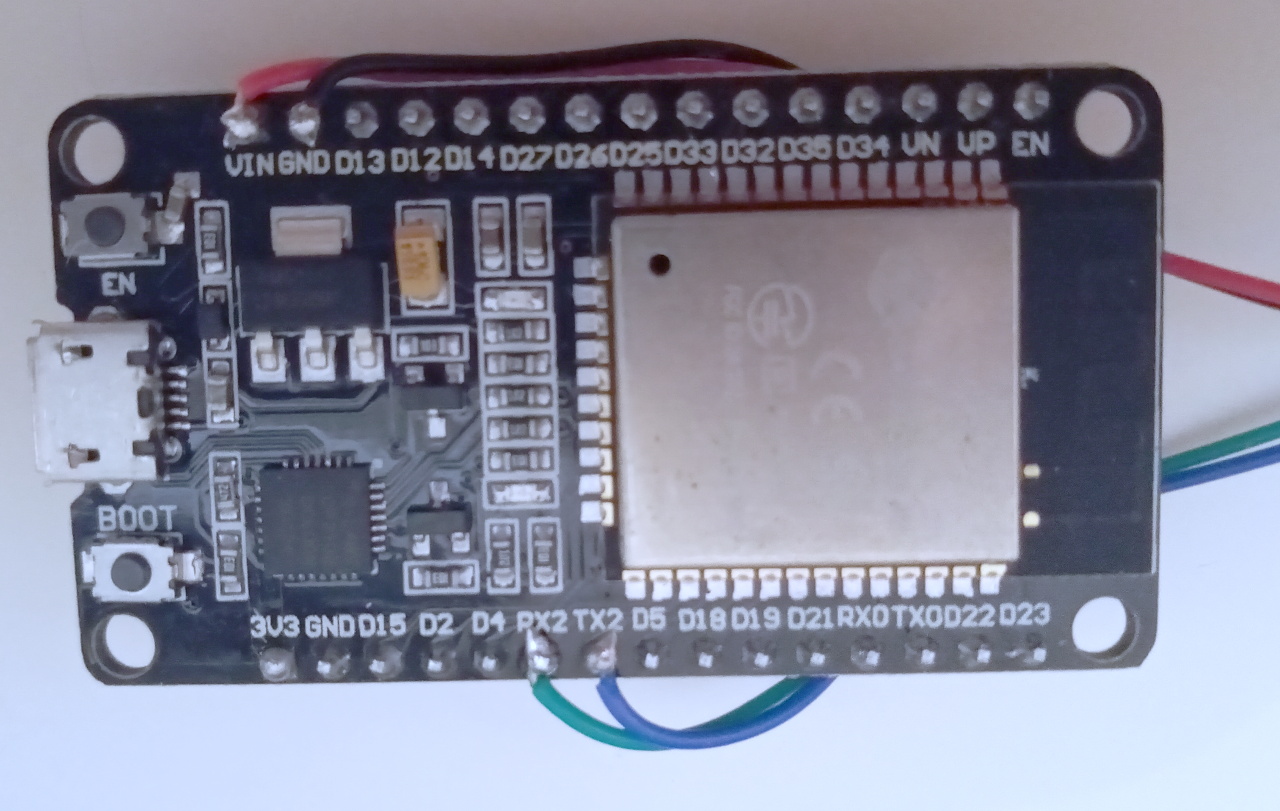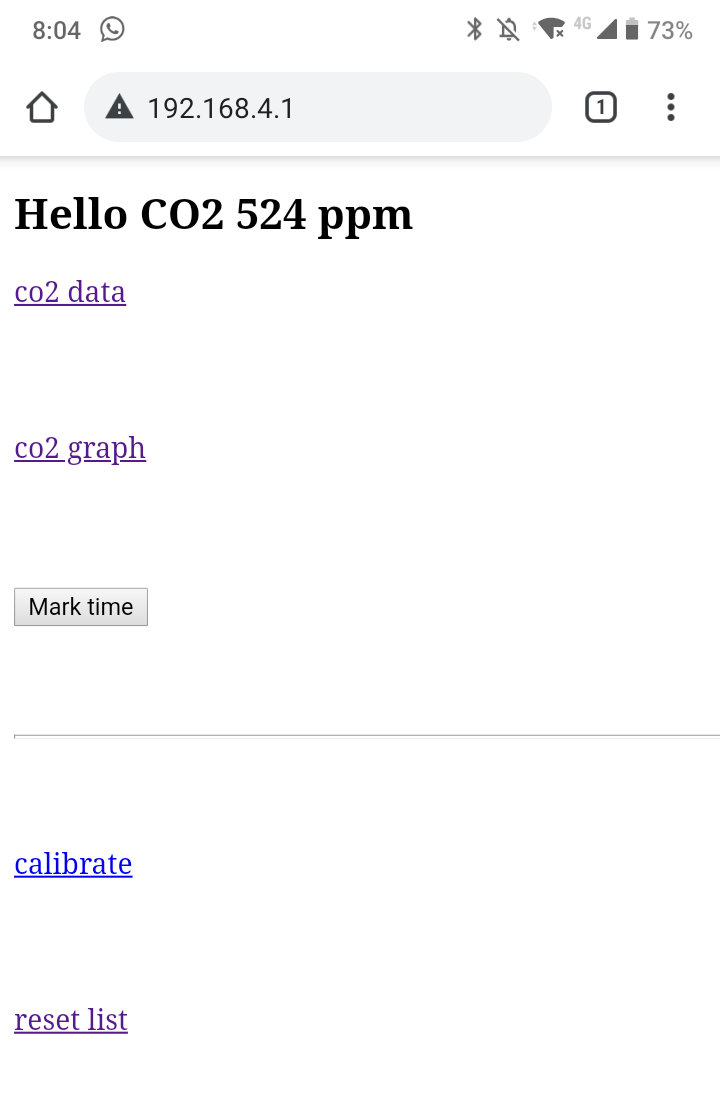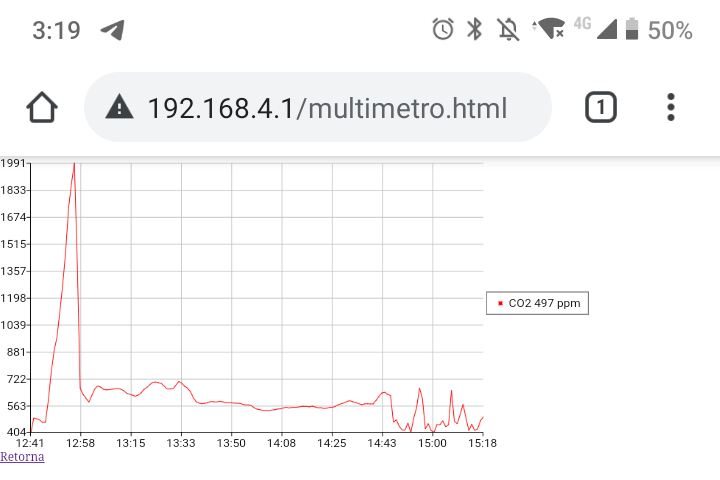A cheap and dirty CO2 meter using MH-Z19B sensor (US$20) and ESP32-WROOM devkit board (US$5). With the addition of an USB powerbank you get a portable CO2 meter reporting directly to your smartphone using WIFI.
This is a quite useful gadget to have for the Covid-19 pandemic. Since CO2 level is a good infection risk proxy as "how many times has this air been breathed before" you may use it to survey the places you go in order to leave ASAP those dangerous, poorly ventilated spaces.
Only four wires are needed to connect the MH-Z19B to ESP32 as shown in picture below. It is easier buying the MH-Z19B with cable option as the colors will be same used here.
- VIN pin (5 Volts directly from USB connector) - Red wire.
- GND pin - Black wire.
- RX2 (ESP32 Serial2 RX) - Green wire [notice: this is the MH-Z19B's TX pin]
- TX2 (ESP32 Serial2 TX) - Blue wire [notice: this is the MH-Z19B's RX pin]
In order to install co2meter on your ESP32 module you need the following software:
Then get a copy of co2meter repository using git, or download the zip file, and open it as a PlatformIO project. You need to upload both the code and the filesystem image (containing some static HTML/Javascript files).
- PlatformIO: Project tasks, Upload Filesystem Image.
- PlatformIO: Upload and Monitor (check console for errors)
- Select wifi network "co2meter" (password "meterco2")
- Open http://192.168.4.1 on your mobile browser.
All co2meter pages are pretty crude. The root page looks like this:
Instead of "Hello world" here we have "Hello CO2" with latest sensor data. Refresh page to update.
- co2 data - downloads CO2 data history as csv.
- co2 graph - displays the CO2 history as graph.
- mark time - add an (event) marker into CO2 data. Maker is a value > 10000 such as 1HHMM for hour:minute the marker was set.
- calibrate - use this option to fix the "zero" of the MH-Z19B by leaving it outdoors for 20 minutes. The measurement over this time will be your new 400 ppm reference.
- reset list - clear CO2 data history.
The CO2 data history is a circular buffer containing the last 1024 values, unless cleared. In case of poweroff/reboot only the last 255 values are kept (the EEPROM capacity). Values are in ppm as returned from the sensor except for 0 (reboot marker) or > 1xxxx values for time markers.
CO2 graph looks like this:
- Sometimes my Android phone refuses to communicate with co2meter after reconnecting WIFI. To fix this I have to ask it to "Forget network" and then enter password again. Looks like an Android bug to me.
- MH-Z19B does a pretty decent job for measuring CO2 except for absolute reference level which is supposedly 400 ppm for the calibration procedure. Since I only care about additional indoor CO2 due to breathing I always try to register the actual street value before entering some place.