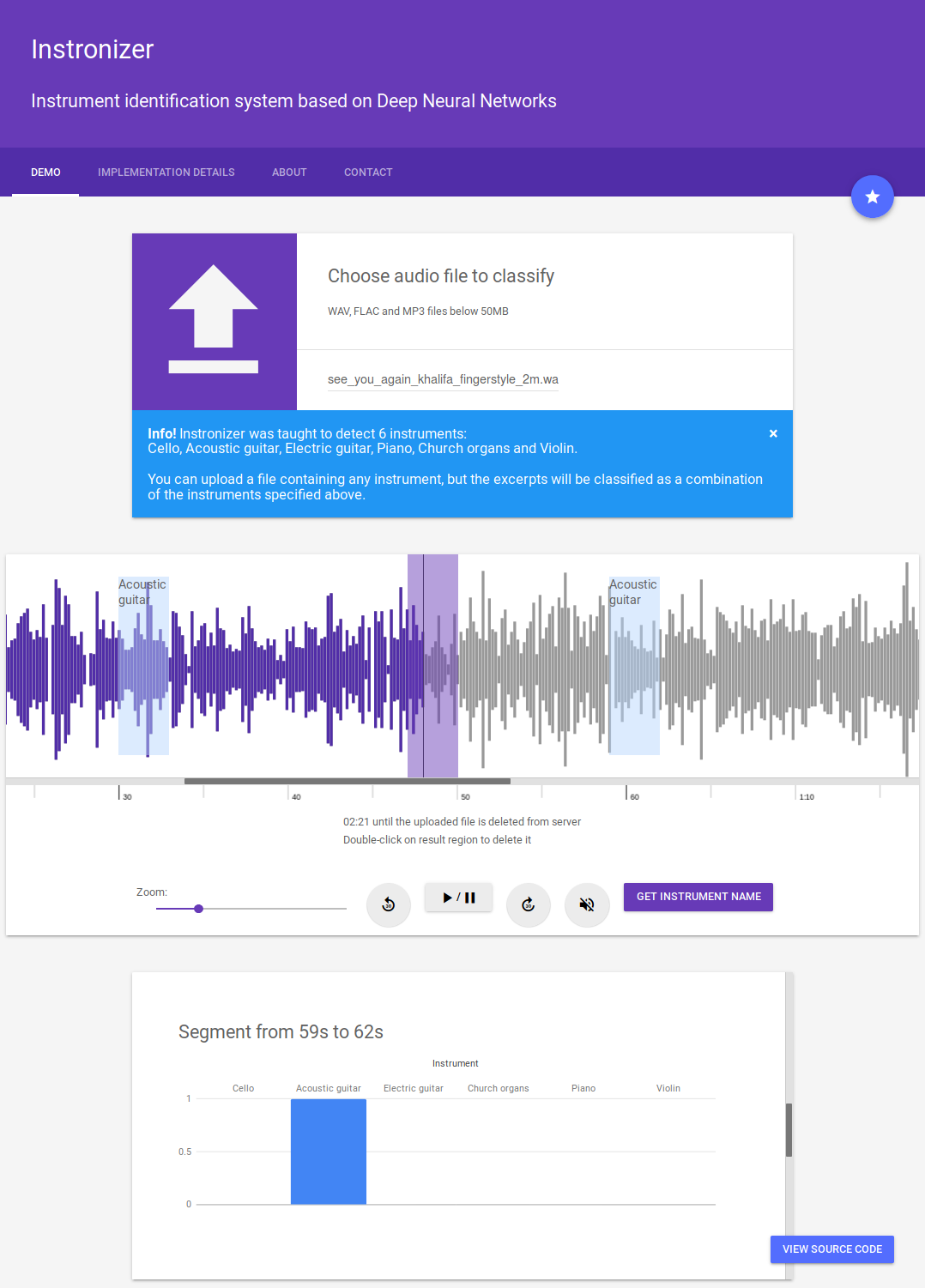Instronizer - instrument recognition system based on a usage of DNN (Deep Neural Networks)
At this point it was trained to identify 6 musical instruments:
- Cello
- Acoustic guitar
- Electric guitar
- Church organs
- Piano
- Violin
It performs pretty well, achieving 86% on our test dataset and 91% on validation dataset. At the beginning we were using IRMAS dataset but after some trainings and checking the labels, it turned out to be "not well made". For this reason we've built our own dataset from YouTube.
This project was designed, written and is maintained by Michał Martyniak, Maciej Rutkowski, Filip Schodowski
Download .pdf If you have any questions, feel free to leave a pull request or contact me (micmarty) directly
-
Web application (Python, Flask, uWSGI, nginx, Travis CI, Docker, Google Material Design)
-
Convolutional Neural Network (PyTorch framework, MobileNet architecture)
-
Data preprocessor (Python) - WAV -> normalization -> downmixing -> downsampling -> mel-scaled spectrograms -> many .npy files
-
IRMAS dataset (polyphonic audio, labeling method: dominant instrument):
- 10 instruments + voice
- very unbalanced
- different labeling structure for train and test sets
- very poor quality of annotations (wrong labels was a pain)
- 20 - 39 min per instrument
- Many excerpts from one song
-
YouTube dataset (polyphonic audio, labeling method: dominant instrument):
- 6 instruments
- Handmade by us
- train (2h per instrument)
- val (30 min per instrument)
- test (30 min per instrument, about 1 min limit for every YouTube audio clip - diversified)
-
Auxiliary scripts: YouTube downloader and link parser
You need to set PYTHONPATH environment variable first.
Code uses imports relative to <project_path>/src
In case of any problem, please contact us or leave a pull request
cd <project_path>
# It's essential to import modules properly
export PYTHONPATH=<project_path>/srcWe reccommend using conda to separate your global/system python packages from our project or use prepared Dockerfile in order to launch the web app
Dependencies manual installation (or use Docker)
# 1. Install conda on your own first
# 2. Create new environment and activate it
conda create --name instronizer python=3.6
source activate instronizer
# 3. Set project root/src
cd <project_path>
export PYTHONPATH=$(pwd)/src
# 4. Visit http://pytorch.org/ and install PyTorch for your platform
# Assuming Linux without CUDA here:
conda install pytorch torchvision -c pytorch
# 5. Install other dependencies
conda install -c conda-forge librosa
pip install better_exceptions tensorflow scipy soundfile FlaskReady to test on trained model within the web application (fully working, ready to use)
# Example webapp launch
#
# Only docker is required to install, deployment is trivial
# Must be in project root
docker build . --tag instronizer
docker run --interactive --tty -p 80:80 --name instronizer_container instronizer
#
# Go to your browser, type:
# localhost
# and enjoy testing :)Preprocessing
# <dataset_dir> directory should store e.g. train, val, test directories, each having directories for each class, containing WAV excerpts
# <output_dir> does not have to be an existing path
python src/preprocessor/wav_to_spectrograms.py --irmas --input <dataset_dir> --output-dir <output_dir>Training
# dataset must contain the following directories:
# - train and val
# - val when --evaluate
# - test when --test
# You need to adjust batch size and validation batch size when the default values are too small or too big
# add --gpu when using CUDA
# Let's have a look at this script first or call it with --help ;)
python src/classifier/train.py <path_to_dataset> --print-freq 1 --num_classes 6If you use our project in your research work/article/paper, please provide the link to this repo with authors' annotation. Unfortunately, the documentation with method description is not available in English yet - contact micmarty.