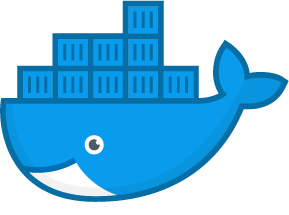 |
This repository gathers Docker code examples coming from various websites and books. It also includes several batch files for experimenting with Docker on the Windows machine. |
Ada, Akka, C++, Dart, Deno, Flix, Golang, GraalVM, Haskell, Kafka, Kotlin, LLVM, Modula-2, Node.js, Rust, Scala 3, Spark, Spring, TruffleSqueak and WiX Toolset are other trending topics we are continuously monitoring.
Project dependencies ▴
Optionally one may also install the following software:
🔎 Git for Windows provides a BASH emulation used to run
gitfrom the command line (as well as over 250 Unix commands likeawk,diff,file,grep,more,mv,rmdir,sedandwc). For instance our development environment looks as follows (February 2024) 1:
C:\opt\Git\ (366 MB) C:\opt\VSCode\ (341 MB) C:\Program Files\Docker\ (2.8 GB)
Directory structure ▴
This project is organized as follows:
bin\ docs\ examples\{README.md} README.md RESOURCES.md setenv.bat
where
- directory
bin\provides several utility batch files. - directory
docs\contains Docker related papers/articles. - directory
examples\contains Docker code examples grabbed from various websites. - file
README.mdis the Markdown document for this page. - file
RESOURCES.mdgathers Docker related informations. - file
setenv.batis the batch script for setting up our environment.
We also define a virtual drive – e.g. drive O: – in our working environment in order to reduce/hide the real path of our project directory (see article "Windows command prompt limitation" from Microsoft Support).
🔎 We use the Windows external command
substto create virtual drives; for instance:> subst O: %USERPROFILE%\workspace\docker-examples
In the next section we give a brief description of the batch files present in this project.
Batch commands ▴
We execute command setenv.bat once to setup our development environment; it makes external tools such as docker.exe, git.exe, and sh.exe directly available from the command prompt.
> setenv -verbose Tool versions: docker 25.0.2, git 2.43.0.windows.1, diff 3.10, bash 5.2.21(1)-release Tool paths: C:\Program Files\Docker\Docker\resources\bin\docker.exe C:\opt\Git\bin\git.exe C:\opt\Git\usr\bin\diff.exe C:\opt\Git\bin\bash.exe Environment variables: "DOCKER_HOME=C:\Program Files\Docker\Docker\" "GIT_HOME=C:\opt\Git" Path associations: O:\: => C:\Users\michelou\workspace-perso\docker-examples\ > where docker git sh C:\Program Files\Docker\Docker\resources\bin\docker C:\Program Files\Docker\Docker\resources\bin\docker.exe C:\opt\deno\deno.exe C:\opt\Git\bin\git.exe C:\opt\Git\mingw64\bin\git.exe C:\opt\Git\bin\sh.exe C:\opt\Git\usr\bin\sh.exe
[1] Downloads ↩
- In our case we downloaded the following installation files (see section 1):
-
Docker Desktop Installer.exe (481 MB) PortableGit-2.43.0-64-bit.7z.exe ( 41 MB)