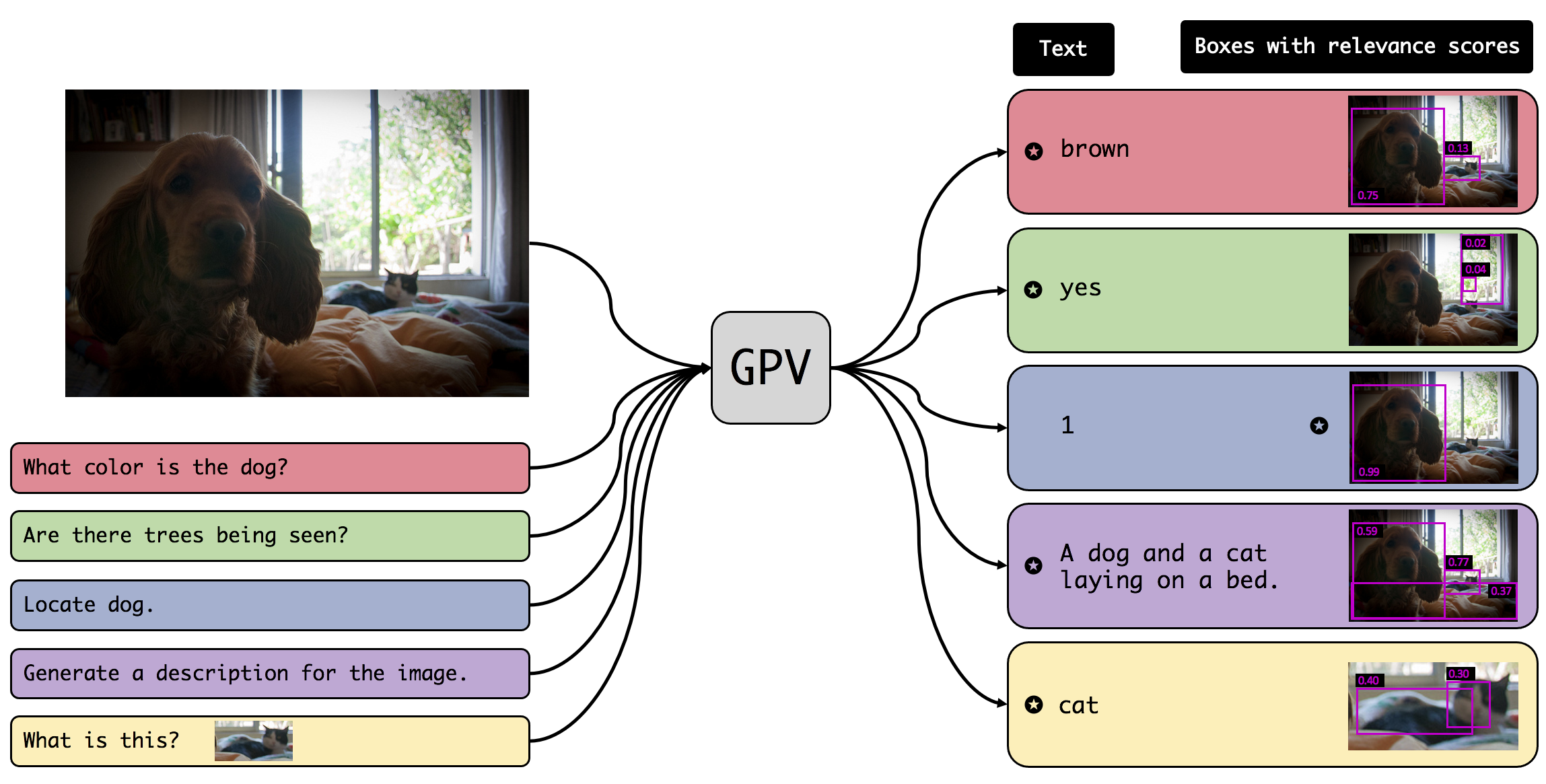Lessons:
- Dataset files: (all with prefix
exp/ours/data/): image_contrast.py,mil.py,synonym.py,text_contrast.py - Train lessons indiviudally:
exp/ours/experiments/train_t5_lesson.py - Losses for lessons: ```exp/ours/models/losses.py````
- Other processing files:
exp/ours/models/gpv1_preprocessing.py,exp/ours/models/model_utils.py(collate) - Creating json files for lessons:
exp/ours/utils/lesson_create/Auto-Select: - Main file is
exp/ours/experiments/train_t5_lesson_select.py - References above files and general training files
- Parameters for auto-select in
params.pyfile
By Tanmay Gupta, Amita Kamath, Aniruddha Kembhavi, and Derek Hoiem
This code base contains the extension of GPV-1 to GPV-2 using the T5 + VinVL model. To clone the repository use:
git clone --recurse-submodules git@github.com:chrisc36/gpv.git
Create conda environment
conda create -n gpv python=3.6 -y
conda activate gpv
Next install pytorch, I have been using pytorch 1.8.1, other versions might work but are not tested. For example:
conda install pytorch==1.8.1 torchvision==0.9.1 cudatoolkit=11.1 -c pytorch -c conda-forg
but you might need to change that command depending on your operating system/gpu setup.
Finally install libraries:
bash setup_conda_env.shRun:
bash setup_data.sh to download the coco data. The script assumes that source data (e.g., images and datasets) should be saved in ~/data/gpv while ./data-cache can be used to cache things like pre-computed features.
The web and OpenSCE dataset need to be downloaded manually at the moment.
The paths in exp/ours/file_paths.py need to be modified to point to the correct locations, it should not need to be changed if you used the default paths in setput_data.sh.
If you want to run the model on a new dataset, you will need to pre-computed the image features for that dataset. There are three steps to doing this:
-
Gather your images into one directory, it may include subdirectories, but it should not contain any files other than images.
-
Run:
python exp/ours/image_featurizer/precompute_image_features.py /path/to/image_directory your_dataset_name vinvl.hdf5where
/path/to/image_directoryshould point to your image directory andyour_dataset_nameshould be a name for the set of images you are adding. The script has parameters to control the batch size and run across multiple devices which can be used to tune the process. This will produce the hdf5 file vinvl.hdf5. -
Move the hdf5 file to
file_paths.PRECOMPUTED_FEATURES_DIRunder a directory with the name our your dataset. For example:mkdir data-cache/precomputed-features/your_dataset_name mv vinvl.hdf5 data-cache/precomputed-features/your_dataset_name/
Now the model will support image_ids with the format of your_dataset_name/path/to/image_file/in/your/directory.
For example, if your directory contained the
image val/dog/001.jpg and your dataset_name was "pets", the image_id "pets/val/001.jpg" will
now be recognized by the model and load the pre-computed features for that image. Image ids of that format
can now be passed torun_on_image_id.py or used in GPVExample objects with VinVL models.
The repo is currently setup to train the basic model on COCO data, optionally with the addition of web data.
To train on devices 0 and 1 of your machine without web data:
python exp/ours/experiments/train_t5.py --device 0 1 --num_workers 3 --task gpv2 --output_dir /path/to/output/dir
For debugging purposes I recommend using the --debug flag and reducing the number of devices and workers to 0 which will get you much faster startup times and better error messages:
python exp/ours/experiments/train_t5.py --device 0 --num_workers 0 --task gpv2 --output_dir /path/to/output/dir --debug small
which will run the model on a small sample of the data and without complicated distributed training.
The main eval scripts are compute_topn_predictions.py and eval_predictions.py TODO: More details.