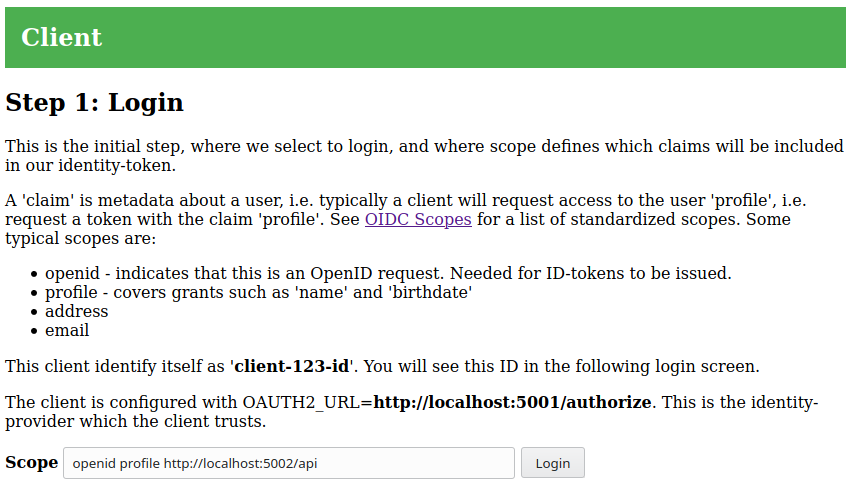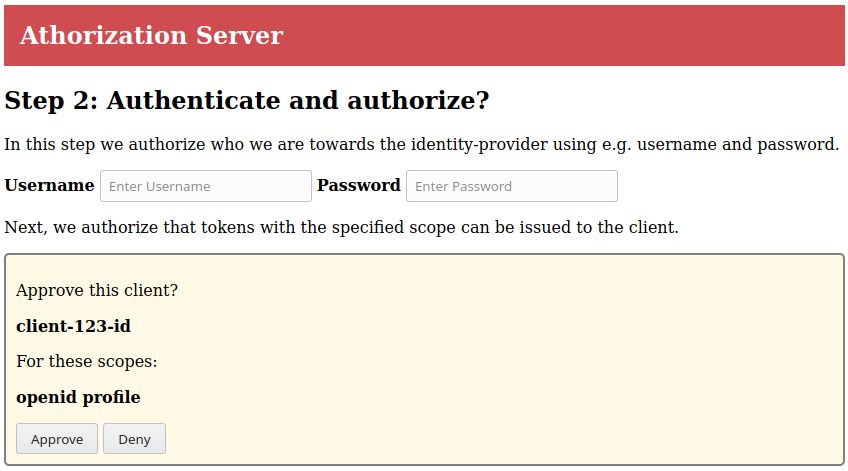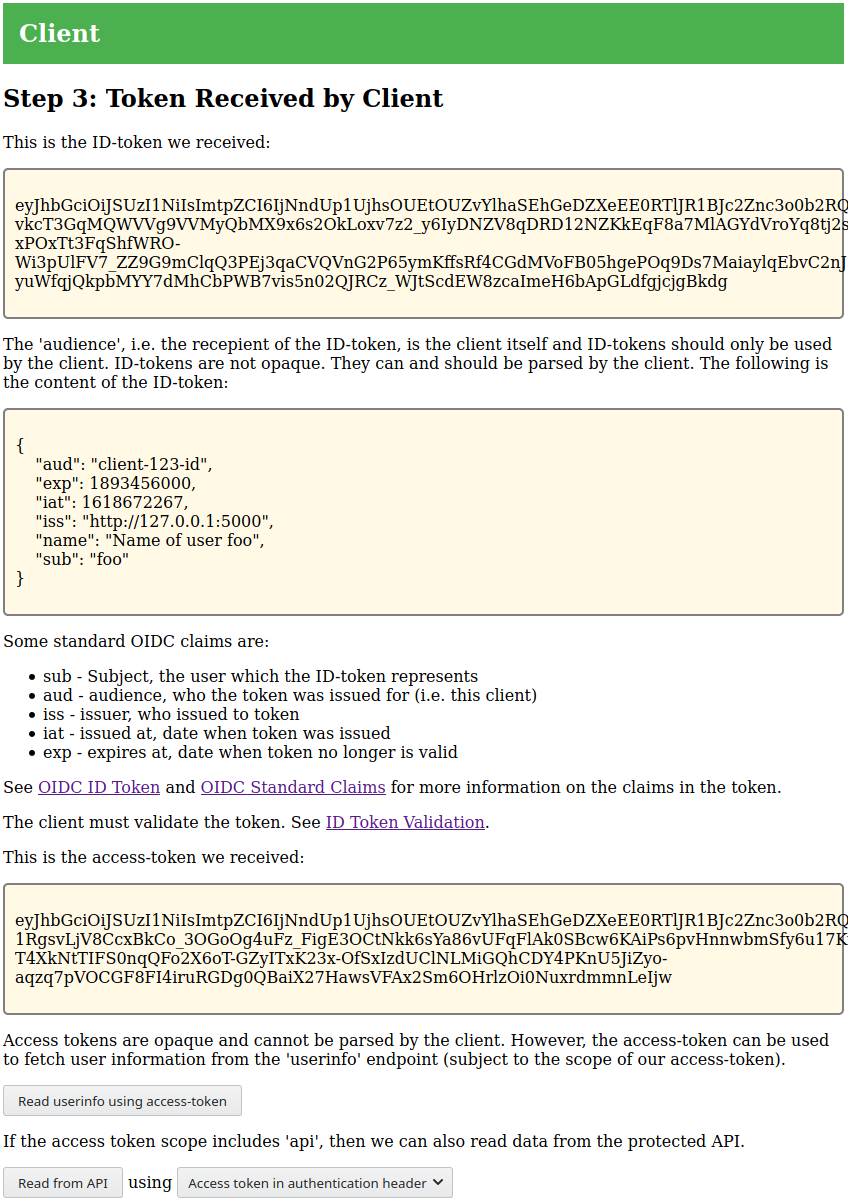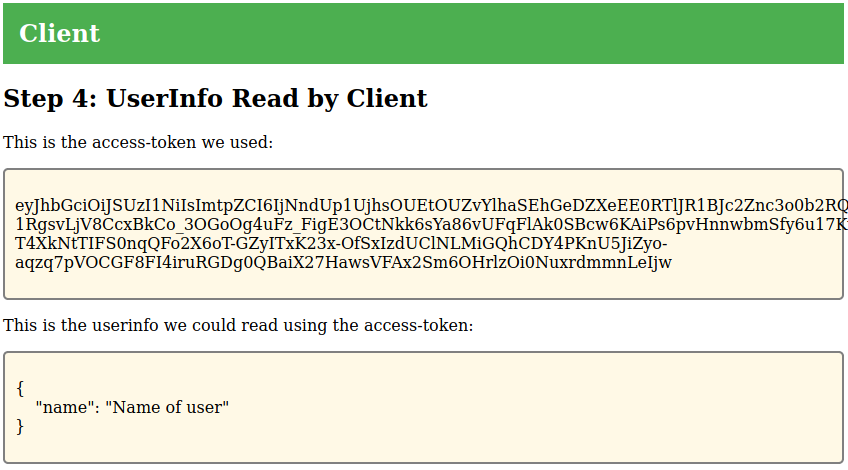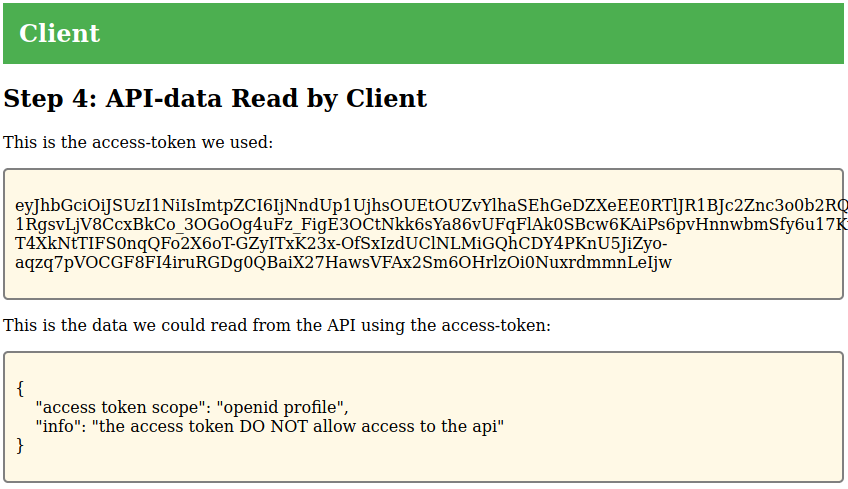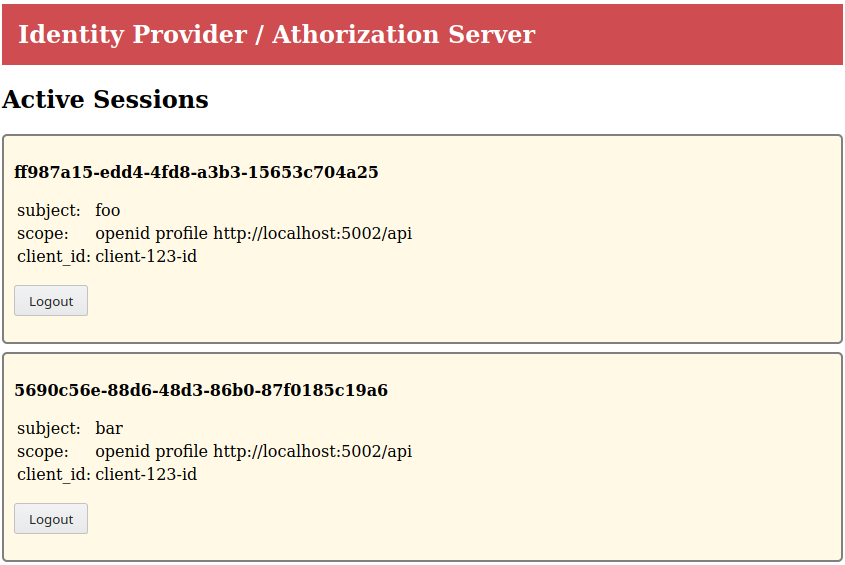This repository contain an example implementation of an OIDC/OAuth2 client (confidential client), identity provider and protected resource.
The implementation is for educational purposes only and NOT suited for anything that require real security.
See below for how to start the client, identity provider and protected resource. This section presents an usage example.
The client is available at http://localhost:5000. Point your browser at this
endpoint and you should see the following:
This is the initial login step. The scope input defines our desired scope of
the OIDC/OAuth2 tokens we will obtain through the identity provider. Scopes are
space separated strings and the client defaults to openid profile, which is
the standard for OIDC. The protected resource in this workshop only allows
access if the scope http://localhost:5002/api is included.
When you select Login, you are redirected to the Identity
provider/Authorization server (IdP):
The IdP combines authentication and authorization and does not implement real
users. Thus you can enter any username and use the password valid.
When you select Approve, the IdP redirects your browser back to the client
which completes the OIDC/OAuth2 negotiation. The client will show information
about the tokens it received:
The client supports reading the OIDC userinfo data from the IdP. The IdP will
return additional information about the user if the access token includes the
profile scope:
The client also supports reading information from the protected resource
(OAuth2). The protected resource will respond differently depending on whether
the token contains the scope http://localhost:5002/api or not. The following
example show usage without the api scope:
The IdP also provides an overview of active sessions at http://localhost:5001/
The following commands will run the three components, client, identity-provider/auth server and protected API as separate containers.
Use the following command to run the identity provider/auth-server:
make run-idpUse the following command to run the client using autoconfiguration from the identity provider:
source configs/oidc-autoconfig.sh localhost:5001
make run-clientUse the following command to run the protected API:
source configs/oidc-autoconfig.sh localhost:5001
make run-apiRunning the components with the local identity provider/authorization
server is enabled with the following environment variables for the
client. These can be changed to refer to an external identity
provider. Alternatively, the script configs/oidc-autoconfig.sh can
be used with an OIDC identity provider supporting discovery.
export OAUTH2_URL=http://localhost:5001/authorize
export OAUTH2_TOKEN_URL=http://localhost:5001/token
export OAUTH2_USERINFO_URL=http://localhost:5001/userinfo
export OIDC_END_SESSION_URL=http://localhost:5001/endsession
export OIDC_JWKS_URL=http://localhost:5001/.well-known/jwks.json
export CLIENT_ID=client-123-id
export CLIENT_SECRET=client-123-password