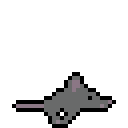Simple mouse jiggler to keep your computer from sleeping. It moves the mouse cursor back and forth a set amount of pixels, after a set amount of time.
- evemu-tools
To run mouse jiggles, first make sure the file has the permission to be executed as a program and run it as root.
It can take up to two arguments, the first argument is the amount of time between jiggles (in seconds) and the second argument is the distance of the jiggle (in pixels). If you don't provide arguments, the default values will be used: 30 seconds and 10 pixels.
You might want to be able to run mouse-jiggler from the terminal, from anywhere in your system. To achieve that follow these steps:
- Create a folder named scripts (or anything you want) inside your home folder.
- Add this line to the basrc file located in your home folder:
export PATH=$PATH:~/scripts
- Mode .both mouse-jiggler.sh and mj files to the scripts folder. Make sure the mj file has the permission to be executed as a program.
- Now, you can run mouse-jiggler from any path in your system simply using the command:
mj
Based on an answer by Howard Connellan with some modifications by me.
Copyright (c) 2023 Michael Kolesidis
Licensed under the GNU General Public License v3.0.