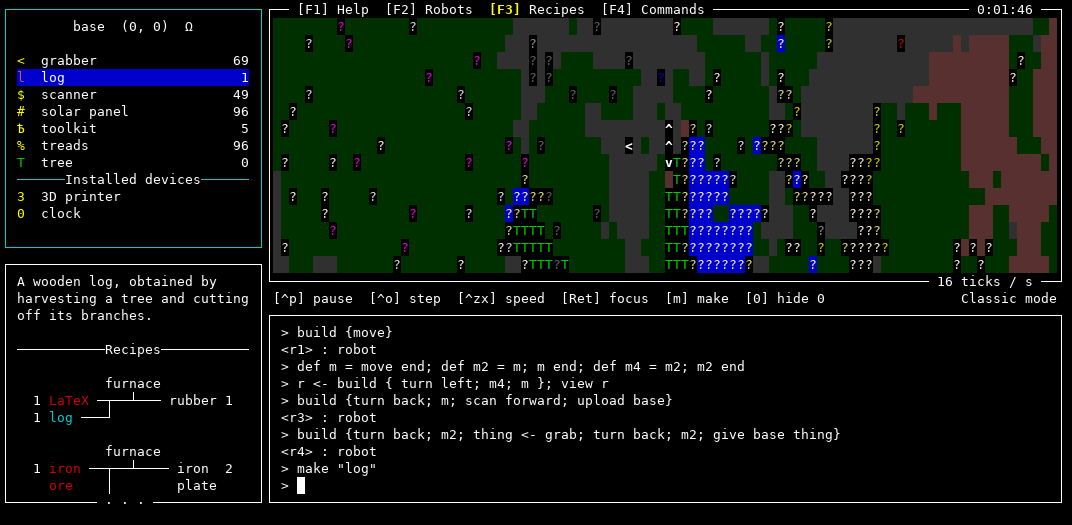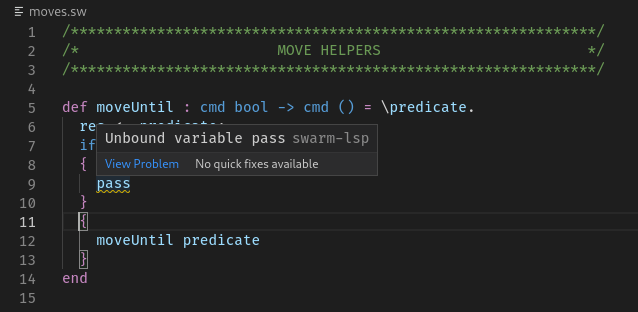Swarm
Swarm is a 2D programming and resource gathering game. Program your robots to explore the world and collect resources, which in turn allows you to build upgraded robots that can run more interesting and complex programs. Check out the installation instructions below, join the IRC channel, take a look at the wiki, or see how you can contribute!
Features include:
- Practically infinite 2D procedurally generated worlds
- Simple yet powerful programming language based on the polymorphic lambda calculus + recursion, with a command monad for describing first-class imperative actions
- Editor support with LSP and highlighting
- In-game tutorial
- Multiple game modes:
- In Classic mode, you start with the ability to produce only very basic, limited robots; collecting resources allows you to bootstrap your way into programming more sophisticated robots that can explore more of the world, collect more resources, etc.
- Creative mode places no restrictions: program robots to your heart's content using whatever language features you want, without worrying about collecting resources.
- There are also challenge scenarios where you attempt to program robots in order to solve pre-designed puzzles or challenges.
Installing
NOTE: Swarm requires a POSIX-style terminal environment that
supports terminfo. Linux and MacOS should work out of the box. On
Windows, you will need to use Windows Subsystem for
Linux; you should
then be able to follow instructions for installing on Linux.
It is recommended that you use a relatively large terminal window
(e.g. 170 columns x 40 rows or larger). To find out the size of
your terminal, you can type stty size at a command prompt. If it's
not big enough, try decreasing the font size. You can read about
and/or share recommended terminal settings in this GitHub
issue.
Installing via binaries
Currently we have one binary release built on Ubuntu Bionic; it will probably work on any GNU/Linux. We hope to add MacOS binaries in the near future.
You can download the swarm binary and compressed data directory from
the latest release. If
you want to run the binary simply as swarm, you have to put it in
one of the directories in your PATH:
chmod +x ./swarm # make it executable
echo $PATH | tr ':' '\n' # choose one of the listed directories
mv ./swarm /my/chosen/bin/directory/You will also need to extract the data to your local Swarm folder so the executable can find it:
mkdir -p ~/.local/share/swarm/
unzip swarm-data.zip -d ~/.local/share/swarmInstalling from Hackage
If you can't use the provided binaries, or prefer installing from Hackage, you should be able to install with
cabal install swarm
If you don't already have the cabal tool, first install
ghcup, then run ghcup install cabal (if cabal was not automatically downloaded as part of
ghcup's installation).
You may need to add ~/.cabal/bin to your PATH; alternatively, you
can install with cabal install --installdir=<DIR> swarm to have
cabal install the swarm executable in a <DIR> of your choosing.
Installing from source
If you want the latest unreleased bleeding-edge features, or want to contribute to Swarm development, you can build from source.
-
Clone the Swarm repository, e.g.
git clone https://github.com/swarm-game/swarm.git -
If you don't already have the
stacktool:-
Get the
ghcuptool, a handy one-stop utility for managing all the different pieces of a Haskell toolchain. -
Use
ghcupto installstack:ghcup install stack
-
-
Now use
stackto build and run Swarm:cd /path/to/the/swarm/repo stack run -
Go get a snack while
stackdownloads a Haskell compiler and all of Swarm's dependencies.
Configuring your editor
Although you can write commands and definitions directly in the Swarm REPL, once you get beyond the basics you'll probably want to use an external editor for writing Swarm programs. Swarm has support for external editors with highlighting and LSP integration:
See the editors folder for details on how to configure your editor.
Currently, emacs and VS Code are officially supported, but more can be
added.
Community
Check out the COMMUNITY page for ways to connect with others in the community.
If you want to contribute, you're most welcome! There are lots of ways to contribute, regardless of your Haskell background. For example, even someone with no Haskell experience whatsoever could still help with e.g. game design, playtesting, and creating challenges and scenarios. Check out the CONTRIBUTING file for more specific information about how to contribute.