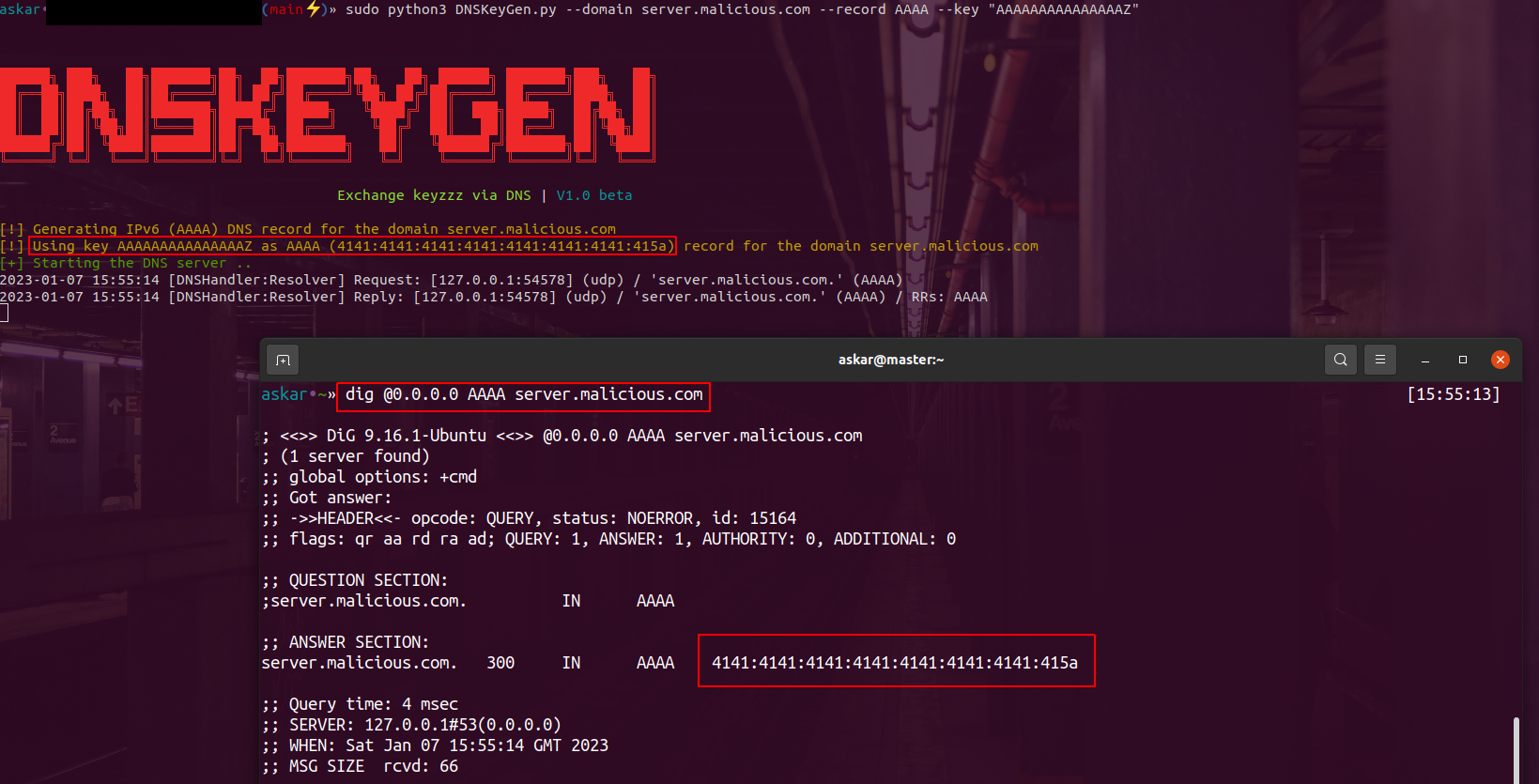DNSKeyGen is a Python-based open-source tool designed to facilitate the exchange of command and control (C2) beacon/implant decryption keys through DNS records, including A, AAAA, and TXT records.
This tool creates a DNS server that responds to requests for a specified domain by returning the requested decryption key in the response. The user has the option to specify a specific key or to have the tool generate one based on the DNS record being used.
First of all, clone the latest DNSKeyGen repository like the following:
askar•~/DNSKeyGen(main)» git clone https://github.com/mhaskar/DNSKeyGen
Then Install all the required packages using Poetry. To install the required packages for DNSKeyGen using Poetry, you will need to have Poetry installed on your system. If you do not have Poetry installed, you can install it by running the following command:
pip3 install poetry
Once Poetry is installed, you can use it to install the required packages by navigating to the directory containing your DNSKeyGen project and running the following commands:
askar•~/DNSKeyGen(main)» cd DNSKeyGen
askar•~/DNSKeyGen(main)» poetry install
To show all DNSKeyGen options you can use the flag -h like the following:
askar•~/DNSKeyGen(main)» sudo python3 DNSKeyGen.py -h
usage: DNSKeyGen.py [-h] [--domain DOMAIN] [--record RECORD] [--key KEY] [--generatekey] [--tcp]
DNSKeyGen arguments parser
optional arguments:
-h, --help show this help message and exit
--domain DOMAIN The domain you want to use to host the key
--record RECORD The record you want to use (A, AAAA or TXT)
--key KEY The key you want to use as DNS response
--generatekey Generate random key to use
--tcp Use DNS over TCP
askar•~/DNSKeyGen(main)»
- -h or --help: Show the help message and a list of available options.
- --domain DOMAIN: Specify the domain that you want to use to host the key.
- --record RECORD: Specify the DNS record type that you want to use. Valid options are A, AAAA, and TXT.
- --key KEY: Specify the key that you want to use as the DNS response.
- --generatekey: Use this option to have DNSKeyGen generate a random key to use as the DNS response.
- --tcp: Use this option to use DNS over TCP instead of the default UDP.
Note: Make sure to run DNSKeyGen as root.
askar•~/DNSKeyGen(main)» sudo python3 DNSKeyGen.py --domain server.malicious.com --record AAAA --key "AAAAAAAAAAAAAAAZ"
██████╗ ███╗ ██╗███████╗██╗ ██╗███████╗██╗ ██╗ ██████╗ ███████╗███╗ ██╗
██╔══██╗████╗ ██║██╔════╝██║ ██╔╝██╔════╝╚██╗ ██╔╝██╔════╝ ██╔════╝████╗ ██║
██║ ██║██╔██╗ ██║███████╗█████╔╝ █████╗ ╚████╔╝ ██║ ███╗█████╗ ██╔██╗ ██║
██║ ██║██║╚██╗██║╚════██║██╔═██╗ ██╔══╝ ╚██╔╝ ██║ ██║██╔══╝ ██║╚██╗██║
██████╔╝██║ ╚████║███████║██║ ██╗███████╗ ██║ ╚██████╔╝███████╗██║ ╚████║
╚═════╝ ╚═╝ ╚═══╝╚══════╝╚═╝ ╚═╝╚══════╝ ╚═╝ ╚═════╝ ╚══════╝╚═╝ ╚═══╝
Exchange keyzzz via DNS | V1.0 beta
[!] Generating IPv6 (AAAA) DNS record for the domain server.malicious.com
[!] Using key AAAAAAAAAAAAAAAZ as AAAA (4141:4141:4141:4141:4141:4141:4141:415a) record for the domain server.malicious.com
[+] Starting the DNS server ..
The following screenshot shows how you can host the key AAAAAAAAAAAAAAAZ as a AAAA response for the domain server.malicious.com and how we can confirm that it's working using dig command querying the local DNS server which is run by DNSKeyGen.
You can use it online by modifying your main domain Nameservers to point to DnsKeyGen to serve the requested records for you.
askar•~/DNSKeyGen(main)» sudo python3 DNSKeyGen.py --domain server.malicious.com --record A --key "LOLZ"
██████╗ ███╗ ██╗███████╗██╗ ██╗███████╗██╗ ██╗ ██████╗ ███████╗███╗ ██╗
██╔══██╗████╗ ██║██╔════╝██║ ██╔╝██╔════╝╚██╗ ██╔╝██╔════╝ ██╔════╝████╗ ██║
██║ ██║██╔██╗ ██║███████╗█████╔╝ █████╗ ╚████╔╝ ██║ ███╗█████╗ ██╔██╗ ██║
██║ ██║██║╚██╗██║╚════██║██╔═██╗ ██╔══╝ ╚██╔╝ ██║ ██║██╔══╝ ██║╚██╗██║
██████╔╝██║ ╚████║███████║██║ ██╗███████╗ ██║ ╚██████╔╝███████╗██║ ╚████║
╚═════╝ ╚═╝ ╚═══╝╚══════╝╚═╝ ╚═╝╚══════╝ ╚═╝ ╚═════╝ ╚══════╝╚═╝ ╚═══╝
Exchange keyzzz via DNS | V1.0 beta
[!] Generating IPv4 (A) DNS record for the domain server.malicious.com
[!] Using key LOLZ as A record (76.79.76.90) for the domain server.malicious.com
[+] Starting the DNS server ..
askar•~/DNSKeyGen(main)» sudo python3 DNSKeyGen.py --domain server.malicious.com --record TXT --key "PWN4LIFE" [15:49:02]
██████╗ ███╗ ██╗███████╗██╗ ██╗███████╗██╗ ██╗ ██████╗ ███████╗███╗ ██╗
██╔══██╗████╗ ██║██╔════╝██║ ██╔╝██╔════╝╚██╗ ██╔╝██╔════╝ ██╔════╝████╗ ██║
██║ ██║██╔██╗ ██║███████╗█████╔╝ █████╗ ╚████╔╝ ██║ ███╗█████╗ ██╔██╗ ██║
██║ ██║██║╚██╗██║╚════██║██╔═██╗ ██╔══╝ ╚██╔╝ ██║ ██║██╔══╝ ██║╚██╗██║
██████╔╝██║ ╚████║███████║██║ ██╗███████╗ ██║ ╚██████╔╝███████╗██║ ╚████║
╚═════╝ ╚═╝ ╚═══╝╚══════╝╚═╝ ╚═╝╚══════╝ ╚═╝ ╚═════╝ ╚══════╝╚═╝ ╚═══╝
Exchange keyzzz via DNS | V1.0 beta
[!] Generating TXT DNS record for the domain server.malicious.com
[!] Using key PWN4LIFE as TXT (PWN4LIFE) record for the domain server.malicious.com
[+] Starting the DNS server ..
TBD.
This project is licensed under the GPL-3.0 License - see the LICENSE file for details.