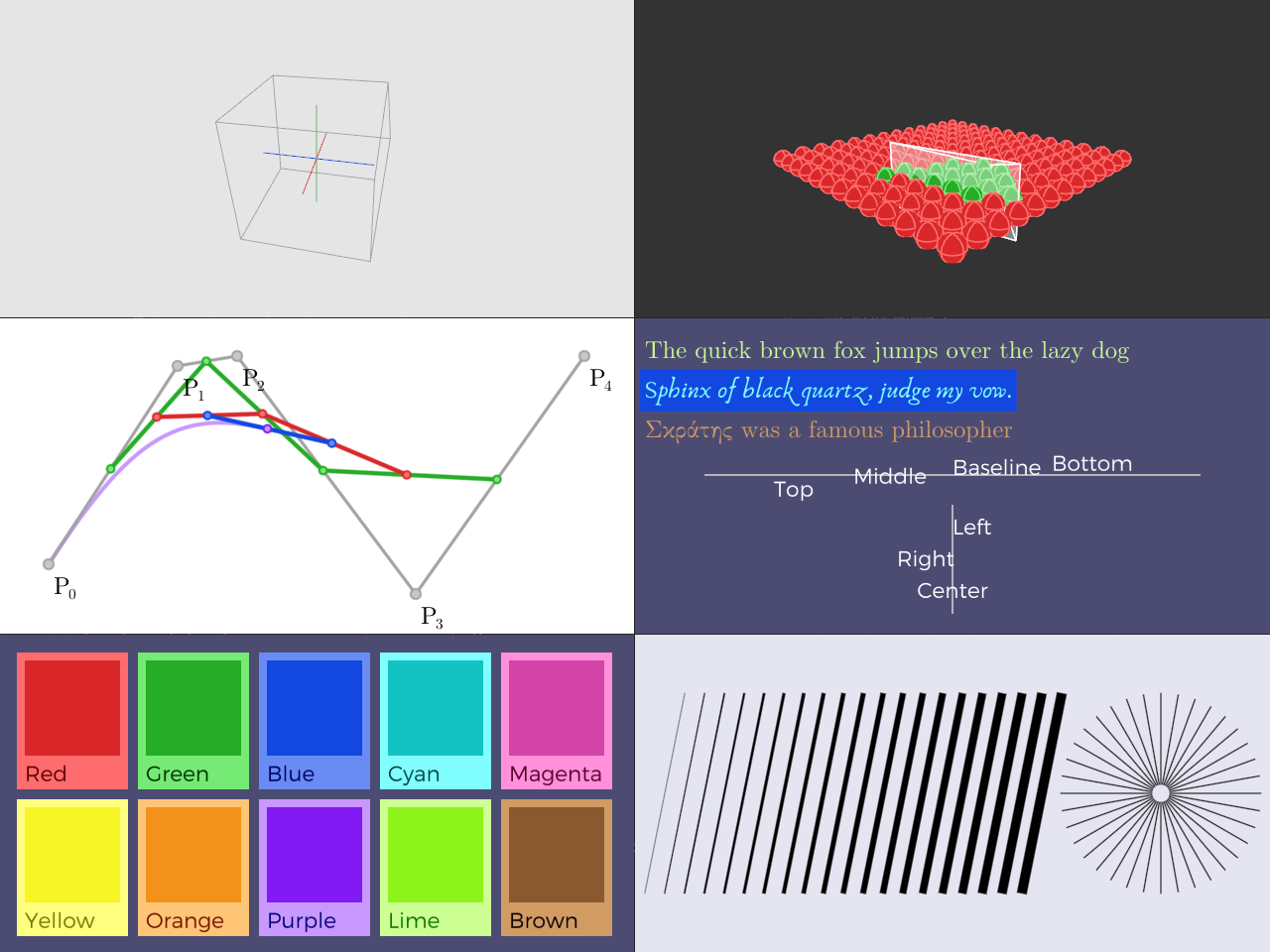dbgdraw is a small immediate mode library for putting simple graphics on the screen. Below you can see some examples of what can be achieved in dbgdraw.
- Written in C99 with minimal dependencies (c stdlib, stb_truetype.h [optional] )
- Validation - user can enable API validation checks
- OpenGL 3.3, OpenGL 4.5 and Direct3D 11 backends
- No full UTF-8 support, just Latin + Greek character ranges
To start drawing, one needs to initialize the dbgdraw context using dd_init function. Then on each frame, some information needs to be provided to dbgdraw regarding the application state, like the camera position and viewport size. This can be achieved using the dd_new_frame call. Similarly, at the end of the frame, the user requests the content to be rendered using dd_render. Once the application is finished, or context is no longer needed, it can be removed using dd_term.
Within each frame, the user can begin issuing drawing commands. These need to be surrounded by the dd_begin_cmd and dd_end_cmd. Within, the user can request any number of primitives to be drawn, using calls like dd_line, dd_sphere, dd_aabb, and so on. There exist a number of state modifying functions of the form dd_set_x. For example, dd_set_color will modify the color of primitives drawn in subsequent calls.
Code to draw the first example in the above image is :
/* Initialization time */
dd_ctx_t* dd_ctx = calloc( 1, sizeof(dd_ctx_t) );
dd_ctx_desc_t desc =
{
.max_vertices = 1024,
.max_commands = 16,
.detail_level = 2,
.enable_frustum_cull = false,
.enable_depth_test = true
};
dd_init( dd_ctx, &desc );
/* Frame time */
// Put information about the scene camera and viewport
dd_new_frame_info_t info = {
.view_matrix = view.data,
.projection_matrix = proj.data,
.viewport_size = viewport.data,
.vertical_fov = fovy,
.projection_type = DBGDRAW_PERSPECTIVE };
dd_new_frame( dd_ctx, &info );
// Prepare some data
vec3 x0 = vec3_negx(); vec3 x1 = vec3_posx();
vec3 y0 = vec3_negy(); vec3 y1 = vec3_posy();
vec3 z0 = vec3_negz(); vec3 z1 = vec3_posz();
// Set primitive size - this will be interpreted as point size if drawing points and line width if drawing lines
dd_set_primitive_size( dd_ctx, 1.0f );
// Set transformation to be used when drawing the subsequent commands
dd_set_transform( dd_ctx, model.data );
// Let's begin drawing lines
dd_begin_cmd( dd_ctx, DBGDRAW_MODE_STROKE );
// Draw axis
dd_set_color( dd_ctx, DBGDRAW_RED );
dd_line( dd_ctx, x0.data, x1.data );
dd_set_color( dd_ctx, DBGDRAW_GREEN );
dd_line( dd_ctx, y0.data, y1.data );
dd_set_color( dd_ctx, DBGDRAW_BLUE );
dd_line( dd_ctx, z0.data, z1.data );
// Draw axis aligned bounding box
dd_set_color( dd_ctx, DBGDRAW_GRAY );
dd_aabb( dd_ctx, vec3( -1.1f, -1.1f, -1.1f ).data, vec3( 1.1f, 1.1f, 1.1f ).data );
dd_end_cmd( dd_ctx );
dd_render( dd_ctx );
Note, that all of the dd_<xyz> calls take a pointer to float data, so they should be agnostic to any vector library that you might use! (Except for dbgdraw expecting column-major matrices)
dbgdraw maintains two memory buffers - the command buffer and the vertex buffer. Their initial size is specified in a call to dd_init(...). If the user ever submits more commands/vertices than the amount specified at the initialization time, the memory will be automatically resized. This is done similarly to how it is performed in C++'s 'std::vector, where the capacity of these buffers will be doubled if the container runs out of space.
By default memory allocations are done with malloc, free, and realloc. These defaults can be changed by defining the following macros, before including 'dbgdraw.h': DBGDRAW_MALLOC(size), DBGDRAW_FREE(ptr), DBGDRAW_REALLOC(ptr, size). This way the user can use their own allocators.
Additionally, there is a macro that controls out-of-memory behavior. By redefining DBGDRAW_HANDLE_OUT_OF_MEMORY(ptr, len, cap, elemsize) the user can specify different behavior to the growing described above. For example, if you want the application to simply stop accepting commands, if there is no more memory in the initial allocation, you could do the following:
#define DBGDRAW_HANDLE_OUT_OF_MEMORY(ptr, len, cap, elemsize) \
do \
{ \
if (len >= cap) \
{ \
return DBGDRAW_ERR_OUT_OF_MEMORY; \
} \
} while (0)
The above code will cause all function that fill-in the buffer to exit early with out of memory error that the client-side might deal with in whichever way they choose.
To use dbgdraw you can simply drop the dbgdraw.h into your application source tree and add #define DBGDRAW_IMPLEMENTATION and #include "dbgdraw.h". Optionally, there is also dbgdraw.c that you can add to your build if you wish to avoid the recompilation of the dbgdraw library each time.
To build the examples you can use CMake.
mkdir build
cd build
cmake .. -G "<your favourite generator>" -DDBGDRAW_BACKEND=<backend keyword> -DCMAKE_BUILD_TYPE=<Release, Debug, etc.>
<build using your selected generator>
Currently available backends and their keywords
- OpenGL 3.3 - OGL33
- OpenGL 4.5 - OGL45
- Direct3D 11 - D3D11
For example, building the examples on Windows, using Direct3D11 backend, using NMake, in Release mode:
mkdir build
cd build
cmake .. -G "NMake Makefiles" -DDBGDRAW_BACKEND=D3D11 -DCMAKE_BUILD_TYPE=Release
<build using your selected generator>
Note, that for building examples with OpenGL backend you will need GLFW library. The D3D examples use Windows API for windowing, and hence do not have any extra requirements.