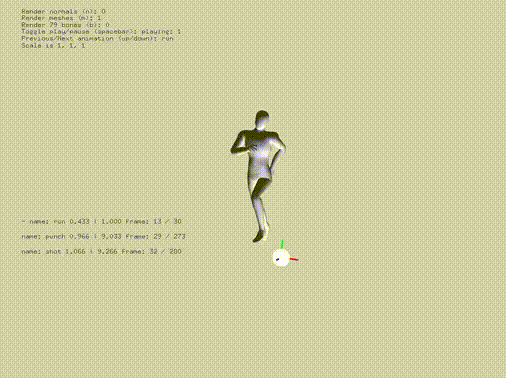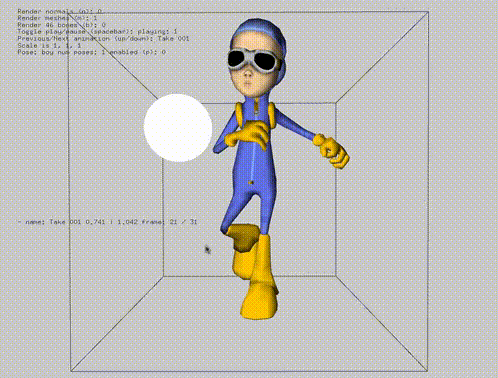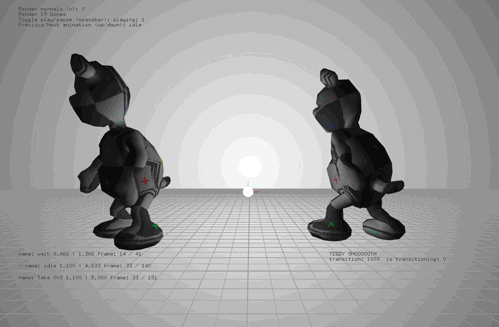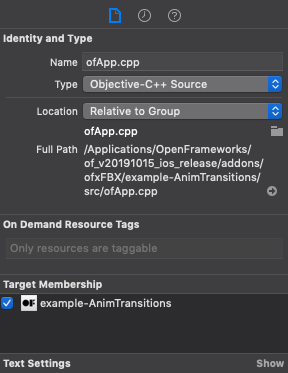Updated to maintain the hierarchy of the fbx file. Added getter / search functions. Not compatible with older versions of the addon. Currently supporting OSX, iOS and Windows Visual Studio. Tested with OF >= v0.10. Please check older releases for compatibility with older versions of OF.
Features include:
- Multiple Animations with individual control
- External Bone Control with Animations
- Linear Bone Animation Blending between two animations
- Define animations
- Textures
- Materials
- Cached meshes and scenes for faster rendering
- Individual mesh manipulation
- Enable and disable rendering of certain assets in the scene
- Caching of mesh animations
- Getter / search functions
- Maintains fbx hierarchy
- Scene caching for faster loading of the same scene multiple times
- Conversion to different units
If you have a fbx with a single animation that needs to be broken up into separate animations, you can try the following:
mScene.load( "Alligator.FBX", tsettings );
mScene.clearAnimations();
mScene.addAnimation("SwimBite", 81, 100 );
mScene.addAnimation("Swim", 61, 80 );
To compile in Debug mode, unzip the lib in ofxFBX/libs/fbxsdk_2016.1/lib/vs/x64/Debug
The example projects include a ofApp.cpp and main.cpp. The project generator will be looking for ofApp.mm and main.mm. Please add the .cpp versions. You will need to tell the compiler to treat them as Objective-C++. Click on ofApp.cpp and then select Objective-C++ from the drop down menu. Do the same for main.cpp. (see below image.)
To compile in Debug mode:
mkdir fbx20195_fbxsdk_linux
cd fbx20195_fbxsdk_linux
wget https://www.autodesk.com/content/dam/autodesk/www/adn/fbx/20195/fbx20195_fbxsdk_linux.tar.gz
tar xvfz fbx20195_fbxsdk_linux.tar.gz
mkdir installed
chmod +x fbx20195_fbxsdk_linux
./fbx20195_fbxsdk_linux ./installed
cp ./installed/lib/gcc/x86/debug/libfbxsdk.a ${OF_ROOT}/addons/ofxFbx/libs/fbxsdk_2019.5/lib/linux/libfbxsdk.a
cp ./installed/lib/gcc/x64/debug/libfbxsdk.a ${OF_ROOT}/addons/ofxFbx/libs/fbxsdk_2019.5/lib/linux64/libfbxsdk.a
# to switch back to release:
cp ./installed/lib/gcc/x86/release/libfbxsdk.a ${OF_ROOT}/addons/ofxFbx/libs/fbxsdk_2019.5/lib/linux/libfbxsdk.a
cp ./installed/lib/gcc/x64/release/libfbxsdk.a ${OF_ROOT}/addons/ofxFbx/libs/fbxsdk_2019.5/lib/linux64/libfbxsdk.a
Using Blender 2.63, the FBX exporter is not fully featured and there are known bugs that may be fixed in the future. Apply any transformations before exporting using ctrl + A. http://wiki.blender.org/index.php/User:Fade/Doc:2.6/Manual/3D_interaction/Transform_Control/Reset_Object_Transformations
When exporting, be sure to set the Forward to Y Forward and the Up to Z Up.