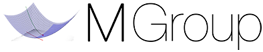- Concurrent (FE2) Multiscale analysis of microscopically heterogeneous structures
- Stress strain history analysis of heterogenous material models
- small and finite strains implementations for 3D problems
- small strains 3D to 2D homogenizations
- small strains 3D to Kirchhoff Love shell
- thermal problems
Classes of the Msolve Constitutive project are also used to assign general model properites:
- for dynamic analysis
- steady state thermal problems
You can choose either to clone the solution or downloads it as a zip file.
- Under the repository name, click Clone or Download option.
- In the popup appearing choose the Use HTTPS option.
-
Open Visual Studio. In Team Explorer window appearing in your screen under Local Git Repositories click the Clone option. If Team Explorer window is not visible you can enable in View -> Team Explorer
- In the text box appearing paste the link.
- Click clone and Visual Studio will automatically download and import MSolve.Constittutive
- Under the repository name, click Clone or Download option
-
Click Download ZIP option. MSolve.Constitutive will be downloaded as a ZIP file.
-
Extract the ZIP file to the folder of choice.
-
Double click on MSolve.Constitutive.sln file to open the code with Visual Studio