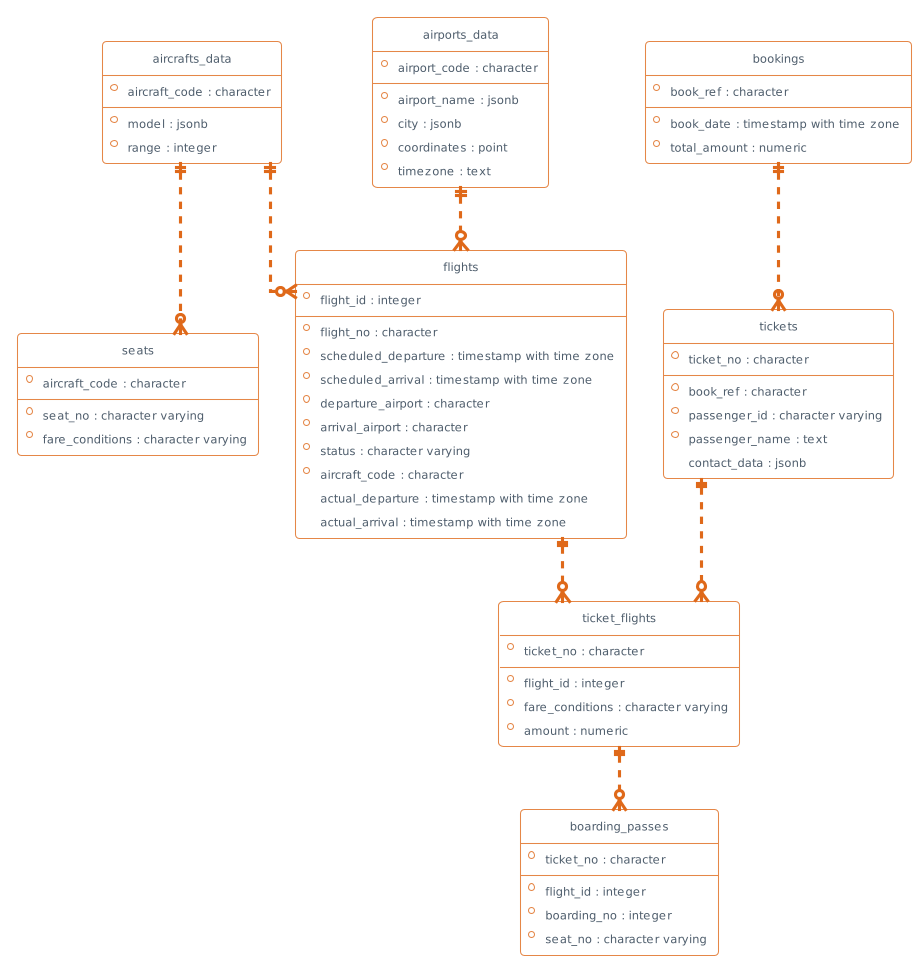Chagall is a dramatically simple Python-script with a bunch of predefined SQL-scripts and Jinja2 templates for turning your data into something beautiful (docs, charts, diagrams, configuration files etc.)
The idea is very simple - we take some SQL-queries and call them from a Jinja2 template.
For example, let's write a simple query to get all working employees - get_working_employees.sql:
select name
, position
, experience
from employee
where is_fired = false
and in_vacation = falseNow let's write a simple template for introducing our employees in Markdown format - our_employees.md.j2:
{% set employee = fetchall("get_working_employees.sql") %}
{% for emp in employees %}
This is **{{ emp.name }}**, our valued employee working as a *{{ emp.position }}* in our company for ***{{ emp.experience }}*** years.
{% endfor %}Run Chagall:
python chagall.py our_employees.md.j2 our_employees.mdAnd we will get a file our_employees.md with this contents:
This is Jhon Doe, our valued employee working as a manager in our company for 10 years.
Of course, in real-life cases, we can use the full power of SQL and all the features of Jinja2.
Foremost, to demonstrate the power of SQL.
SQL is the de facto standard for data manipulation for most databases and storage systems.
Jinja2 is a very powerful and familiar template engine for most data people.
If we combine them together, we can do great things.
For example, we can take two simple SQL-scripts (table_columns.sql and table_relationships.sql), pass them through a simple PlantUML-template (diagram.plantuml.j2) and get ER-diagram for your DB of our own taste and without any tricky third-party tools:
Init and activate virtual env (optional):
virtualenv .venv
source .venv/bin/activate
Install dependencies:
pip3 install -r requirements.txt
Run:
python chagall.py -h
- Use Python-style naming for parameters:
%(schema_name)s,%(max_table_count)s - Keep to axis when formatting
python chagall.py templates/tables_doc/tables.html.j2 docs/examples/tables_doc/tables.html
python chagall.py templates/tables_doc/tables.adoc.j2 docs/examples/tables_doc/tables.adoc
python chagall.py templates/big_tables/quickchart.html.j2 docs/examples/big_tables/quickchart.html
python chagall.py templates/big_tables/chartjs.html.j2 docs/examples/big_tables/chartjs.html
python chagall.py templates/er_diagram/mermaid.md.j2 docs/examples/er_diagram/mermaid.md
python chagall.py templates/er_diagram/diagram.plantuml.j2 docs/examples/er_diagram/diagram.plantuml
For productive and fast work with SQL scripts and Jinja2 templates, we use Visual Studio Code with some additional plugins:
- Better Jinja - Syntax highlighting for jinja(2) including HTML, SQL, JSON, Markdown and other templates.