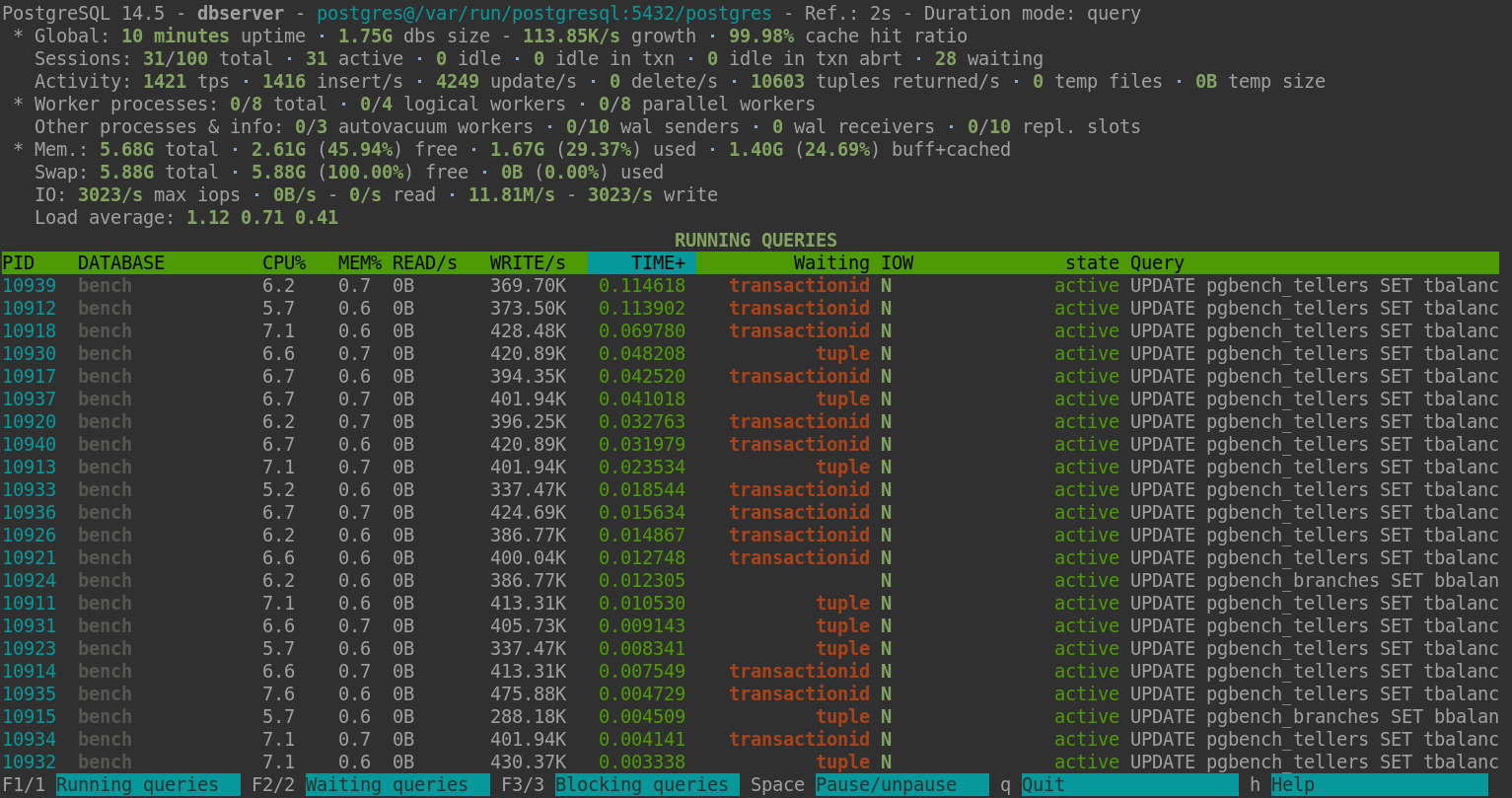Command line tool for PostgreSQL server activity monitoring.
python≥ 2.6psycopg2≥ 2.2.1psutil≥ 0.5.1
Installation from sources:
setuptools ≥ 0.6.14
sudo python setup.py install
sudo python setup.py install --with-man
pg_activity works localy or remotely. In local execution context, to obtain sufficient rights to display system informations, the system user running pg_activity must be the same user running postgresql server (postgres by default), or have more rights like root. Otherwise, pg_activity can fallback to a degraded mode without displaying system informations. On the same way, PostgreSQL user used to connect to the database must be super-user.
ex:
sudo -u postgres pg_activity -U postgres
pg_activity [options]
Options:
--version Show program's version number and exit
-U USERNAME, --username=USERNAME
Database user name (default: "postgres").
-p PORT, --port=PORT Database server port (default: "5432").
-h HOSTNAME, --host=HOSTNAME
Database server host or socket directory (default:
"localhost").
-d DBNAME, --dbname=DBNAME
Database name to connect to (default: "postgres").
-C, --no-color Disable color usage.
--blocksize=BLOCKSIZE Filesystem blocksize (default: 4096).
--rds Enable support for AWS RDS.
--output=FILEPATH Store running queries as CSV.
--help Show this help message and exit.
--debug Enable debug mode for traceback tracking.
--no-db-size Skip total size of DB.
--verbose-mode=VERBOSE_MODE
Queries display mode. Values: 1-TRUNCATED,
2-FULL(default), 3-INDENTED
Display options, you can exclude some columns by using them :
--no-database Disable DATABASE.
--no-user Disable USER.
--no-client Disable CLIENT.
--no-cpu Disable CPU%.
--no-mem Disable MEM%.
--no-read Disable READ/s.
--no-write Disable WRITE/s.
--no-time Disable TIME+.
--no-wait Disable W.
--no-app-name Disable App.
Length of SQL query text that pg_activity reports relies on PostgreSQL parameter track_activity_query_size. Default value is 1024 (expressed in bytes). If your SQL query text look truncated, you should increase track_activity_query_size.
| Key | Action |
|---|---|
C |
Activate/deactivate colors |
r |
Sort by READ/s, descending |
w |
Sort by WRITE/s, descending |
c |
Sort by CPU%, descending |
m |
Sort by MEM%, descending |
t |
Sort by TIME+, descending |
Space |
Pause on/off |
v |
Change queries display mode: full, truncated, indented |
UP/DOWN |
Scroll processes list |
q |
Quit |
+ |
Increase refresh time. Maximum value : 3s |
- |
Decrease refresh time. Minimum Value : 1s |
F1/1 |
Running queries list |
F2/2 |
Waiting queries list |
F3/3 |
Blocking queries list |
h |
Help page |
R |
Refresh |
| Key | Action |
|---|---|
UP |
Move up the cursor |
DOWN |
Move down the cursor |
k |
Terminate the current backend/tagged backends |
Space |
Tag or untag the process |
q |
Quit |
Other |
Back to activity |