This package is a emacs-which-key extension, which use posframe to
show which-key popup. This package is inspired by ivy-posframe.
After setting up MELPA as a repository, use M-x package-install which-key-posframe
or your preferred method.
(use-package
:load-path "path/to/which-key-posframe.el"
:config
(which-key-posframe-mode))You can customize the appearance of the posframe, the options are derived directly from posframe.
You can change the position of posframe by modify the value of which-key-posframe-poshandler, feasible values are limited by posframe. You can use either one of followings.
(setq which-key-posframe-poshandler 'posframe-poshandler-frame-center)
(setq which-key-posframe-poshandler 'posframe-poshandler-frame-top-center)
(setq which-key-posframe-poshandler 'posframe-poshandler-frame-top-left-corner)
(setq which-key-posframe-poshandler 'posframe-poshandler-frame-top-right-corner)
(setq which-key-posframe-poshandler 'posframe-poshandler-frame-bottom-left-corner)
(setq which-key-posframe-poshandler 'posframe-poshandler-frame-bottom-right-corner)
(setq which-key-posframe-poshandler 'posframe-poshandler-window-center)
(setq which-key-posframe-poshandler 'posframe-poshandler-window-top-left-corner)
(setq which-key-posframe-poshandler 'posframe-poshandler-window-top-right-corner)
(setq which-key-posframe-poshandler 'posframe-poshandler-window-bottom-left-corner)
(setq which-key-posframe-poshandler 'posframe-poshandler-window-bottom-right-corner)
(setq which-key-posframe-poshandler 'posframe-poshandler-point-top-left-corner)
(setq which-key-posframe-poshandler 'posframe-poshandler-point-bottom-left-corner)