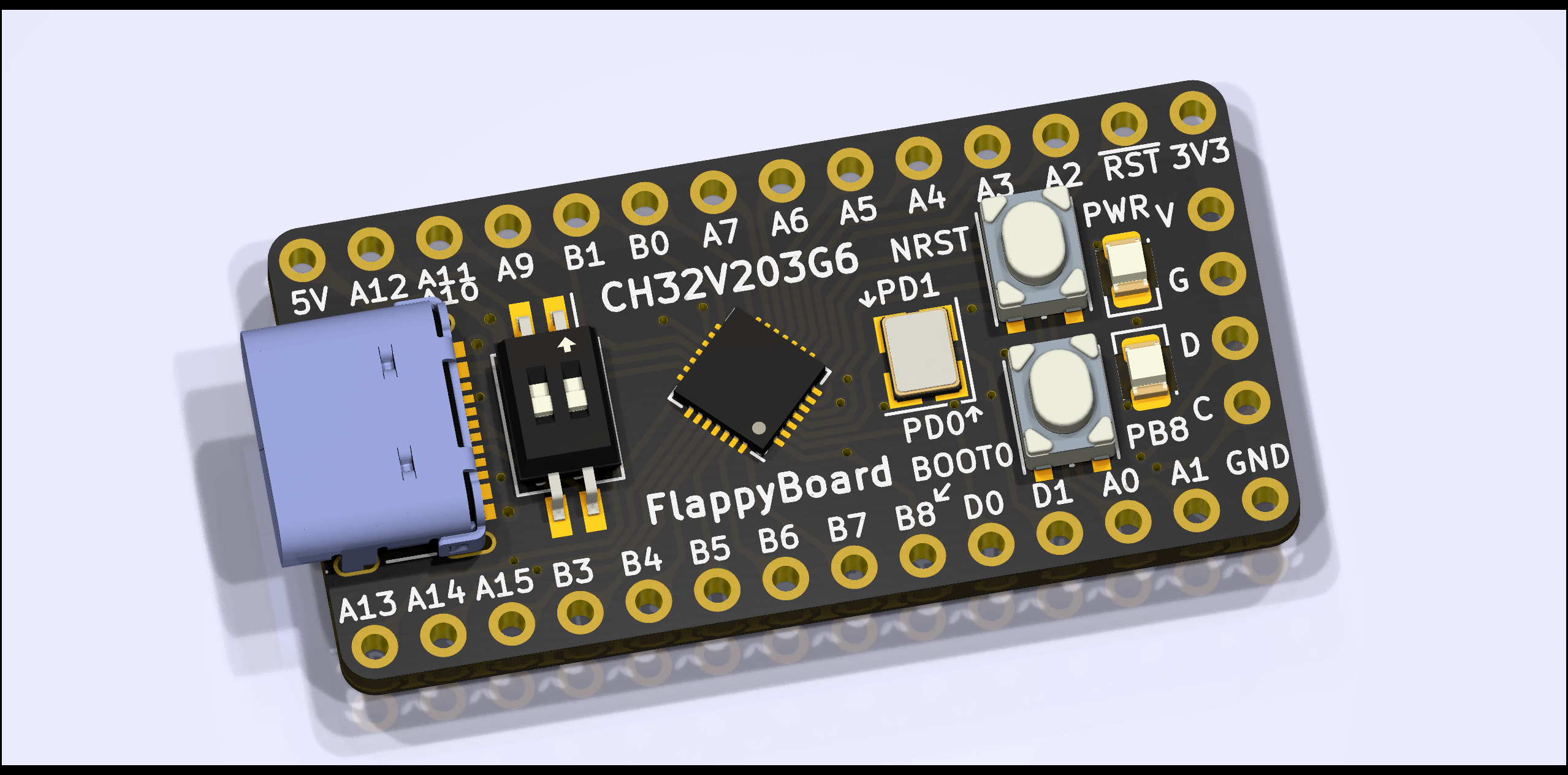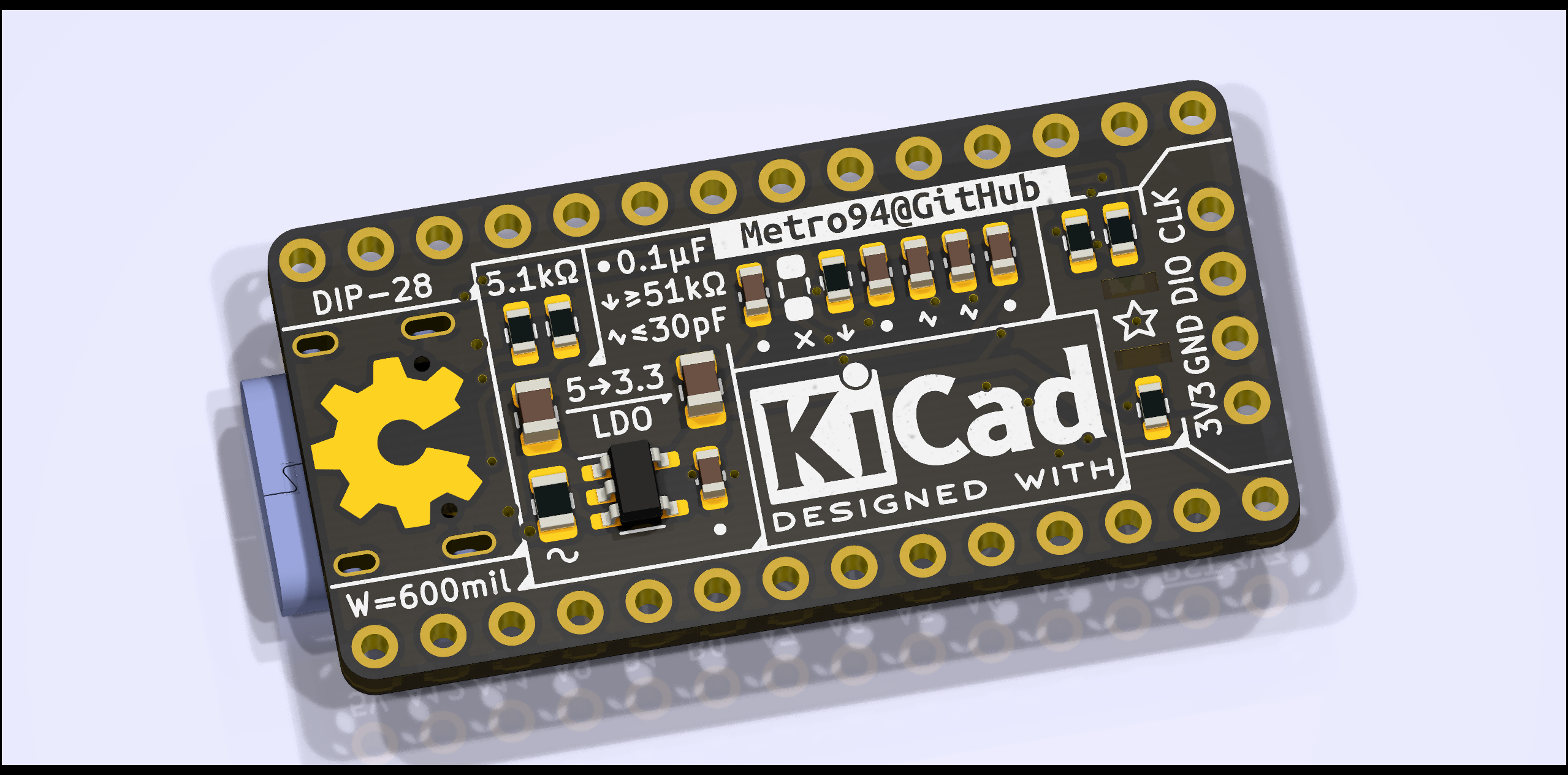中文 | English
A minimum development board for CH32V203G6. The goal is simplicity, convenience and low-cost.
KiCad 6.0.6
It's simple and convenient to use USB download of WCHISPTool. Also serial download and debug port download is available.
WCHISTool requires correct MCU model (CH32V203) to download. The DIP switch shall be ON for downloading, and power the board with BOOT0 button pushed. If everything goes well, WCHISPTool shall report the MCU.
There are two LEDs on the board, including PWR for power status (3.3V powered) and PB8 for user-defined LED.
There are two buttons on the board, including NRST for system reset and BOOT0 for boot mode (the default is to run user program in Flash, and push button to run bootloader in ROM).
Note: In CH32V203G6, PB8 and BOOT0 is multiplexed. The behavior of this pin is:
- When booting, MCU requires BOOT0 status via this pin, and this pin is input. When BOOT0 button is pushed, the LED of PB8 is lighted to hint.
- After entering user program, the PB8 pin is available for output only, and the input value is invalid. Now, the LED of PB8 can be controlled by user program, but the status of BOOT0 button cannot be read.
CH32V203G6 can accept external oscillator and crystal. The valid frequency range is 3-25MHz.