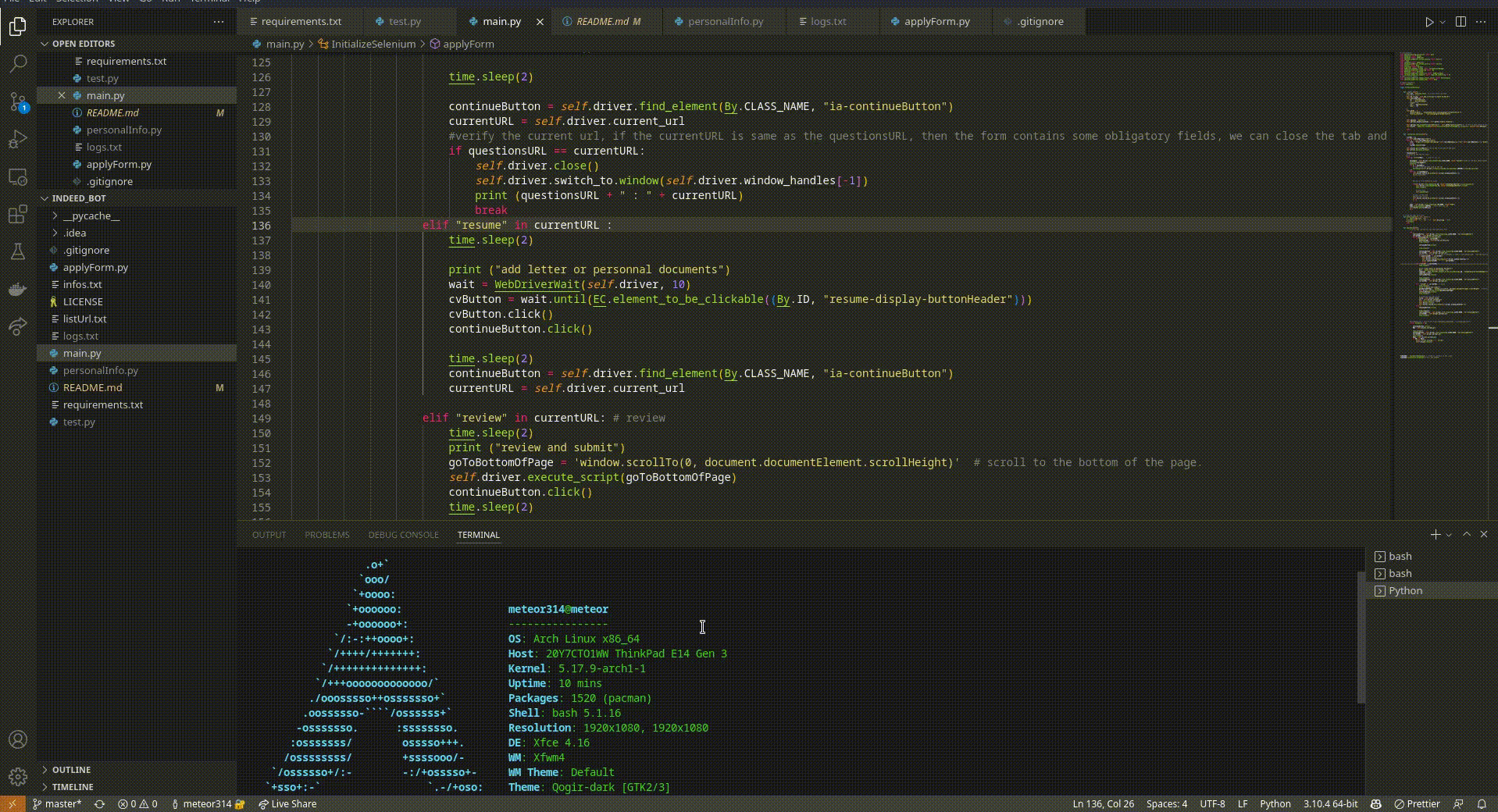a tool that applies for you.
How does this work?
This is a python script. It scape indeed.com a and and depending on your chosen parameters, he will be able to apply for you
Requirements
- selenium
- chromedriver or firefox driver
- pip and python3
If you have aldreay pip installed, you can just copy and paste this commad :
Installation
pip install -r requirements.txtConfiguration ?
You need to configure search options for your profile. You can change this variable directly in main.py.
self.searchOptions =
{
"q" : "informatique", # domain of search
"l" : "Paris", # Area, For exemple Paris, France
"start" : 0,
# starting page, by default one page contains 10 jobs
"jt" : "apprenticeship", # type of job, trainee, apprenticeship etc...
"end" : 100
} You also need to define your chrome executable and path access. You can find all this information here : chrome://version
self.paths = {
"profile_path" : "/home/meteor314/.config/google-chrome/Profile 4",
"binary_location" : "/opt/google/chrome/google-chrome-stable",
} If you launch it for first time, just make sure you 're already connected, don't forget to add your CV on your profile indeed.
You can find all logs where the bots applies in logs files.
Issue
If you're getting error like this : there is an instance of chrome is open. You have to quit chrome and then restart the program.
File "/home/meteor314/Desktop/indeed_bot/main.py", line 236, in <module>
IndeedBot.initialize_selenium() # call the method
File "/home/meteor314/Desktop/indeed_bot/main.py", line 91, in initialize_selenium
self.driver.get(listURL[0]) # go to the first link of the list
File "/home/meteor314/.local/lib/python3.10/site-packages/selenium/webdriver/remote/webdriver.py", line 442, in get
self.execute(Command.GET, {'url': url})
File "/home/meteor314/.local/lib/python3.10/site-packages/selenium/webdriver/remote/webdriver.py", line 430, in execute
self.error_handler.check_response(response)
File "/home/meteor314/.local/lib/python3.10/site-packages/selenium/webdriver/remote/errorhandler.py", line 247, in check_response
raise exception_class(message, screen, stacktrace)
selenium.common.exceptions.WebDriverException: Message: unknown error: unexpected command response
(Session info: chrome=103.0.5060.53)
Stacktrace:
#0 0x561c999ffb13 <unknown>For more information, you can visit this github issue : SeleniumHQ/selenium#10799
License
This project is licensed under MIT.
Alert
I am not responsible if your account is banned, you are responsible for your account. The developers of this bot are not responsible for its misuse
If you encounter a bug, don't hesitate to open an issue, and any help will be welcome ^_^
Many thanks to @dalek63 for his help, without help, this project would never have got off the ground.