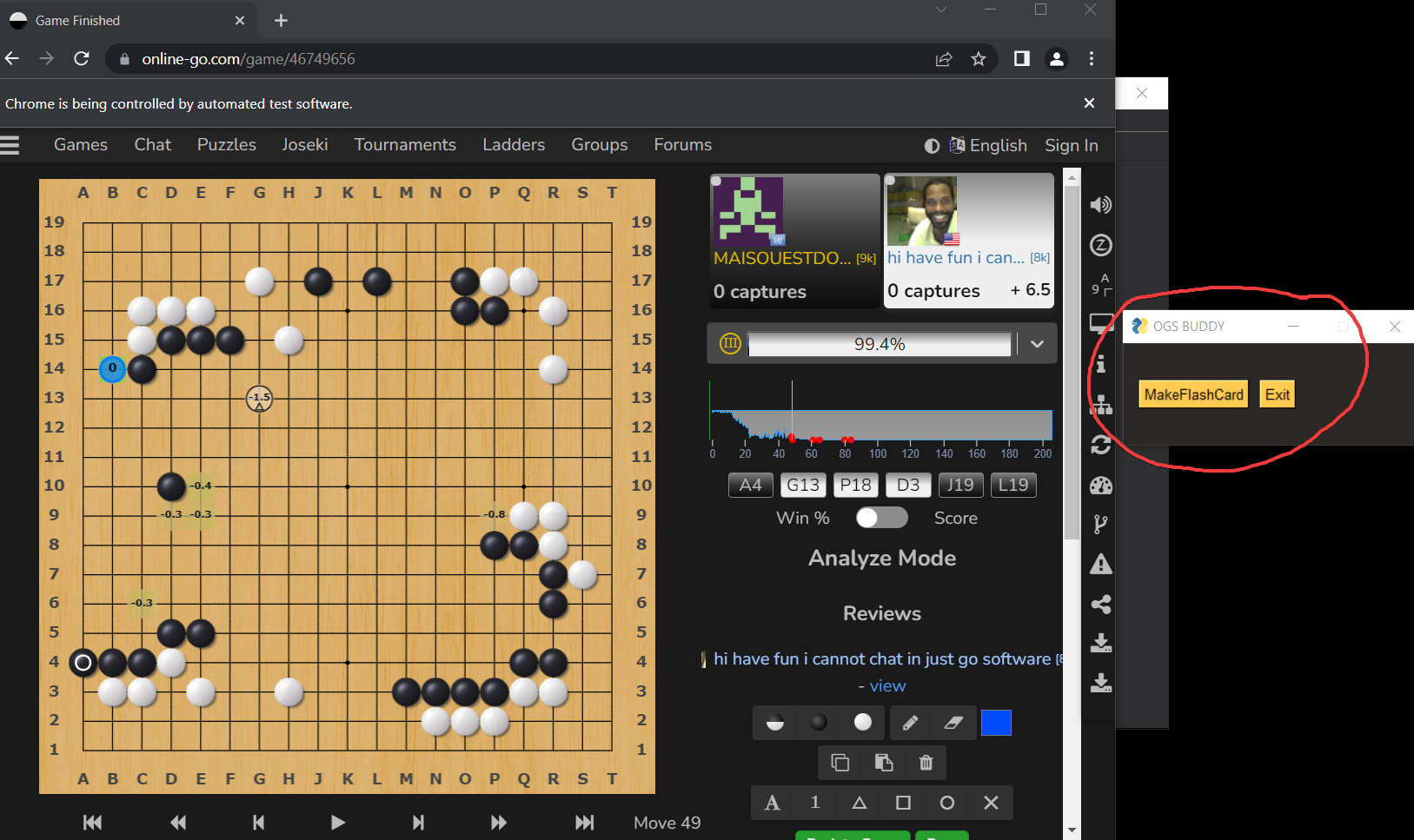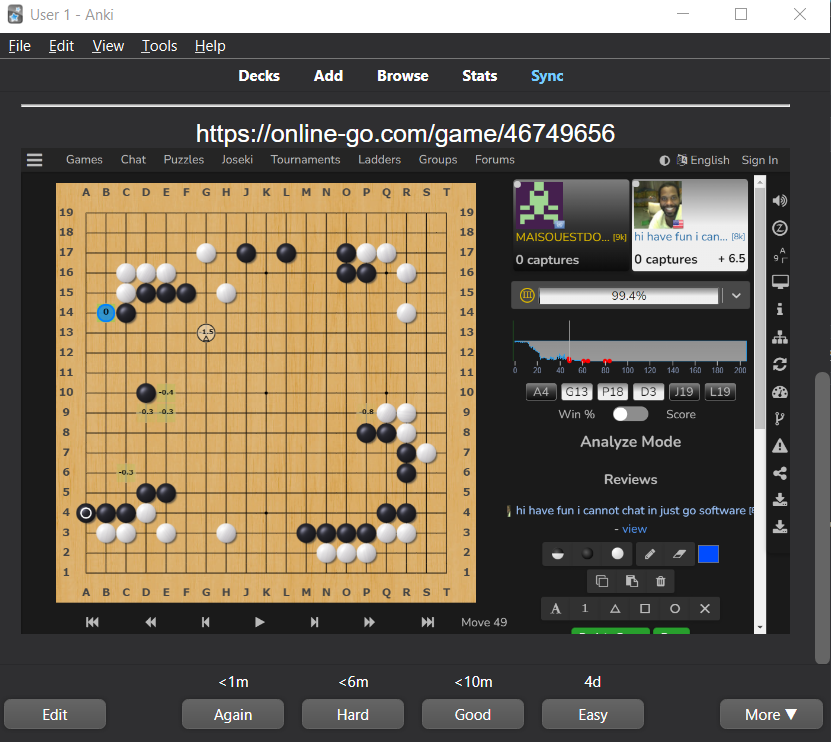OGS Buddy
OGS Buddy is a tool to help make flashcards of OGS positions:
- Review a game using the OGS AI facility
- When you see a move where the AI did something much better than your choice, click "Make Flashcard" and a flashcard is made for you in the Anki flashcard program.
- Review your flashcards regularly to improve your ability to do better in those same positions.
Screenshot
Let's click on "Make Flashcard" so we dont make this same mistake again.
Anki quizzes us on the position:
Now we are presented with the position in a flashcard
After pressing "show answer" we see the answer and can feedback on how well we did
Installation
Download and install the Anki flashcard software
Download and install Anki-connect
https://github.com/FooSoft/anki-connect#installation
Clone this repo
Install Python on your machine
Usage
- Open a shell
- Set your
PYTHONPATHto the ogs-buddy cloned repo - change directory to the ogs-buddy cloned repo
- type
python bin\main.pyto start up OGS Buddy - Startup the Anki flashcard software
- Play a game in the browser window after logging in. Or alternatively browse to any game and then let the AI review it.
- When you see a position you want to remember, click "Make Flashcard". Remember: you click "make flashcard' when the screen is showing the analysis
FAQ
Why not make a chrome plugin for this?
- I am a professional Python developer and found making a Chrome plugin an aggravating experience. For instance, look at all the dain bramage you have to go through to make sure the plugin does not load the code twice.
- Even if I did want to jump through hoops of fire and make a Chrome plugin, there is something very mysterious about the way the score markers are placed on the OGS goban. After much teeth-gnashing, I managed to get screenshots of the whole web browser (because a screenshot of the div was impossible because the goban is actually 5 layered canvases on top of each other) but those screenshots did not include the score markers for some reason and no one knew why.
References
https://www.juliensobczak.com/write/2020/12/26/anki-scripting-for-non-programmers.html