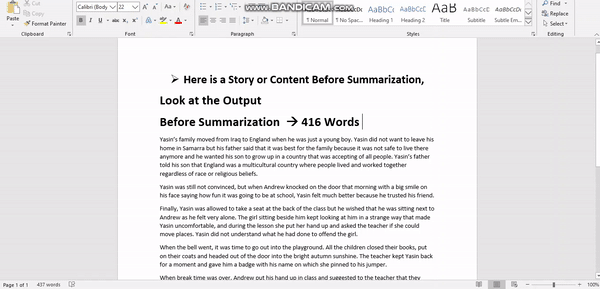Hey,user if you have idea about FLASK feel free to skip the below section or just have a look.
Flask is a micro web framework written in Python. It is classified as a microframework because it does not require particular tools or libraries. It has no database abstraction layer, form validation, or any other components where pre-existing third-party libraries provide common functions.
Firstly the Application is Command line based executable under Python Environment and uses popular Python micro web framework that is FLASK.This Application consist of 2 main pages runs in LocalHost wherein intially a form is given to the user based on the content entered and on submit by the user,Accordingly the Summarizied Content is analyzed with support and importing of some python packages.This data is exported to the next connecting page.
- Index Page
- Exporting Summarized Content
Run the these Commands in the Pycharm (venv) or CMD(for Windows) :
-
For installing FLASK,follow the below link as follows:
>>> Click to view documentation for Flask-Install
-
For Review Analysis,importing vadersentiment is required ,thus run the command as follows:
pip install nlp
- For exporting and processing the data,run the following script in new .py file before ruuning the application as follows:
import nltk nltk.download('stopwords') nltk.download('word_tokenize') nltk.download('sent_tokenize')
- After installing above libraries,we need to import those and use the functionality in this application.
- Method - 1 : Run from Editor in venv and view localhost application in any Browser with link (http://127.0.0.1:5000/)
- Method - 2 : Run from command prompt with specified path location of project by using following command
python __init__.py
Happy Coding :)