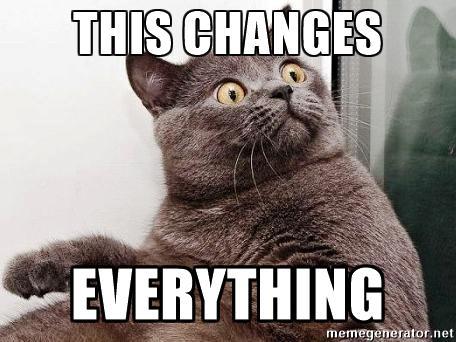Now that we know more about styling, let’s go back to our five-by-five project and make it more appealing. Except we're not going to go back to our five-by-five; we're going to fork someone else's, making changes as we go.
We'll use that starting point to make the prettiest version of five-by-five that we can with the tools we have.
So this time, no Nicholas Cage background images, okay?
- If you haven't set this up already, make sure each top 5 list is on its own html page; the main page should have a link to each list.
- Have a different background color/image for each html page. For at least one of the categories, use an image as a background.
- Change the font family for at least at one of the html pages.
- Give the
<li>elements some styling of your choice: color, font, size... whatever! - Use the
:hover"pseudoselector" for the<a>tags on every single page, changing the color and the size of the font when the user's mouse hovers over one. You may have to do some research for this one! - For one page, change the spacing between the
<li>s to be... whatever looks good to you! (If it looks good to you as is, make it a really really tiny change.) - If you have time, feel free to make the website as pretty as possible!
And now, you know CSS. ALL OF IT.