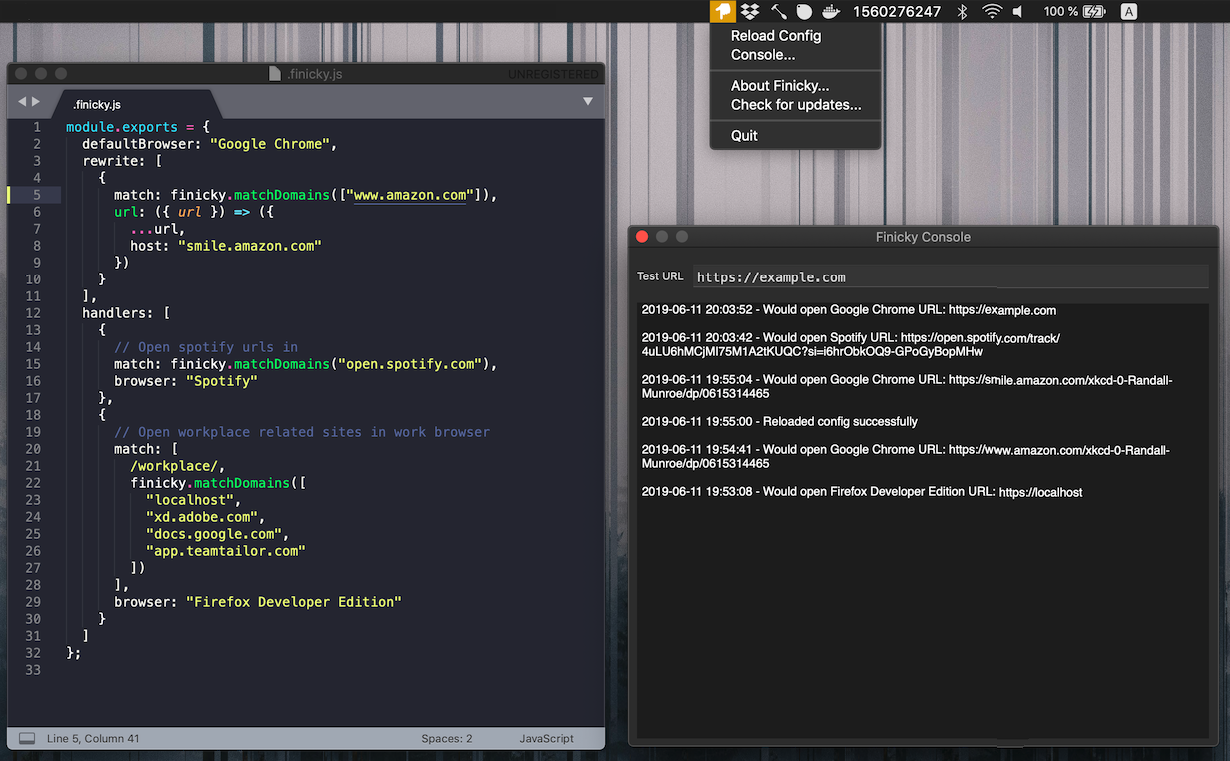Finicky is an macOS application that allows you to set up rules that decide which browser is opened for every link or url. With Finicky as your default browser, you can tell it to open Facebook or Reddit in one browser, and Trello or LinkedIn in another.
- Write rules to open urls in any browser
- Rewrite and replace parts of urls before opening them
- Installation
- Example configuration
- API Reference
- Issues
- Questions
- License
- Support development
- Building from source
- Install Finicky:
- Download the latest release, unzip and put
Finicky.appin your application folder.
- Create a file called
.finicky.jswith configuration (examples) in your home directory. - Start Finicky. Please allow it to be set as the default browser.
- And you're done. All links clicked that would have opened your browser are now first handled by Finicky.
module.exports = {
defaultBrowser: "Google Chrome",
handlers: [{
// Open apple.com and example.org urls in Safari
match: finicky.matchDomains(["apple.com", "example.org"]),
browser: "Safari"
}, {
// Open any url including the string "workplace" in Firefox
match: /workplace/,
browser: "Firefox"
}]
};module.exports = {
defaultBrowser: "Google Chrome",
rewrite: [
{
// Redirect all urls to use https
match: ({ url }) => url.protocol === "http",
url: ({ url }) => ({
...url,
protocol: "https"
})
},
{
// Avoid being rickrolled
match: [
"https://www.youtube.com/watch?v=dQw4w9WgXcQ",
"https://www.youtube.com/watch?v=oHg5SJYRHA0"
],
url: "about:blank"
}
]
};module.exports = {
defaultBrowser: "Google Chrome",
options: {
// Hide the finicky icon from the top bar
hideIcon: true
},
handlers: [
{
// Open any link clicked in Slack in Safari
match: ({ sourceBundleIdentifier }) =>
sourceBundleIdentifier === "com.tinyspeck.slackmacgap",
browser: "Safari"
},
{
match: ["http://zombo.com"],
browser: {
name: "Google Chrome Canary",
// Force opening the link in the background
openInBackground: true
}
}
]
};module.exports = {
defaultBrowser: "Google Chrome",
handlers: [
{
// Open links in Safari when the option key is pressed
// Valid keys are: shift, option, command, control, capsLock, and function.
// Please not that control usually opens a tooltip menu instead of visiting a link
match: ({ keys }) => keys.option,
browser: "Safari"
}
]
};See the wiki page for other configuration ideas
Please file an issue for bugs, missing documentation, or unexpected behavior.
Please file an issue to suggest new features. Vote on feature requests by adding a 👍.
Have any other questions or need help? Please feel free to reach out to me on Twitter.
If you want to help support further development of finicky, feel free to buy me a coffee on ko-fi.
Install XCode and XCode command line tools and then run commands:
git clone https://github.com/johnste/finicky.git
cd finicky/Finicky
xcodebuildWhen complete you'll find a freshly built Finicky app in
build/release.