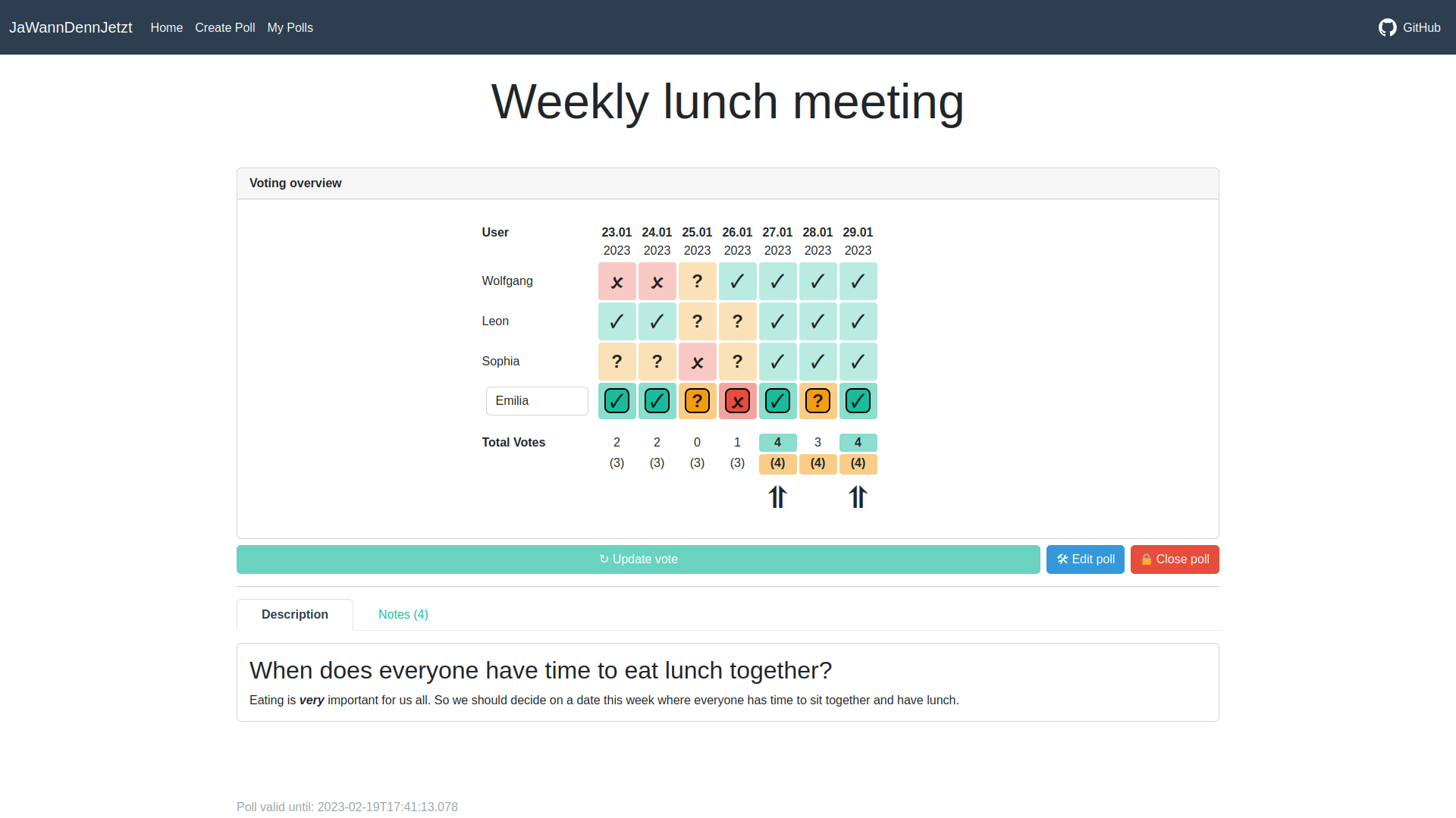This project aims to address one of mankinds toughest challenges to date: Scheduling a date for a group of people.
Taking inspiration from the similarly named project JaWannDenn (German for 'So, when is it gonna be?'), we started from scratch and built JaWannDennJetzt (German for 'So, when is it finally gonna be?!'). It provides a useful poll creation tool to help tackle the above problem. Polls can be created and shared within seconds, while users can respond to them just as quickly*. Should anything come up and a vote needs updating, the user can simply update their vote. Once all votes are in, the final result can be chosen from an easy to read vote overview. This makes the entire scheduling process simple, quick and as straightforward as possible.
*theoretically, if the stars align and they already know their schedule
We do not provide pre-built docker images because some configuration options are used at build time (the theme, for instance). However, building and running the docker images is fairly straightforward with docker compose:
First, clone this repository and copy the example.env in the root directoy to a .env file (also in the root directry). Then adjust the configuration options. See Configuration for more information.
The variables defined in the .env file can be overwritten with environment variables. However, this is not recommended since the variables should be identical both at build- and runtime.
JaWannDennJetzt currently supports two database engines: SQLite3 and PostgreSQL. Depending on which engine you have chosen, use the corresponding docker-compose.*.yaml file as a template for your docker-compose.yaml. If you are fine with the defaults, no further configuration should be required.
Now, you can use this command to build and run JaWannDennJetzt:
docker compose up --buildJaWannDennJetzt supports the following configuration options:
| Option | Description | Type |
|---|---|---|
SECRET_KEY |
The Django secret key. This value MUST be changed! | R |
DEBUG |
Whether to run in debug mode. DO NOT ENABLE THIS FOR PRODUCTION | B,R |
NODE_ENV |
Should be set to production when running in a production environment |
B |
JWDJ_SUBPATH |
Prefix from which the app should be served (default is "/"). A common use-case for such a setup is serving multiple applications on the same domain. | B |
JWDJ_THEME |
Which theme from Bootswatch to use | B |
JWDJ_DARK_DATE_PICKER |
Enables the dark theme for the date picker. | B |
JWDJ_NAV_BG_CLASS |
Background CSS class. Recommended: bg-primary bg-dark bg-light bg-body-tertiary |
B |
JWDJ_NAV_BG_TYPE |
data-bs-theme value: light or dark |
B |
JWDJ_PRIMARY_BTN_CLS |
Allows changing the color / CSS class (btn-*) of certain buttons in some views to better fit the theme |
B |
JWDJ_ENABLE_PARTICLES |
Whether or not to enable the particle effect in the page background. | B |
JWDJ_WEB_FONTS |
How to include external fonts (values: 1 = enable the external Google service, 0 = disable, static = self host the fonts). |
B |
JWDJ_FAVICON |
The favicion of the site relative to client/public.. |
B |
JWDJ_OPEN_GRAPH_IMAGE |
The image for the Open Graph protocol relative to client/public. |
B |
JWDJ_LOGO |
The logo to display in the navbar relative to client/public. Set this variable to an empty string to disable showing the logo |
B |
JWDJ_LOGO_WIDTH |
Width of the logo in the navbar | B |
JWDJ_LOGO_HEIGHT |
Height of the logo in the navbar | B |
JWDJ_LOGO_VERTICAL_MARGIN |
Advanced option to set the top and bottom margin. The main use-case is to set a negative margin for large logos. Must be a valid CSS margin value. | B |
JWDJ_DARK_MODE_TOGGLE |
Which dark mode toggle to use (suported values: [fancy, minimal, off]) |
B |
JWDJ_SERVE_STATIC_FILES |
Whether the static client HTML / CSS / JS should be served via the django backend (by default, static files are served via Nginx). | R |
JWDJ_CLIENT_DIST |
Where the static files are located if JWDJ_SERVE_STATIC_FILES is enabled |
R |
JWDJ_DAYS_TO_KEEP |
Number of days polls are kept | R |
JWDJ_MAX_POLL_COUNT |
The total maximum number of polls that are allowed (primitive DOS protection) | R |
JWDJ_MAX_OPTIONS_COUNT |
The maximum number of options / days for each poll (primitive DOS protection) | R |
JWDJ_MAX_BALLOT_COUNT |
The maximum number of users that can vote on a poll (primitive DOS protection) | R |
JWDJ_SESSION_CLEAN_INTERVAL |
The interval in days for cleaning expired sessions (use values <= 0 to disable) | R |
JWDJ_LOGIN_MANAGER |
Whether users must login for creating new polls. Enabling this option requires a manual and custom Django authentification setup! | B,R |
JWDJ_LOGIN_SYSTEM_NAME |
The display name of the login system used. Only has an effect if JWDJ_LOGIN_MANAGER is enabled. |
B |
SESSION_COOKIE_AGE |
How long the Django session cookie is valid (defaults to 4 weeks) | R |
ALLOWED_HOSTS |
Comma seperated list of allowed host names (just the hostname without the subpath) | R |
JWDJ_DATABASE_TYPE |
Which database engine to use. Valid values are sqlite3 and postgresql |
R |
JWDJ_SQLITE_FILE |
Path to the SQLite3 DB | R |
JWDJ_POSTGRES_NAME |
Name of the PostgreSQL DB | R |
JWDJ_POSTGRES_USER |
Username used for the PostgreSQL DB | R |
JWDJ_POSTGRES_PASSWORD |
The password for the PostgreSQL DB. NOTE: The value of this variable should be changed! | R |
JWDJ_POSTGRES_HOST |
Hostname where the PostgreSQL DB is hosted | R |
JWDJ_POSTGRES_PORT |
Port of the PostgreSQL DB | R |
The Type column in the table indicates whether the variable is evaluated at runtime (R) or at build time (B). Changes to buildtime variables have no effect on already built images and only take effect when the image is rebuilt! Variables that are used both at build and runtime are marked with B,R and should be treated as build time variables.
Any available Bootswatch theme can be used to style the application, which can further be customized to tweak the appearance even more precisely.
This is done by overriding the default values of the _variables.scss file provided by the selected Bootswatch theme. The default variables for each theme can be inspected on the Bootswatch GitHub under dist/<theme>/_variables.scss.
To get started on such a custom theme modification, copy the example.variables.scss in the client directory to variables.scss and alter any variables within to better suit your desired appearance.
The variables.scss file will then be automatically detected by the setup script.
NOTE: The final variables.scss MUST be in the client directory!
JaWannDennJetzt provides the option for requiring that users are signed in bevor they are allowed to create new polls. Instead of providing a built in authentication / authorisation mechanism via custom JWDJ_ variables, the standard Django auth framework is used.
To enable authentification, set the JWDJ_LOGIN_MANAGER variable to 1. Then create a server/settings_auth.py file, where you manually setup the Django auth backend. See settings_auth.example.ldap.py for a sample implementation for a LDAP backend.
To run JaWannDennJetzt locally for development the following .env file is recommended:
SECRET_KEY=django-insecure-XXXX
DEBUG=1
NODE_ENV=debug
JWDJ_SERVE_STATIC_FILES=1
# Theme name from https://bootswatch.com
JWDJ_THEME=flatly
# Add "127.0.0.1:1337" to this list for running the provided docker compose config locally
ALLOWED_HOSTS=127.0.0.1,localhost,127.0.0.1:8080,127.0.0.1:8000,localhost:8080,localhost:8000
JWDJ_DATABASE_TYPE=sqlite3
# JWDJ_SQLITE_FILE=./db.sqlite3First install the requirements, ideally in a python venv:
pip install -r requirements.txtNext, the database must be generated with the following command:
./manage.py migrateRerunning this command should only be required when the database is deleted or additional migration scripts are added.
The backend can then be started via:
./manage.py runserverNow, the server should be running. Use a separate terminal to build and serve the client with the following commands:
cd client
yarn install # Should only be required once
yarn serveThe development app should then be availiable at http://127.0.0.1:8080/.
sed -i 's/[~=]=/>=/' requirements.txt; pip install -U -r requirements.txt; pip freeze > requirements.txt
yarn upgrade-interactive
Currently, all text fields support the Markdown syntax. Additionally, JaWannDennJetzt adds support for colorizing text with the following new HTML tags:
<m>for muted text<w>for warning text<d>for error text<s>for success text<i>for info text
The actual colors will depend on the bootstrap theme of the client.