VimIDE is configured to be efficient for source code exploration and development under Mac and Linux. It is now targeting on modern C++ and Python.
| Cpp Development Screenshot |
|---|
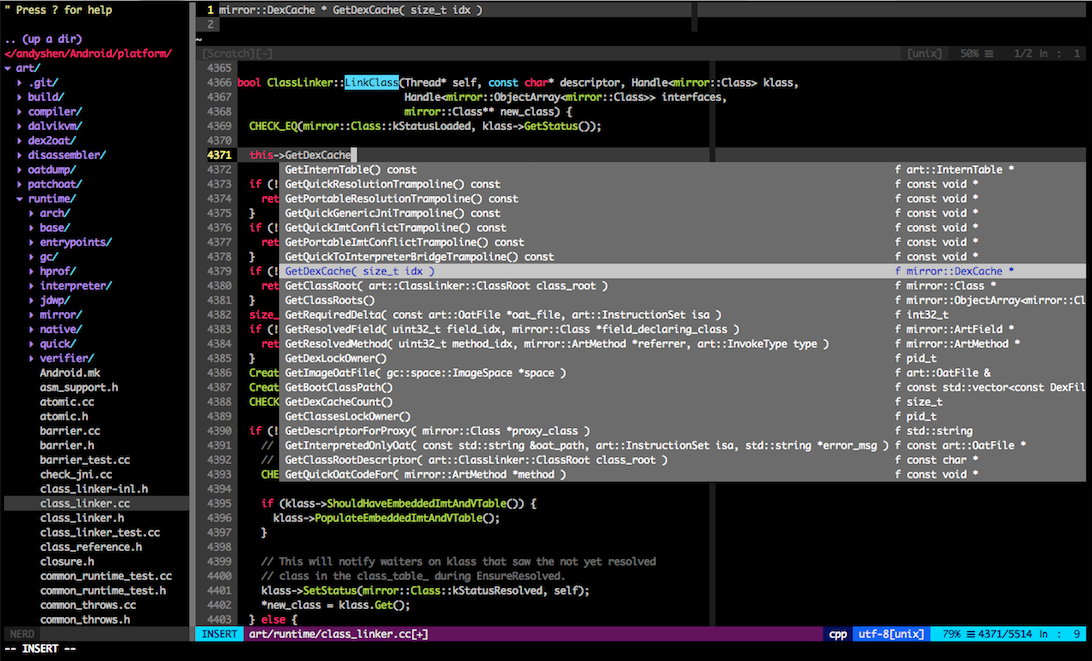 |
| Python Development Screenshot |
|---|
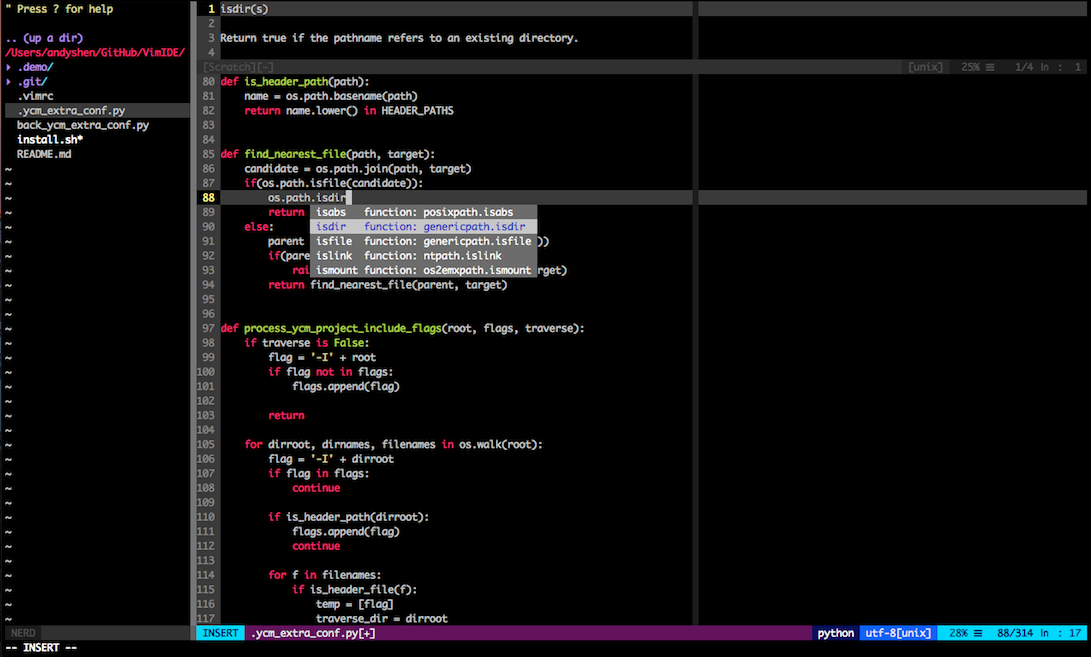 |
- Make sure you have Vim with version 7.4.143 or above.
- Modern C++ compilers like GCC 5.1 or Clang 3.4 are recommended. (C++ Compiler Support Map)
Assume the absolute path of your local repo is REPO_DIRECTORY.
$ git clone https://github.com/ZSShen/VimIDE.git REPO_DIRECTORY
$ cd REPO_DIRECTORY
$ ./install.shAssume the absolute path of your project is PROJECT_DIRECTORY.
$ cp REPO_DIRECTORY/.ycm_extra_conf.py PROJECT_DIRECTORYThe configuration should be copied only once. Then launch your Vim:
$ vim PROJECT_DIRECTORYThe primary plugins which VimIDE leverages for configuration.
Enhanced Monokai-like color scheme for c++.
AirLine allows you to create better-looking, more functional Vim status bar.
NERDTree works as the project drawer which helps you to explore filesystem and to open files and directories.
Customization
- Automatically turn on NERDTree when vim starts up on opening a directory.
- Show hidden files.
- Map
<C-N>to toggle NERDTree.
An ultimate source code exploration and completion engine for most of the prevalent programming languages.
Customization
- Reimplement the plugin
.ycm_extra_conf.pyfor YCM to enhance the preciseness for C families. - Map
<F12>to commandYcmCompleter GoTo.
Please contact me via the mail andy.zsshen@gmail.com.
Note that the configuration is still under tuning. Recommendation and bug report are desired.