Dotfiles for Neovim used by Mengano.Net
If you have existing Neovim configuration you must first get rid of it.
Clear/backup the following directories:
~/.config/nvim/~/.cache/nvim/~/.local/share/nvim/
- neovim >= 0.9.0
- For Unix systems: git, curl or wget, unzip, tar, gzip, node, npm.
- Get a release version i.e. v 1.3.0
- Copy all contents into your
~/.config/nvim/
- The first time you launch, Neovim will dump errors, primarily due to not
having
Packerinstalled. Packer is a plug-in that manages all other plugins. Just give it 1 minute for Neovim to install Packer, then quit/re-launch Neovim. - The first thing is to run Packer to install all necessary plugins: you do it
by running
PackerSyncNeovim command as shown:
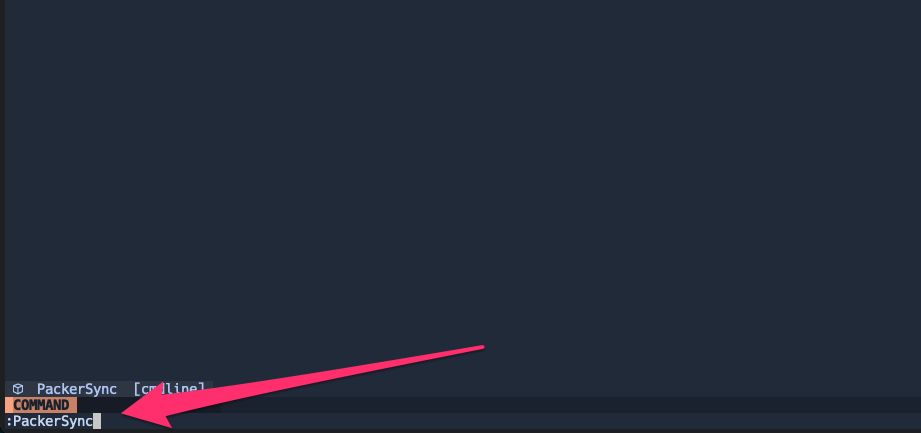
- Once packer completes its first run and installs all plugins, you will a pop
up window confirming installation. At the bottom you will see information from
nvim-tresitter on languages supported.
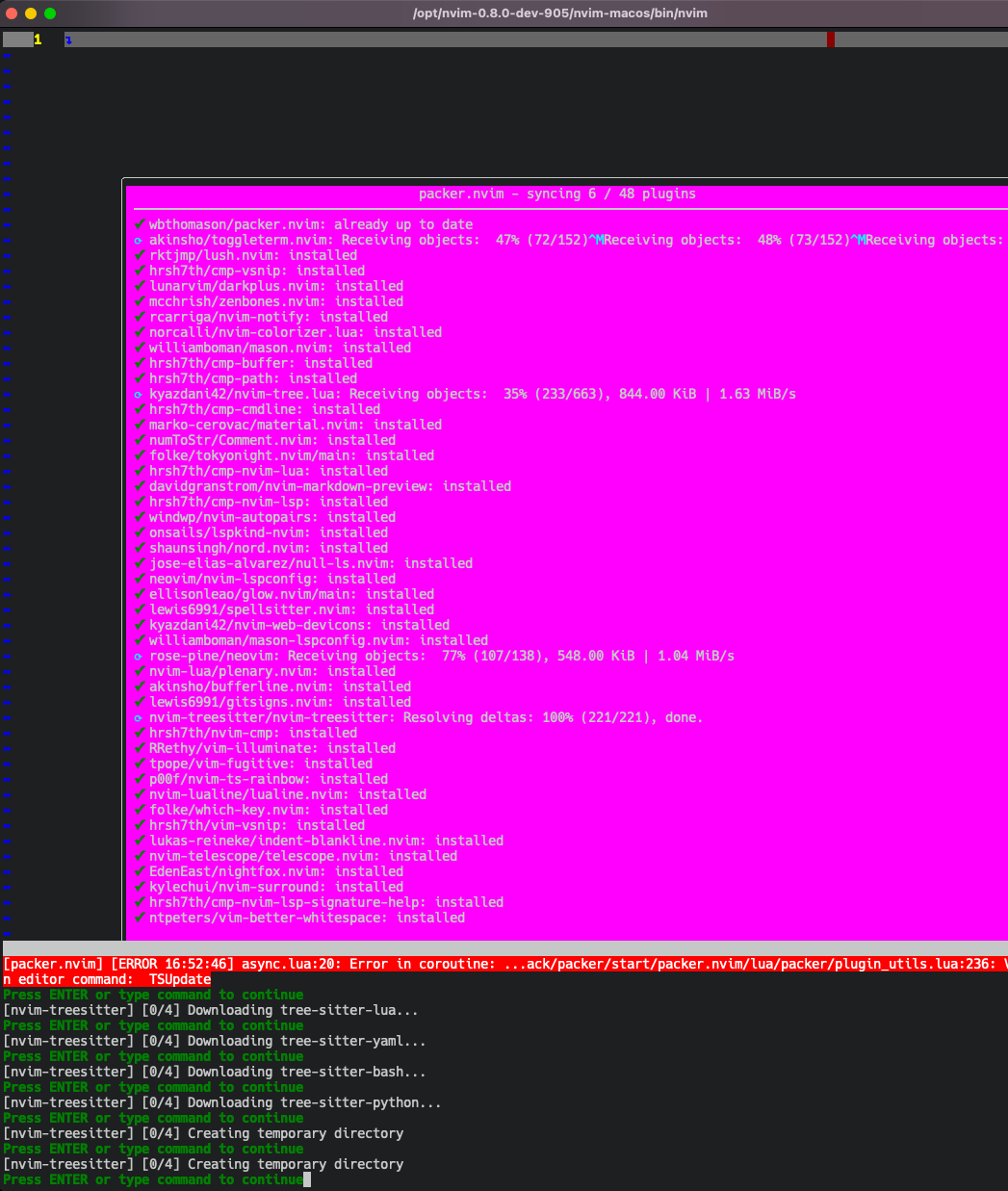
- Next run
PackerCompilecommand. - Quit and relaunch Neovim and you should be in business.
- First you need to know some basics of vim operations that I'm not covering here.
- One of the plugins in use, manages key maps(key combinations performing some
actions). Most key combinations need a
leaderkey to start them, in my case, it'sspacekey, so press it and see window that comes up at the bottom for hints.