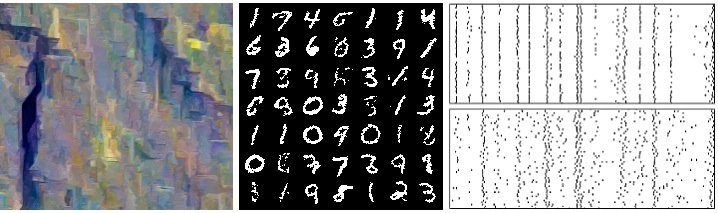Fast implementations of several probabilistic models. Examples:
- MCGSM (mixture of conditional Gaussian scale mixtures; Theis et al., 2012)
- MCBM (mixture of conditional Boltzmann machines)
- FVBN (fully-visible belief network; Neal, 1992)
- GLM (generalized linear model; Nelder & Wedderburn, 1972)
- MLR (multinomial logistic regression)
- STM (spike-triggered mixture model; Theis et al., 2013)
- Python >= 2.7.0
- NumPy >= 1.6.1
- automake >= 1.11.0
- libtool >= 2.4.0
I have tested the code with the above versions, but older versions might also work.
from cmt import MCGSM, WhiteningPreconditioner
# load data
input, output = load('data')
# preprocessing
wt = WhiteningPreconditioner(input, output)
# fit a conditional model to predict outputs from inputs
model = MCGSM(
dim_in=input.shape[0],
dim_out=output.shape[0],
num_components=8,
num_scales=6,
num_features=40)
model.initialize(*wt(input, output))
model.train(*wt(input, output), parameters={
'max_iter': 1000,
'threshold': 1e-5})
# evaluate log-likelihood [nats] on the training data
loglik = model.loglikelihood(*wt(input, output)) + wt.logjacobian(input, output)Make sure autoconf, automake and libtool are installed.
apt-get install autoconf automake libtool
Go to ./code/liblbfgs and execute the following:
./autogen.sh
./configure --enable-sse2
make CFLAGS="-fPIC"
Once the L-BFGS library is compiled, go back to the root directory and execute:
python setup.py build
python setup.py install
First, make sure you have recent versions of automake and libtool installed. The versions that come with Xcode 4.3 didn't work for me. You can use Homebrew to install newer ones.
brew install autoconf automake libtool
brew link autoconf automake libtool
Next, go to ./code/liblbfgs and execute the following:
./autogen.sh
./configure --disable-dependency-tracking --enable-sse2
make CFLAGS="-arch x86_64 -arch i386"
Once the L-BFGS library is compiled, go back to the root directory and execute:
python setup.py build
python setup.py install
To get even better performance, you might want to try compiling the module with Intel's compiler and
the MKL libraries. This probably requires some changes of the paths in setup.py. After that, use
the following line to compile the code
python setup.py build --compiler=intelem
on 64-bit systems and
python setup.py build --compiler=intel
on 32-bit systems. The following might be helpful when trying to compile the L-BFGS library with the Intel compiler.
./autogen.sh
CC=icc ./configure --enable-sse2
CC=icc make CFLAGS="-fPIC"