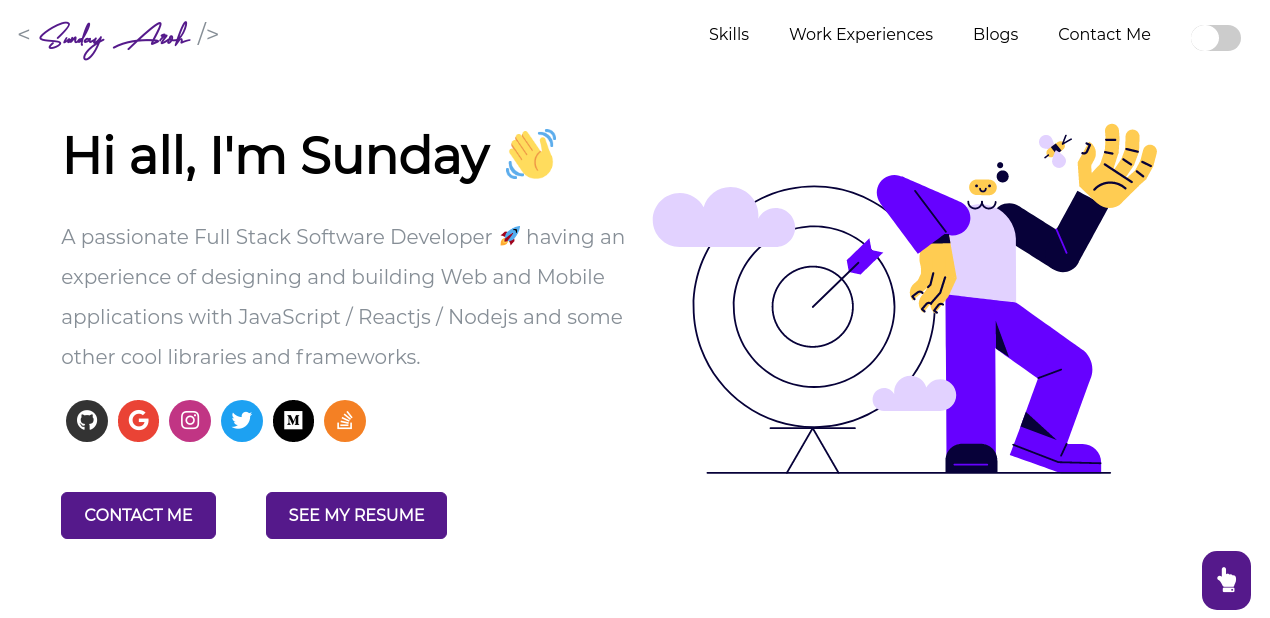# ReactJS Portfolio Template
LIVE DEMO
Description
This is a ReactJS based personal resume website template for participants of The 6 Figure JavaScript ReactJS Challenge by Clever
Make it Your Own!
PREREQUISITES:
PROCEDURE:
- Download the zip folder from Github and unzip it Here is the link to download zip 👉 HERE
- Open the folder in VS Code
- Edit
src/portfolio.jsand add your personal details and projects - Open terminal in VS Code
- RUN
npm init, this command can be used to set up a new or existing npm package - RUN
npm install, this command pulls out all the require node modules - RUN
npm run build, this command will create a build folder for you - DRAG AND DROP the BUILD folder on Netlify, your app is live now for the world to see
Deployment
When you are done with the setup, you should host your website online. We highly recommend to read through the Deploying on Github Pages docs for React.
Configuring GitHub Actions
- Using the Personal Access Token you placed in the
.envfile earlier create a repository secret calledOPEN_SOURCE_TOKENwhere the value matches the token value from the.envfile in your local workspace. - When you are done with the configuration, we highly recommend to read through the Github Actions Configuring a workflow docs.
Deploying to Github Pages
This section guides you to deploy your portfolio on Github pages.
-
Navigate to
package.jsonand enter your domain name instead ofhttps://xxxx.js.org/inhomepagevariable. For example, if you want your site to behttps://<your-username>.github.io/portfolio-website, add the same to the homepage section ofpackage.json. -
In short you can also add
/portfolio-websitetopackage.jsonas both are exactly same. Upon doing so, you tellcreate-react-appto add the path assets accordingly. -
Optionally, configure the domain. You can configure a custom domain with GitHub Pages by adding a
CNAMEfile to thepublic/folder. -
Follow through the guide to setup GitHub pages from the official CRA docs here.
Deploying to Netlify
You could also host directly with Netlify by linking your own repository.
For more information, read hosting on Netlify.